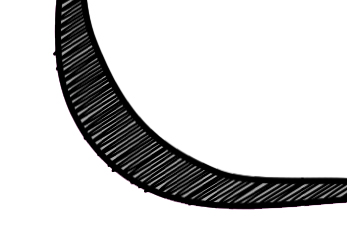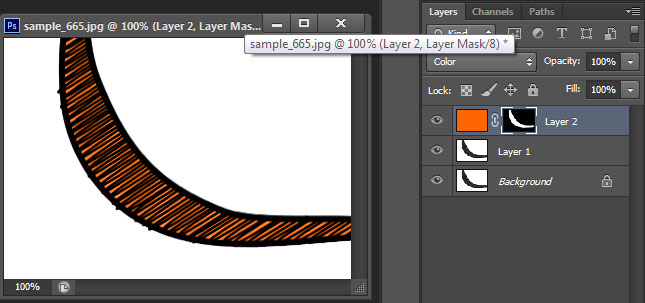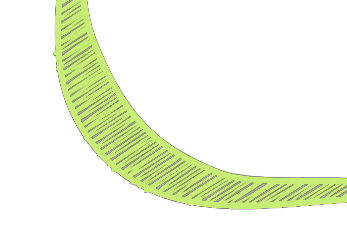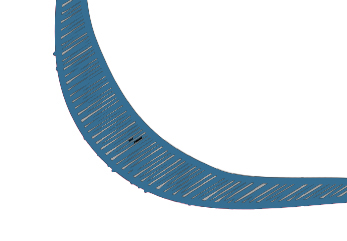|
|
| Author |
Message |
far
Joined: 19 May 2013
Posts: 2
|
 Posted: Sun May 19, 2013 1:26 am Post subject: coloring small specific details, the best method to do this Posted: Sun May 19, 2013 1:26 am Post subject: coloring small specific details, the best method to do this |
 |
|
Hello,
Photoshop CS5 Mac 10.7.5
I am trying to color in a specific region, but the regions are so small I am not sure what is the best and quickest way to do this.
I have attached a sample of what I trying to do.
As you can see there are many black lines, I am trying to fill in with white color the areas between the black lines. As you can see this region is very small.
Many thanks for any suggestions,
| Description: |
|
| Filesize: |
36.1 KB |
| Viewed: |
401 Time(s) |
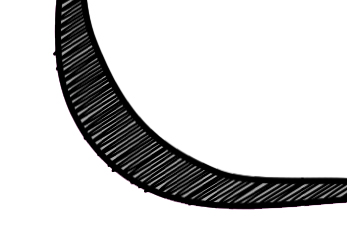
|
|
|
|
|
|
 |
thehermit
Joined: 05 Mar 2003
Posts: 3987
Location: Cheltenham, UK
|
 Posted: Sun May 19, 2013 2:45 am Post subject: Posted: Sun May 19, 2013 2:45 am Post subject: |
 |
|
Hi and welcome to the forum. On this specific images there are a few ways to achieve what you want, most of them come down to blend modes, although I can think of a few other methods.
Choose colour or overlay for your blend mode and add a quick layer mask. to tidy the edges up.
| Description: |
|
| Filesize: |
42.21 KB |
| Viewed: |
397 Time(s) |
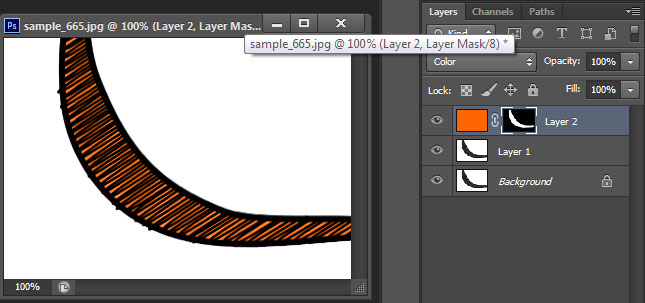
|
_________________
If life serves you lemons, make lemonade! |
|
|
|
|
 |
Henry Catherin
Joined: 24 May 2013
Posts: 35
|
 Posted: Thu May 30, 2013 12:43 am Post subject: Re: coloring small specific details, the best method to do t Posted: Thu May 30, 2013 12:43 am Post subject: Re: coloring small specific details, the best method to do t |
 |
|
If you wants it's opposite you can easily do that by Wand Magic Tool (W). Just choose Wand Tool and click on image. It'll automatically select the area and choose color for coloring. I made it.
| Description: |
|
| Filesize: |
51.7 KB |
| Viewed: |
366 Time(s) |
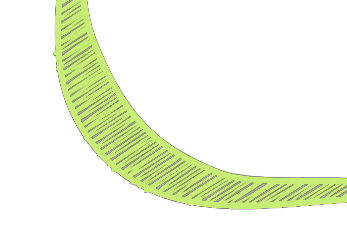
|
| Description: |
|
| Filesize: |
50.99 KB |
| Viewed: |
367 Time(s) |
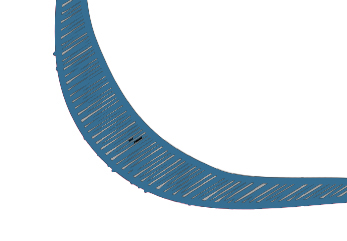
|
|
|
|
|
|
 |
|