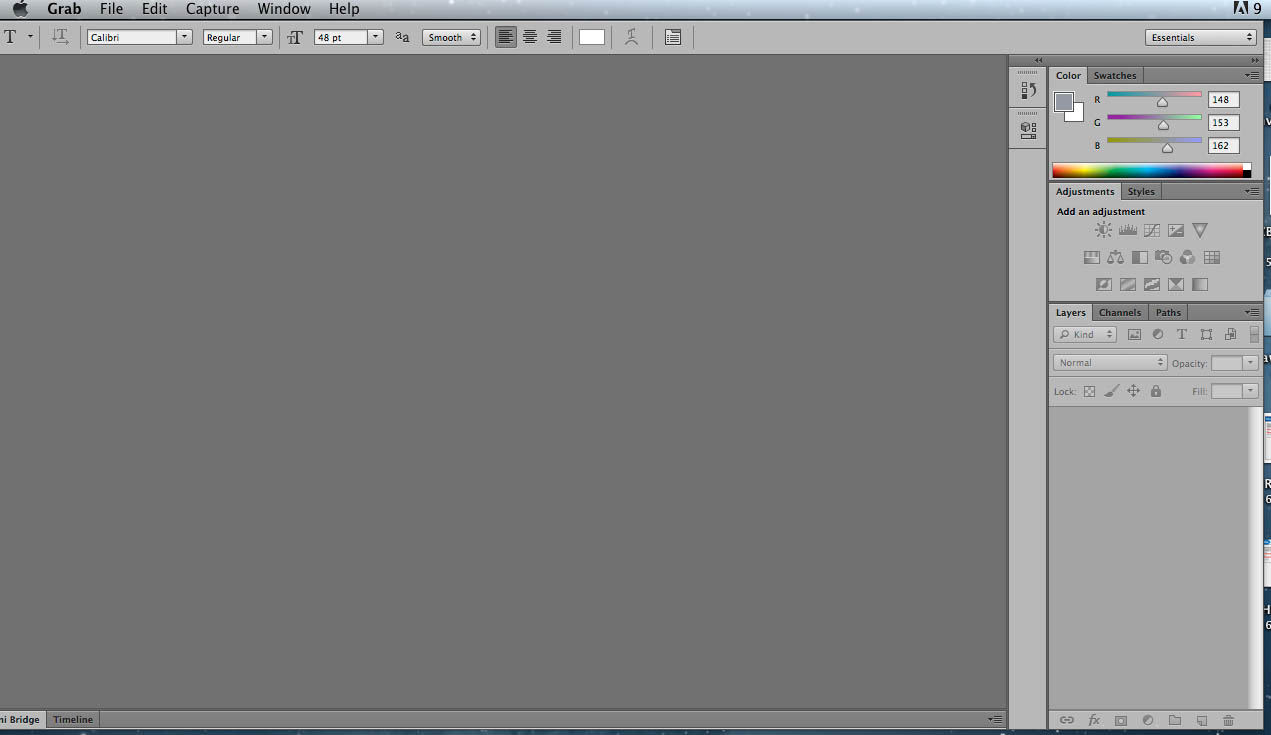|
|
| Author |
Message |
nzb415
Joined: 31 Mar 2013
Posts: 2
|
 Posted: Sun Mar 31, 2013 9:07 pm Post subject: How to unlock PS interface Posted: Sun Mar 31, 2013 9:07 pm Post subject: How to unlock PS interface |
 |
|
I hit a button or mistakenly executed a keystroke and now the interface to PS6 is locked to the menu bar. I used to be able to drag it around my desktop but now it won't budge. I've looked into preferences as well as resetting to default, but it just does not seem to want to go back to a state where the interface can be dragged around the desktop and to another monitor (I have another monitor attached to my iMac).
How do I 'unlock' it from the menu/finder bar?
Thanks.
NZB415
| Description: |
|
| Filesize: |
83.4 KB |
| Viewed: |
463 Time(s) |
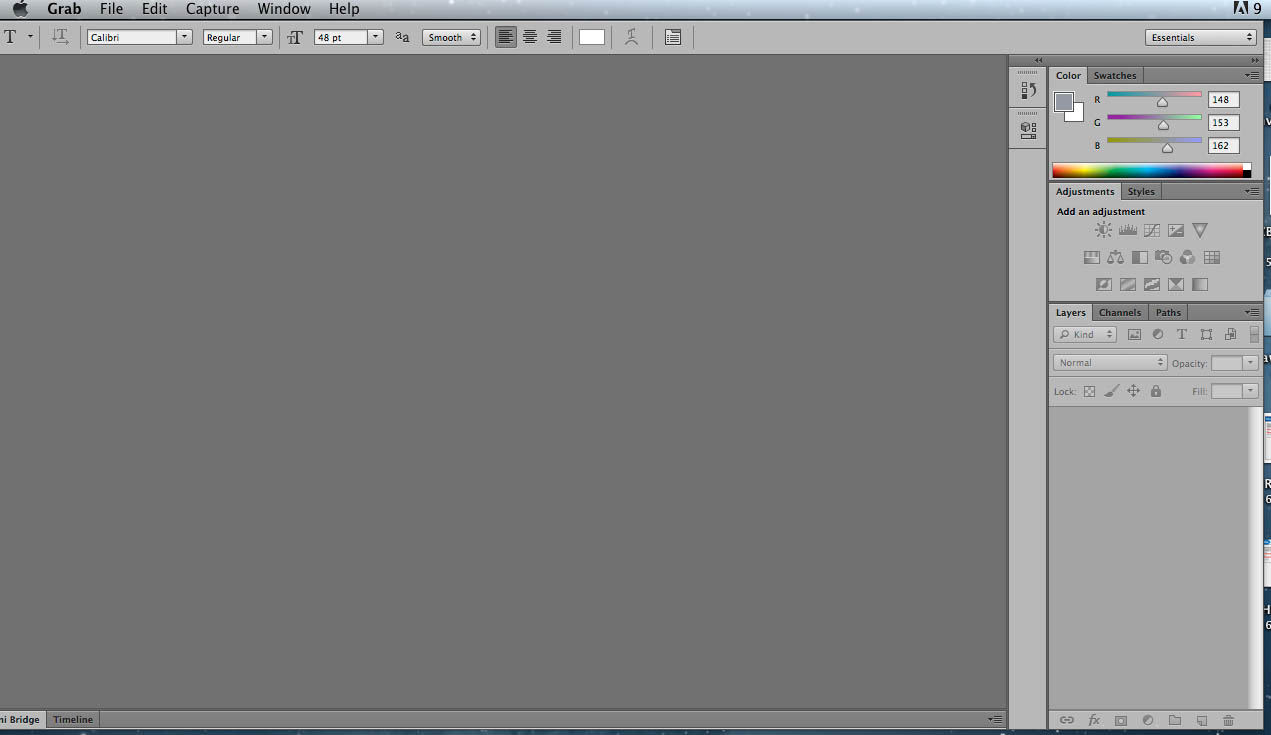
|
|
|
|
|
|
 |
thehermit
Joined: 05 Mar 2003
Posts: 3987
Location: Cheltenham, UK
|
 Posted: Mon Apr 01, 2013 4:34 am Post subject: Posted: Mon Apr 01, 2013 4:34 am Post subject: |
 |
|
Welcome to the forum. Try pressing F.
_________________
If life serves you lemons, make lemonade! |
|
|
|
|
 |
nzb415
Joined: 31 Mar 2013
Posts: 2
|
 Posted: Mon Apr 01, 2013 4:24 pm Post subject: Posted: Mon Apr 01, 2013 4:24 pm Post subject: |
 |
|
It seems to work. Thank you very much! :-)
|
|
|
|
|
 |
|