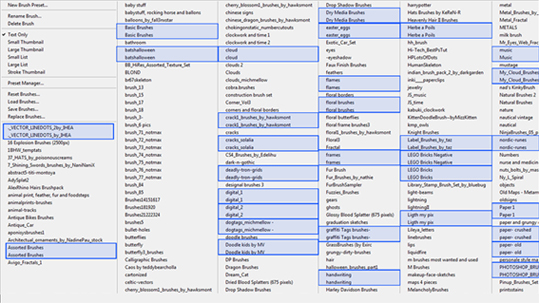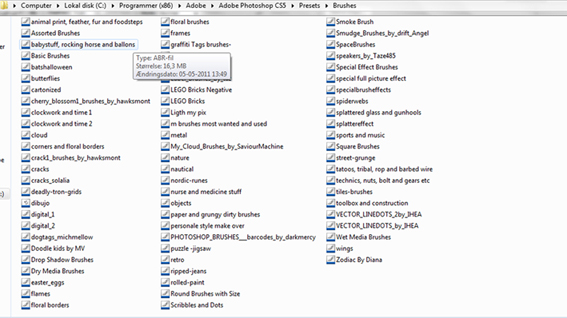|
|
| Author |
Message |
Auieos
Joined: 29 Jan 2010
Posts: 2019
|
 Posted: Tue Mar 26, 2013 9:40 pm Post subject: Posted: Tue Mar 26, 2013 9:40 pm Post subject: |
 |
|
Very strange, can you upload the image from your fist post with a higher resolution as I am curious to see the correlation between brushes in your preset folder and ones that appear in Photoshop.
|
|
|
|
|
 |
michael80
Joined: 12 Dec 2012
Posts: 80
|
 Posted: Wed Mar 27, 2013 5:37 am Post subject: Posted: Wed Mar 27, 2013 5:37 am Post subject: |
 |
|
hi here are some pics in higher resolution. the first are my brushes in the program. here I have installed the most basic ones I use.
all the others some Ninja brushes are placed in a folder werefrom I can copy them into the folder of the program if I have to use them for a project. In this way I can keep a more simple and easy to overwiev structure of my brushes
the second picture shows my brush panel in photoshop. all those who have benne highligthed with blue are doubled up. and the ninja brush arent even installed at all.
| Description: |
|
| Filesize: |
179.27 KB |
| Viewed: |
400 Time(s) |
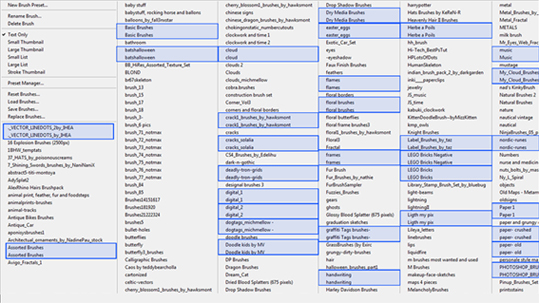
|
| Description: |
|
| Filesize: |
145.89 KB |
| Viewed: |
400 Time(s) |
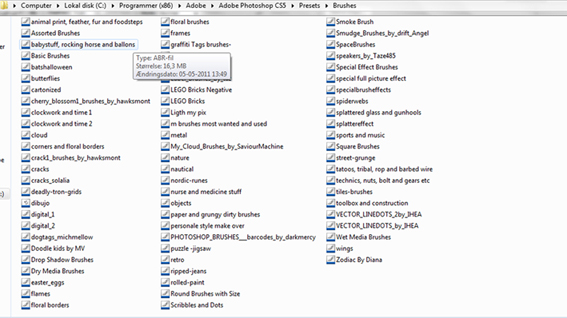
|
|
|
|
|
|
 |
michael80
Joined: 12 Dec 2012
Posts: 80
|
 Posted: Wed Mar 27, 2013 5:39 am Post subject: Posted: Wed Mar 27, 2013 5:39 am Post subject: |
 |
|
Hi I can se the first picture actualle should be the second one, but please read the text about the problem and I'll think you would easily figure it out
|
|
|
|
|
 |
Auieos
Joined: 29 Jan 2010
Posts: 2019
|
 Posted: Fri Mar 29, 2013 7:34 am Post subject: Posted: Fri Mar 29, 2013 7:34 am Post subject: |
 |
|
Ok those tiny pic is still so small.
If you select the brushes (such as the duplicates and ninja presets) that should not be in the brush library and use them to paint with then Photoshop must be accessing them from somewhere somehow! 
I notice you are in the program files (x86), if you are using 64bit Photoshop then look in the regular program files not the x64
C:\Program Files\Adobe\Adobe Photoshop CS5 (64 Bit)\Presets\Brushes
Also if you keep your brushes in any folder inside the preset folder Photoshop will find them.
|
|
|
|
|
 |
michael80
Joined: 12 Dec 2012
Posts: 80
|
 Posted: Fri Mar 29, 2013 11:18 am Post subject: Posted: Fri Mar 29, 2013 11:18 am Post subject: |
 |
|
okay thanks a lkot i use the 32 bit and there should not be any folder other than what i have linked to. sorry the pics cant get any bigger cause to upload rules. I have seriously considered to uninstal and then reinstal psd
|
|
|
|
|
 |
|