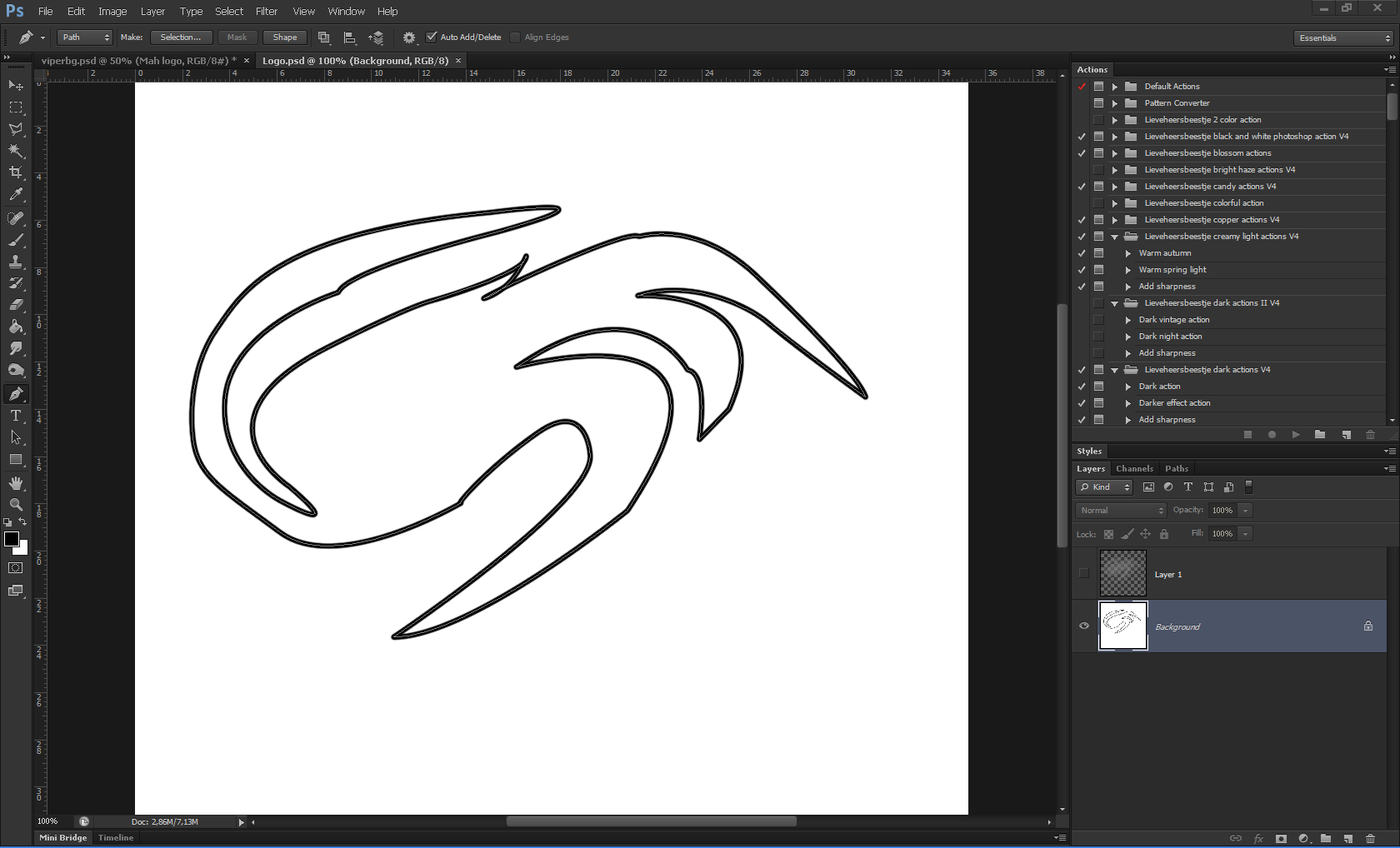|
|
| Author |
Message |
Freestyling
Joined: 03 Mar 2013
Posts: 6
|
 Posted: Tue Mar 05, 2013 11:01 am Post subject: Not getting a nice result with pen tool Posted: Tue Mar 05, 2013 11:01 am Post subject: Not getting a nice result with pen tool |
 |
|
hello,
The pen tool Is completly new to me even after I used photoshop for over 5 years now,
Now I have a problem
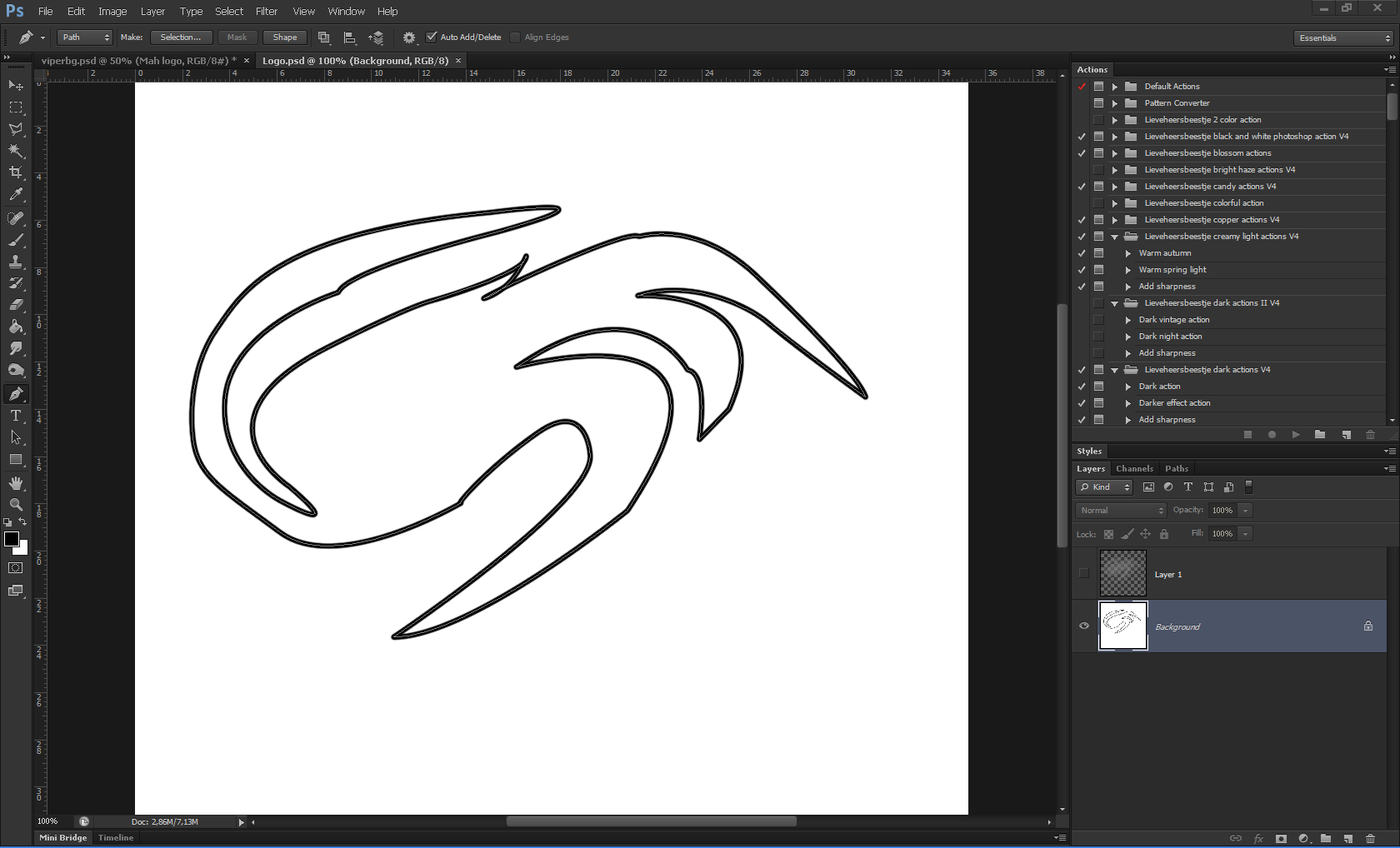
Well I guess you can see it.
I started from a random smudge from when I was playing with photoshop,
The smudge looked really cool but i cant get that degree into practise
it looks pretty ugly I want it smooth but without any fade out of that kind, I do not want the pixels from the pencel and I just cant get out of it
Help would be very appriciated.
if someone could look at it, it would be awesome.
I post the psd if anyone is interested of trying it
Tips would be cool too 
Logowb.psd (2.7 MB)
https://mega.co.nz/#!0YMDjQYI!KjrmZizCVjC1ZP86ZHb7Qj55gPIlZsfW-eqO0liUbKw |
|
|
|
|
 |
Rarity
Joined: 27 Nov 2012
Posts: 329
Location: The Netherlands
PS Version: CS6
OS: Windows 8
|
 Posted: Tue Mar 05, 2013 2:17 pm Post subject: Posted: Tue Mar 05, 2013 2:17 pm Post subject: |
 |
|

Do you mean smooth like this?
What I did working from the PSD you provided was rearranging achorpoints (moving and deleting mostly) and reworking handles.
When one starts with the pen tool it can be hard to tell where to place anchorpoints and how to place and or move the handles to create the shapes they're after. I can highly recommend some pentool exercises to build some initial inside, beyond that it's nothing but practise.
And I just happened to have 3 exercises on my pc from way back:


Grtz, R.
_________________
Bart J.A.H. de Brouwer |
|
|
|
|
 |
Freestyling
Joined: 03 Mar 2013
Posts: 6
|
 Posted: Wed Mar 06, 2013 6:10 am Post subject: Posted: Wed Mar 06, 2013 6:10 am Post subject: |
 |
|
Wow, Thank you very much.
I shall try to use them, and learn about the pen tool
Thank you! |
|
|
|
|
 |
Auieos
Joined: 29 Jan 2010
Posts: 2019
|
 Posted: Sat Mar 09, 2013 8:51 am Post subject: Posted: Sat Mar 09, 2013 8:51 am Post subject: |
 |
|
Nice one Rarity |
|
|
|
|
 |
|