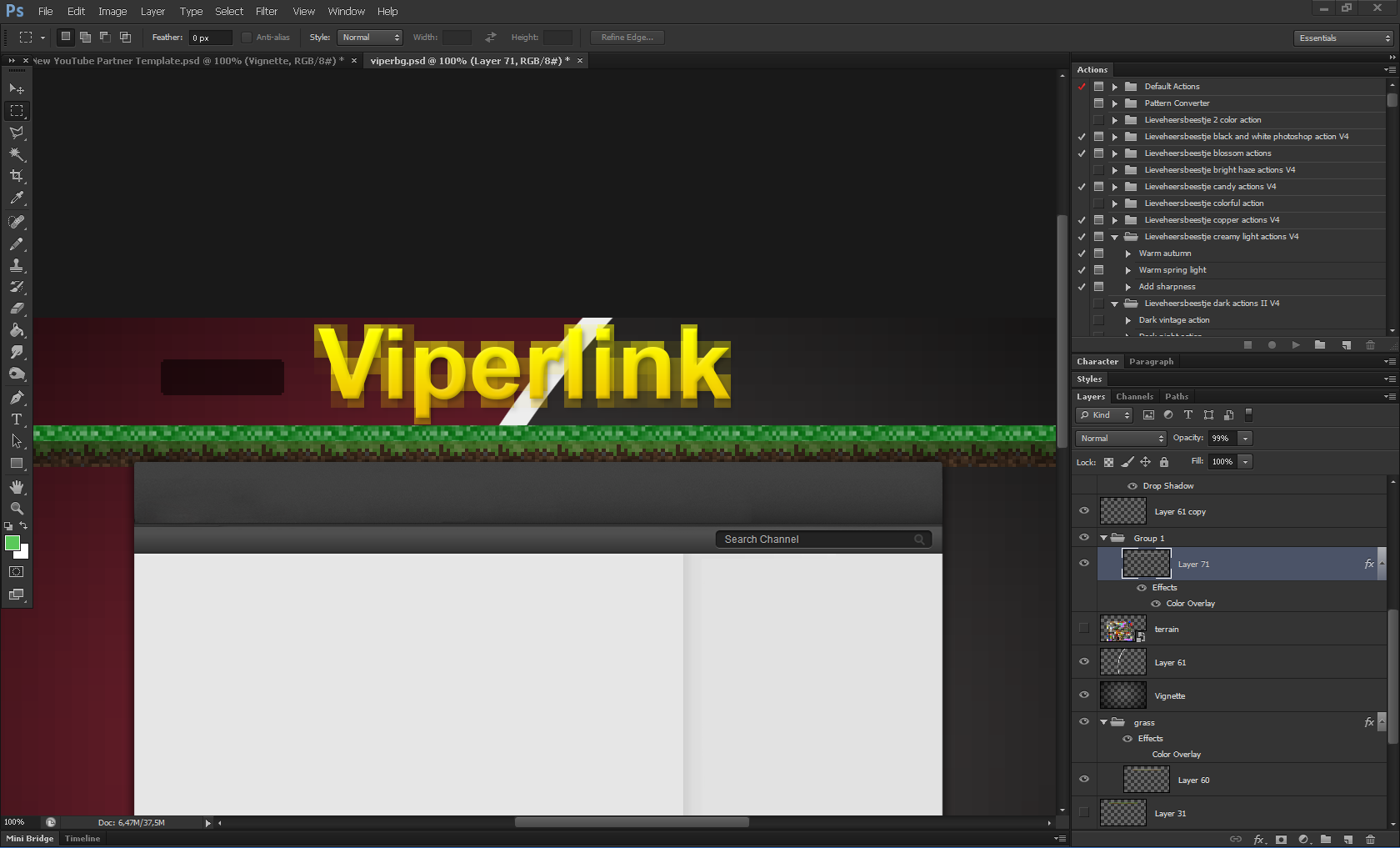|
|
| Author |
Message |
Freestyling
Joined: 03 Mar 2013
Posts: 6
|
 Posted: Sun Mar 03, 2013 2:45 pm Post subject: Cant get perspective right Posted: Sun Mar 03, 2013 2:45 pm Post subject: Cant get perspective right |
 |
|
Hello,
first of all I am new here... Well that was everything :/
okay I have a problem
I just can't get this perspective on the top grass block right without reducing the quality of the block neither can I get the perspective right.
help appreciated
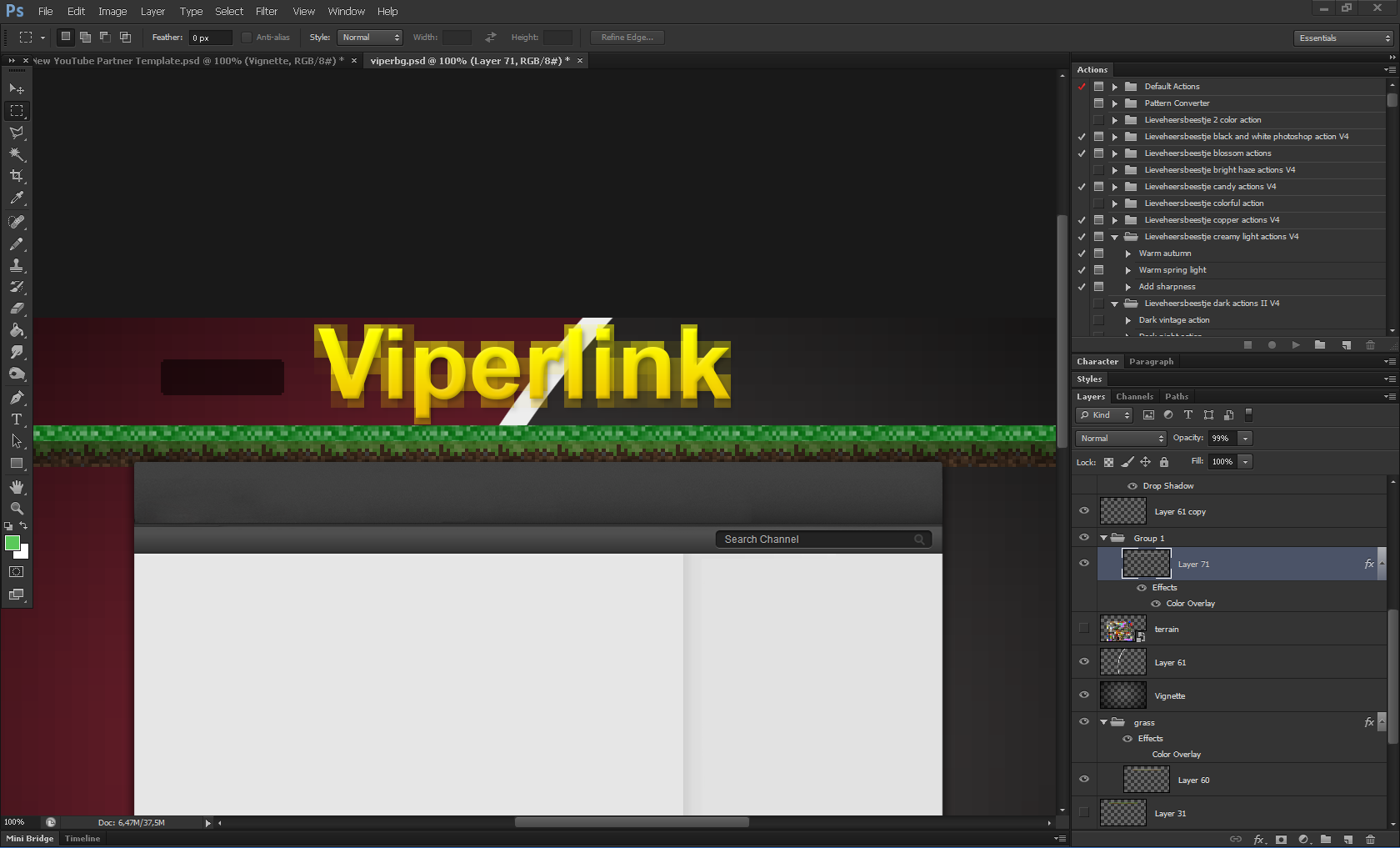
I littarly tried everything I knew
but the quality always descends.
help is really much appreciated |
|
|
|
|
 |
Auieos
Joined: 29 Jan 2010
Posts: 2019
|
 Posted: Mon Mar 04, 2013 5:11 am Post subject: Posted: Mon Mar 04, 2013 5:11 am Post subject: |
 |
|
I am not quite sure what you mean by perspective. I think what you are trying to do is re-size the grass on top without making the pixels blur into each other. This falls under image interpolation.
To do this you need to re-size using the nearest neighbor re-sampling method.
Go to: Edit > Preferences > General
Change image interpolation to Nearest Neighbor.
Don't forget to change back if your working with regular images that require regular (soft) interpolation. |
|
|
|
|
 |
Freestyling
Joined: 03 Mar 2013
Posts: 6
|
 Posted: Tue Mar 05, 2013 10:47 am Post subject: Posted: Tue Mar 05, 2013 10:47 am Post subject: |
 |
|
| Auieos wrote: | I am not quite sure what you mean by perspective. I think what you are trying to do is re-size the grass on top without making the pixels blur into each other. This falls under image interpolation.
To do this you need to re-size using the nearest neighbor re-sampling method.
Go to: Edit > Preferences > General
Change image interpolation to Nearest Neighbor.
Don't forget to change back if your working with regular images that require regular (soft) interpolation. |
Hello,
Thank you for your comment but I tried that as well
I think my photoshop is bugged becuase none of those make any differnce.
I am going to do it alliteratively
Making a ingame screenshot and hoping it is going work
Thank you for your kind comment |
|
|
|
|
 |
username18052
Joined: 25 Oct 2010
Posts: 67
|
 Posted: Tue Mar 05, 2013 12:09 pm Post subject: Posted: Tue Mar 05, 2013 12:09 pm Post subject: |
 |
|
Duplicate the layer, hide the original unaltered layer. Change the duplicate layer to a smart object. Manipulate the duplicate layer. |
|
|
|
|
 |
Freestyling
Joined: 03 Mar 2013
Posts: 6
|
 Posted: Fri Mar 08, 2013 11:30 am Post subject: Posted: Fri Mar 08, 2013 11:30 am Post subject: |
 |
|
| kellyjdrummer wrote: | | Duplicate the layer, hide the original unaltered layer. Change the duplicate layer to a smart object. Manipulate the duplicate layer. |
Thank you,
Finally I found the use for smart objects haha,
I never could figure out where it was for |
|
|
|
|
 |
|