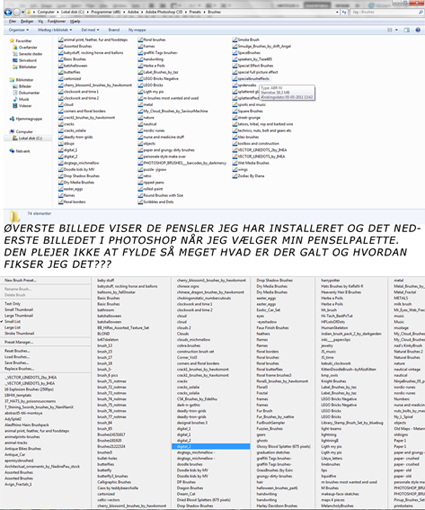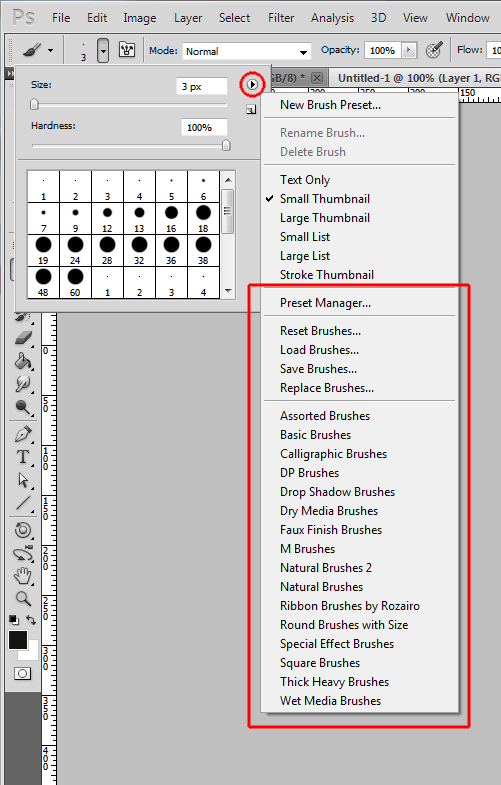|
|
| Author |
Message |
michael80
Joined: 12 Dec 2012
Posts: 80
|
 Posted: Fri Mar 01, 2013 8:03 am Post subject: brush panel looks strange Posted: Fri Mar 01, 2013 8:03 am Post subject: brush panel looks strange |
 |
|
Hi i attach a pic. forget the text it is in danishas i am.
my problem is thar the first picture shows all the brushes i have placed in my presets and brush folder, but the pic in buttom is showing what i got when i select my brush and see all my different type of brushes. this palet have grown enormously since i used it last time.
can anyone tell me why i suddenly seems to have so many brushes and how i get rid of them, so only those i want and use are placed there.
| Description: |
|
| Filesize: |
182.45 KB |
| Viewed: |
590 Time(s) |
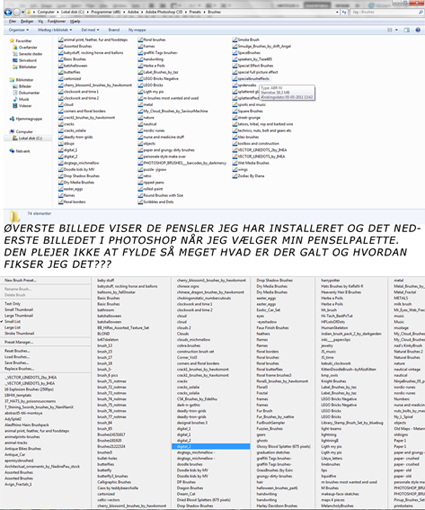
|
Last edited by michael80 on Sat Mar 02, 2013 5:47 am; edited 1 time in total |
|
|
|
|
 |
Auieos
Joined: 29 Jan 2010
Posts: 2019
|
|
|
|
|
 |
michael80
Joined: 12 Dec 2012
Posts: 80
|
 Posted: Sat Mar 02, 2013 5:49 am Post subject: Posted: Sat Mar 02, 2013 5:49 am Post subject: |
 |
|
thank i have fixet the problem with the picture now. the problem isnt obaut how to chanbge my brush i allready know that. my problem is that my brush palet seems to be showned twice and it is wider than it use to be
|
|
|
|
|
 |
michael80
Joined: 12 Dec 2012
Posts: 80
|
 Posted: Mon Mar 04, 2013 11:10 am Post subject: Posted: Mon Mar 04, 2013 11:10 am Post subject: |
 |
|
no one who ar capeble of helping
|
|
|
|
|
 |
thehermit
Joined: 05 Mar 2003
Posts: 3987
Location: Cheltenham, UK
|
 Posted: Tue Mar 05, 2013 6:12 am Post subject: Posted: Tue Mar 05, 2013 6:12 am Post subject: |
 |
|
Go on then let me stab in the dark, as I don't know and can't find the answer.
No.1 reset your PS Preferences file - Hold Ctrl+Alt+Shift whilst opening PS and keep them held until you get the dialogue box.
Or make sure that you actually don't have the brushes installed twice by checking Photoshop>Presets>Brushes or conversely that you have not got another folder of brushes that you are pointing PS to as well as the default folder.
_________________
If life serves you lemons, make lemonade! |
|
|
|
|
 |
michael80
Joined: 12 Dec 2012
Posts: 80
|
 Posted: Tue Mar 05, 2013 8:56 am Post subject: Posted: Tue Mar 05, 2013 8:56 am Post subject: |
 |
|
Hi I hvae tried to reset without clearing the problem. there are not so many brushes in the map.
the last part with ps pointing into another map as welle. how do i see and fix that
|
|
|
|
|
 |
Auieos
Joined: 29 Jan 2010
Posts: 2019
|
 Posted: Sat Mar 09, 2013 8:06 am Post subject: Posted: Sat Mar 09, 2013 8:06 am Post subject: |
 |
|
I believe Photoshop stores presets in two different locations/folders.
Make sure you haven't doubled up in these folders.
|
|
|
|
|
 |
michael80
Joined: 12 Dec 2012
Posts: 80
|
 Posted: Sat Mar 09, 2013 9:52 am Post subject: Posted: Sat Mar 09, 2013 9:52 am Post subject: |
 |
|
okay do you know how to find both
|
|
|
|
|
 |
Auieos
Joined: 29 Jan 2010
Posts: 2019
|
 Posted: Fri Mar 22, 2013 11:44 pm Post subject: Posted: Fri Mar 22, 2013 11:44 pm Post subject: |
 |
|
Do a blanket search for *.abr files
|
|
|
|
|
 |
michael80
Joined: 12 Dec 2012
Posts: 80
|
 Posted: Sat Mar 23, 2013 9:41 am Post subject: Posted: Sat Mar 23, 2013 9:41 am Post subject: |
 |
|
now I have tried that and it dont seem to help me. I have a folder with all my brushes stored in my documents folder but then i have opened C:\Program Files (x86)\Adobe\Adobe Photoshop CS5\Presets\Brushes and stored the brushes I normally use here.
|
|
|
|
|
 |
|