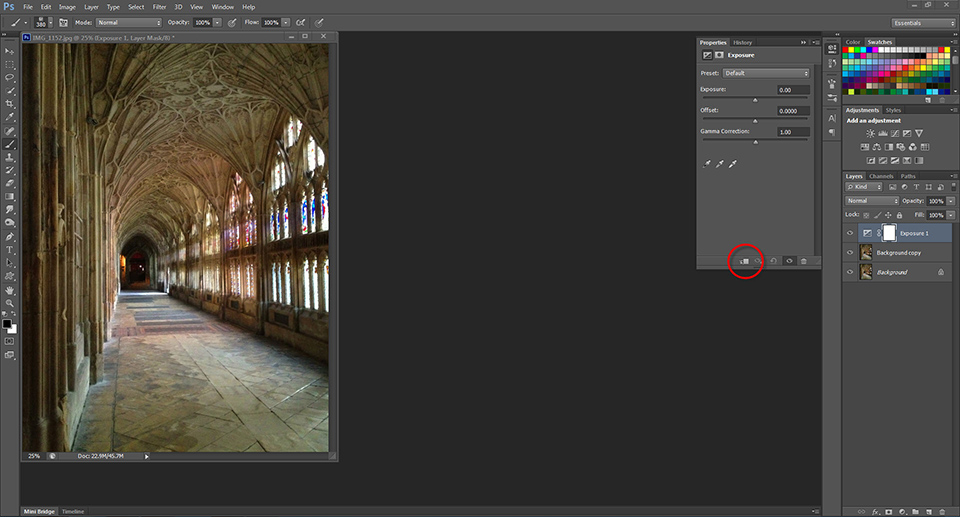|
|
| Author |
Message |
Netaddict
Joined: 16 Feb 2011
Posts: 332
Location: Earth
PS Version: CS6
OS: Windows 7 Professional
|
 Posted: Sun Dec 30, 2012 1:40 am Post subject: How do I get CS6 adjustment layersto only apply to the layer Posted: Sun Dec 30, 2012 1:40 am Post subject: How do I get CS6 adjustment layersto only apply to the layer |
 |
|
In CS5 I'd click on the adjustment layer, press ALT then drag it onto the layer under it. When I do this in CS6 it duplicates both layers?!
|
|
|
|
|
 |
thehermit
Joined: 05 Mar 2003
Posts: 3987
Location: Cheltenham, UK
|
 Posted: Sun Dec 30, 2012 10:59 am Post subject: Posted: Sun Dec 30, 2012 10:59 am Post subject: |
 |
|
Don't press Alt.
_________________
If life serves you lemons, make lemonade! |
|
|
|
|
 |
Rascal Capac
Joined: 23 Jan 2013
Posts: 7
Location: Sweden
|
 Posted: Wed Jan 23, 2013 4:39 am Post subject: Posted: Wed Jan 23, 2013 4:39 am Post subject: |
 |
|
Press "Alt Gr" and hold it down, then move the cursor inbetween the ajustmentlayer and the layer under it. An arrow should apper, click left mousebutton when the arrow appers.
_________________
Visit my portfolio now |
|
|
|
|
 |
thehermit
Joined: 05 Mar 2003
Posts: 3987
Location: Cheltenham, UK
|
 Posted: Wed Jan 23, 2013 6:43 am Post subject: Posted: Wed Jan 23, 2013 6:43 am Post subject: |
 |
|
Oh you want to clip it to the layer. Hover between the two layers whilst holding Alt and the icon should change to clip to layer (as Rascal points out above) that or go to Layer>Create Clipping Mask
_________________
If life serves you lemons, make lemonade! |
|
|
|
|
 |
seaco

Joined: 31 Dec 2009
Posts: 729
Location: UK
PS Version: CC
OS: Windows 10
|
 Posted: Wed Jan 23, 2013 7:00 am Post subject: Posted: Wed Jan 23, 2013 7:00 am Post subject: |
 |
|
If I have read the question right you want to use an adjustment layer on a single layer if so as long as CS5 is the same as my CS6 then choose your adjustment layer and in the box that opens click on the icon I have circled in red this will lock the adjustment to that layer...
| Description: |
|
| Filesize: |
197.62 KB |
| Viewed: |
706 Time(s) |
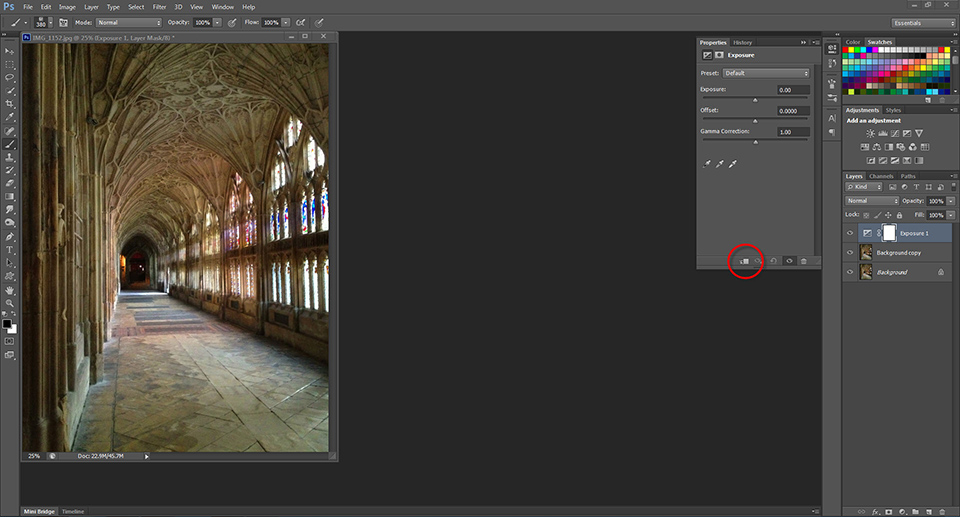
|
_________________
Lee |
|
|
|
|
 |
Netaddict
Joined: 16 Feb 2011
Posts: 332
Location: Earth
PS Version: CS6
OS: Windows 7 Professional
|
 Posted: Wed Jan 23, 2013 11:03 pm Post subject: Posted: Wed Jan 23, 2013 11:03 pm Post subject: |
 |
|
Thank you all, problem solved!
|
|
|
|
|
 |
|