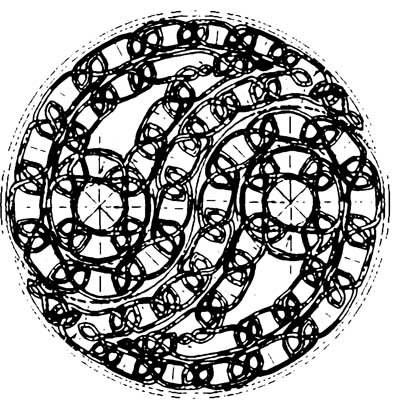|
|
| Author |
Message |
Sarkaz
Joined: 04 Jan 2005
Posts: 1
|
 Posted: Tue Jan 04, 2005 9:22 pm Post subject: celtic knots help Posted: Tue Jan 04, 2005 9:22 pm Post subject: celtic knots help |
 |
|
i have done a concept sketch of a yinyang made out of keltic knots, but im not sure how to make them in PS...can anyone help?

|
|
|
|
|
 |
teddc

Joined: 04 Oct 2004
Posts: 389
Location: Belmont North Australia
|
 Posted: Tue Jan 04, 2005 9:46 pm Post subject: Posted: Tue Jan 04, 2005 9:46 pm Post subject: |
 |
|
Wjhy not post a copy of your your sketch. Can't see what you mean
Ted
_________________
WHAT WOULD VAN GOUGH HAVE DONE WITH PHOTOSHOP |
|
|
|
|
 |
witam

Joined: 27 Oct 2004
Posts: 812
Location: Belgium
|
 Posted: Wed Jan 05, 2005 12:19 am Post subject: Posted: Wed Jan 05, 2005 12:19 am Post subject: |
 |
|
|
|
|
|
|
 |
swanseamale47
Joined: 23 Nov 2004
Posts: 1478
Location: Swansea UK
|
 Posted: Wed Jan 05, 2005 12:08 pm Post subject: Posted: Wed Jan 05, 2005 12:08 pm Post subject: |
 |
|
Do you mean something like this? it's a simple filter job. Wayne
| Description: |
|
| Filesize: |
96.17 KB |
| Viewed: |
545 Time(s) |
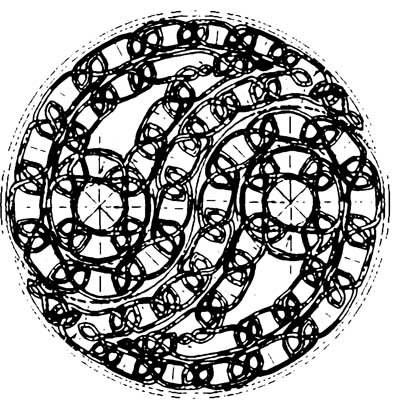
|
|
|
|
|
|
 |
thehermit
Joined: 05 Mar 2003
Posts: 3987
Location: Cheltenham, UK
|
 Posted: Thu Jan 06, 2005 7:09 am Post subject: Posted: Thu Jan 06, 2005 7:09 am Post subject: |
 |
|
I would use paths, they are editible and scaleable. You might even get away with tracing a few knots and rotating the path.
_________________
If life serves you lemons, make lemonade! |
|
|
|
|
 |
|