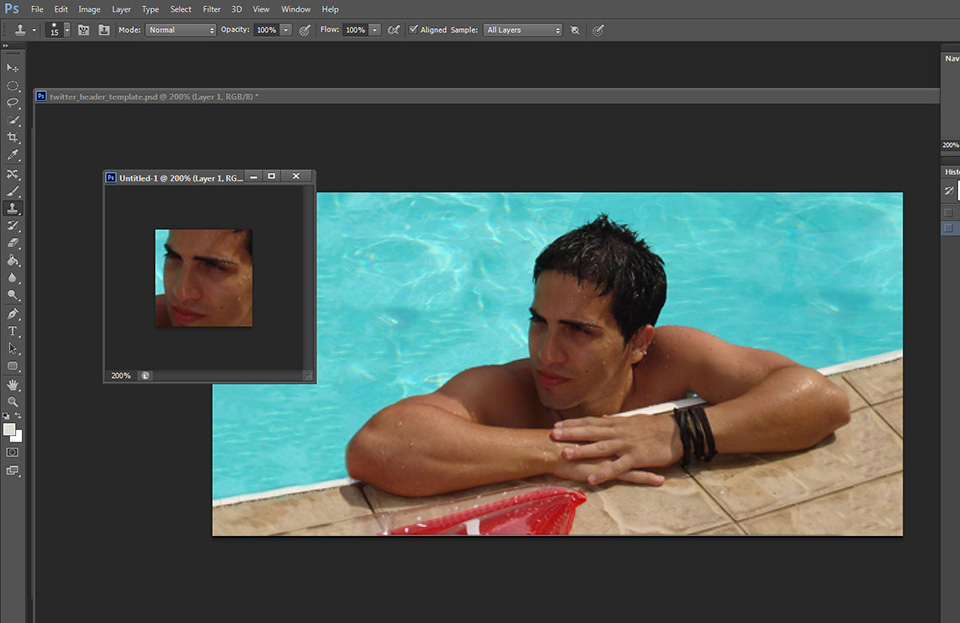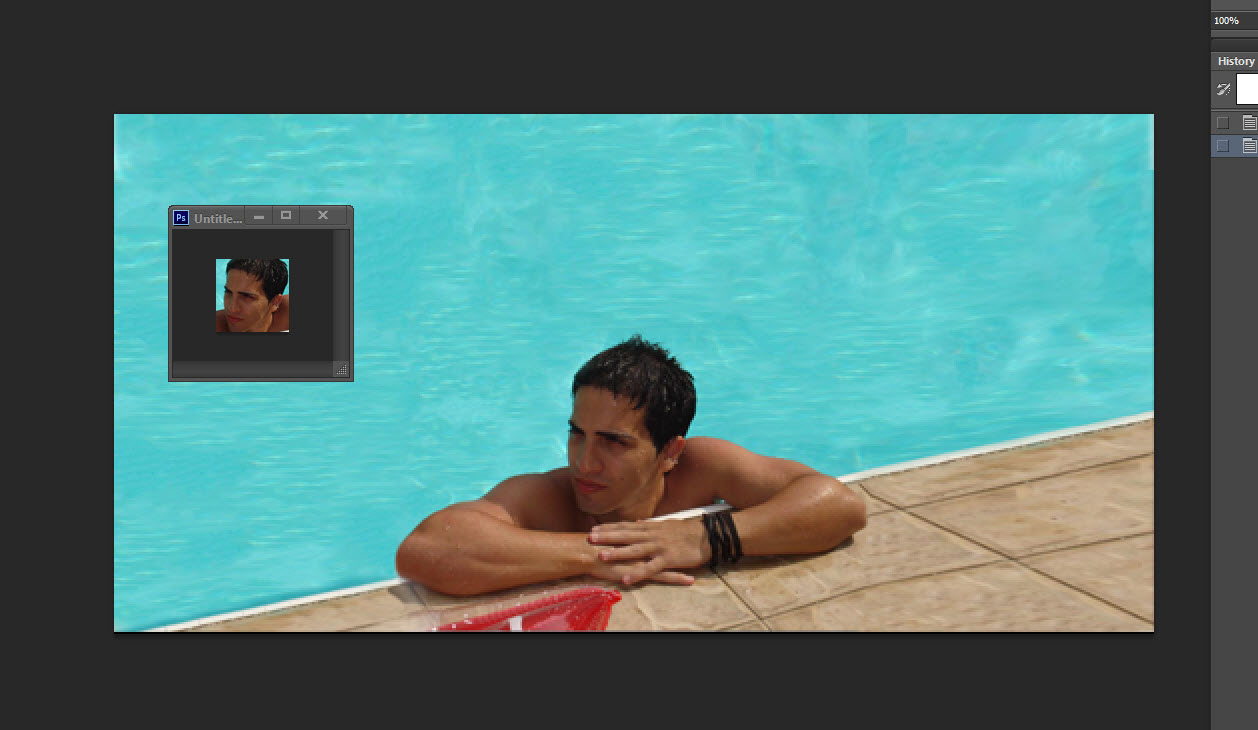|
|
| Author |
Message |
loukasv
Joined: 20 Oct 2012
Posts: 5
|
 Posted: Sat Oct 20, 2012 4:13 pm Post subject: Scaling photos need help real asap Posted: Sat Oct 20, 2012 4:13 pm Post subject: Scaling photos need help real asap |
 |
|
|
|
|
|
|
 |
loukasv
Joined: 20 Oct 2012
Posts: 5
|
 Posted: Mon Oct 22, 2012 7:26 am Post subject: Posted: Mon Oct 22, 2012 7:26 am Post subject: |
 |
|
|
|
|
|
|
 |
seaco

Joined: 31 Dec 2009
Posts: 729
Location: UK
PS Version: CC
OS: Windows 10
|
 Posted: Mon Oct 22, 2012 4:51 pm Post subject: Posted: Mon Oct 22, 2012 4:51 pm Post subject: |
 |
|
Hi
I was doing this for you but to keep in the ratio of the given template your head is to large to fit in the avatar square I could possibly fit in your face?
_________________
Lee |
|
|
|
|
 |
seaco

Joined: 31 Dec 2009
Posts: 729
Location: UK
PS Version: CC
OS: Windows 10
|
 Posted: Mon Oct 22, 2012 6:05 pm Post subject: Posted: Mon Oct 22, 2012 6:05 pm Post subject: |
 |
|
I have added background left and right to make your head smaller in the pic to fit better in the icon is this what you want?
| Description: |
|
| Filesize: |
149.98 KB |
| Viewed: |
1051 Time(s) |
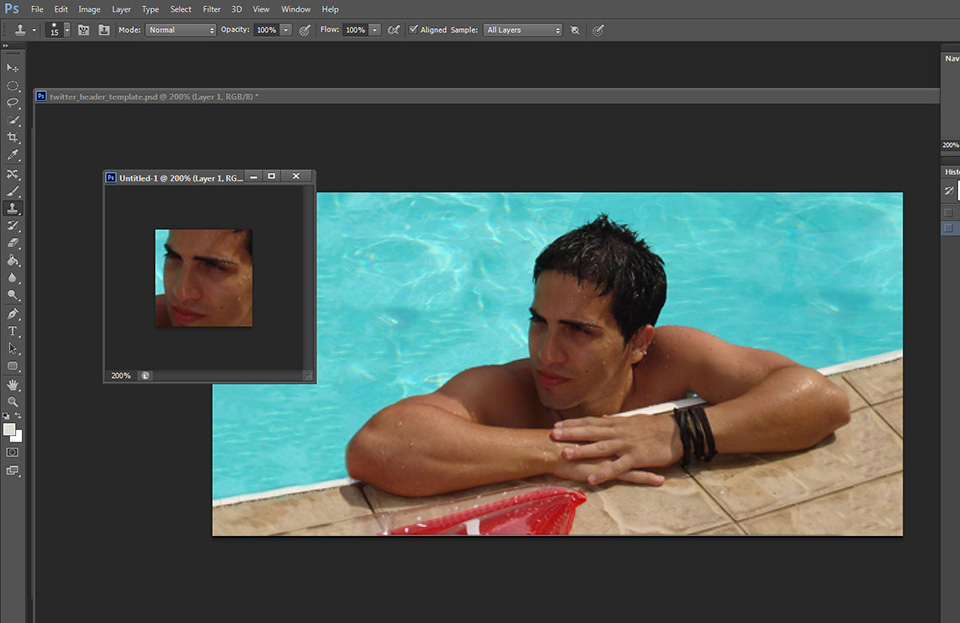
|
_________________
Lee |
|
|
|
|
 |
loukasv
Joined: 20 Oct 2012
Posts: 5
|
 Posted: Tue Oct 23, 2012 4:04 am Post subject: Posted: Tue Oct 23, 2012 4:04 am Post subject: |
 |
|
Yes great thank you can we add a bit more head(hair part) to the box? It will look kinda weird on tweets if only face part is shown
|
|
|
|
|
 |
seaco

Joined: 31 Dec 2009
Posts: 729
Location: UK
PS Version: CC
OS: Windows 10
|
 Posted: Tue Oct 23, 2012 8:34 am Post subject: Posted: Tue Oct 23, 2012 8:34 am Post subject: |
 |
|
That's the problem I have already added a fair bit of background you are to big in the pic to get all your head in the template provided unless you have a border around the pic?
_________________
Lee |
|
|
|
|
 |
loukasv
Joined: 20 Oct 2012
Posts: 5
|
 Posted: Tue Oct 23, 2012 5:15 pm Post subject: Posted: Tue Oct 23, 2012 5:15 pm Post subject: |
 |
|
Thank you again for your work and replies seaco!
To be honest i d'rather not have a border around the pic,
what if you try lasso-ing me and then only extending-stretching the sides of the background a bit more?
|
|
|
|
|
 |
seaco

Joined: 31 Dec 2009
Posts: 729
Location: UK
PS Version: CC
OS: Windows 10
|
 Posted: Tue Oct 23, 2012 6:05 pm Post subject: Posted: Tue Oct 23, 2012 6:05 pm Post subject: |
 |
|
This is as about as far as I can go with this is it ok?
| Description: |
|
| Filesize: |
101.75 KB |
| Viewed: |
1020 Time(s) |
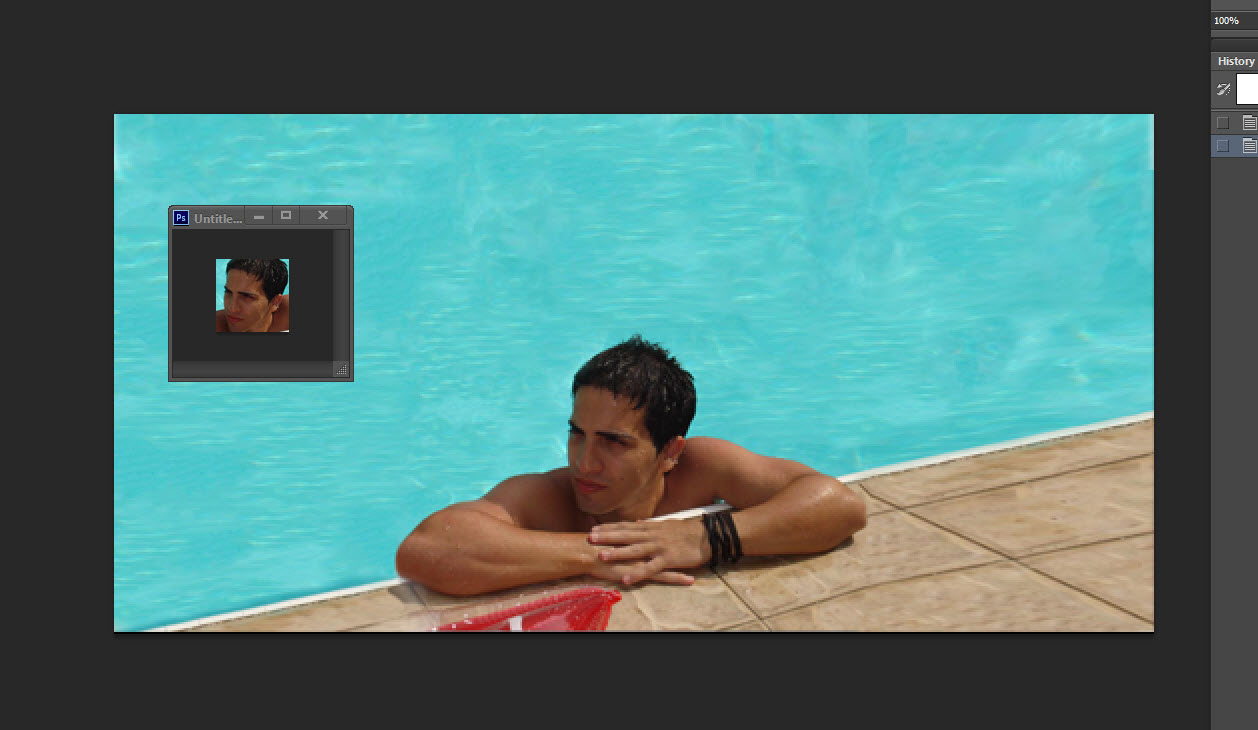
|
_________________
Lee |
|
|
|
|
 |
loukasv
Joined: 20 Oct 2012
Posts: 5
|
 Posted: Wed Oct 24, 2012 8:33 am Post subject: Posted: Wed Oct 24, 2012 8:33 am Post subject: |
 |
|
yes awesome thank you seaco
please dm me with a price for your efforts:)
|
|
|
|
|
 |
thehermit
Joined: 05 Mar 2003
Posts: 3987
Location: Cheltenham, UK
|
 Posted: Wed Oct 24, 2012 10:18 am Post subject: Posted: Wed Oct 24, 2012 10:18 am Post subject: |
 |
|
GJ Lee, always coming through :0
_________________
If life serves you lemons, make lemonade! |
|
|
|
|
 |
|