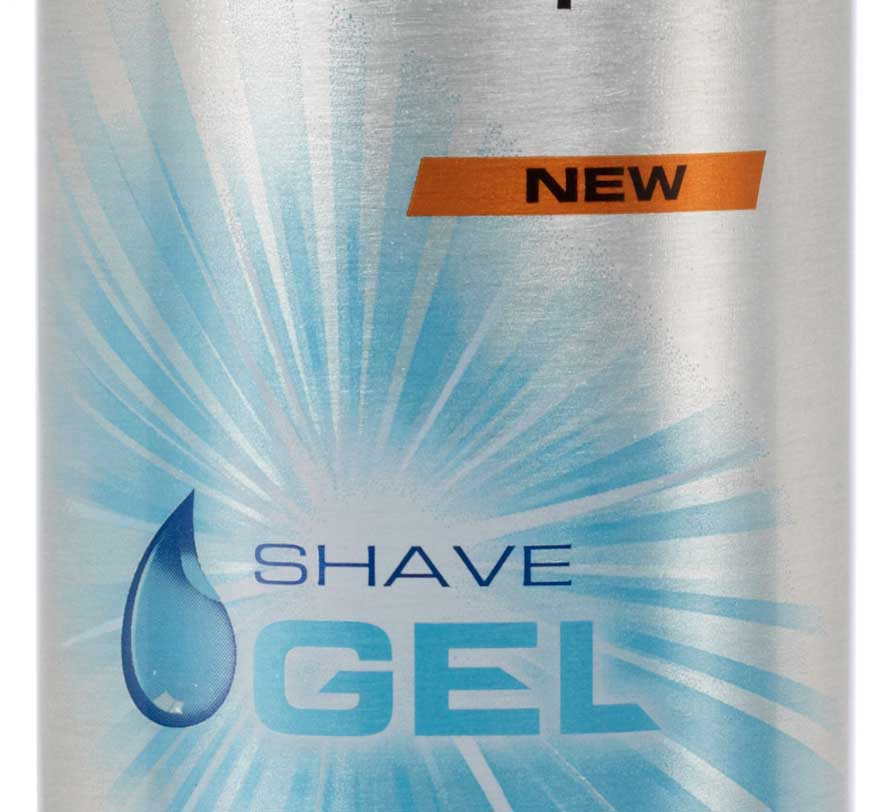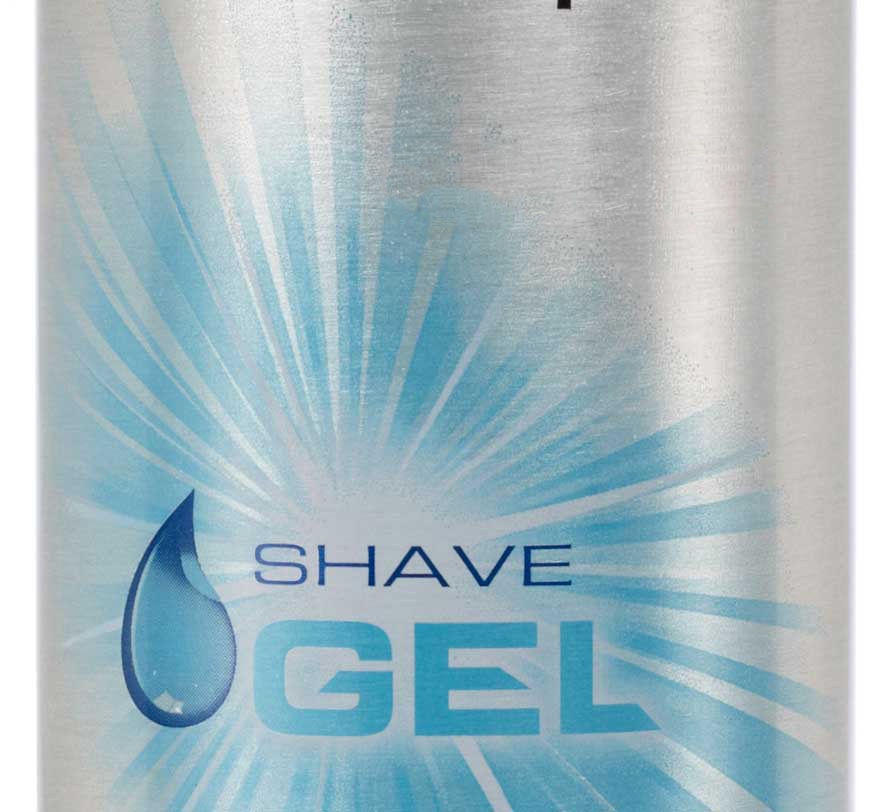|
|
| Author |
Message |
stedders
Joined: 30 Sep 2011
Posts: 2
|
 Posted: Mon Jun 25, 2012 7:45 am Post subject: removing a "New" flash Posted: Mon Jun 25, 2012 7:45 am Post subject: removing a "New" flash |
 |
|
I appreciate at the outset that there is not a "right" way, or a "wrong" to approach this, but I would appreciate any feedback on how users might approach it.
The job in hand is quite simply: I need to remove the "NEW" flash on a product (screen shot attached, hopefully) but there is a background pattern which is going to need to be cloned in also.
So, how would you go about this?
Many thanks for any suggestions.
|
|
|
|
|
 |
stedders
Joined: 30 Sep 2011
Posts: 2
|
 Posted: Mon Jun 25, 2012 7:47 am Post subject: Posted: Mon Jun 25, 2012 7:47 am Post subject: |
 |
|
with attachment this time, hopefully
| Description: |
|
| Filesize: |
71.97 KB |
| Viewed: |
1898 Time(s) |
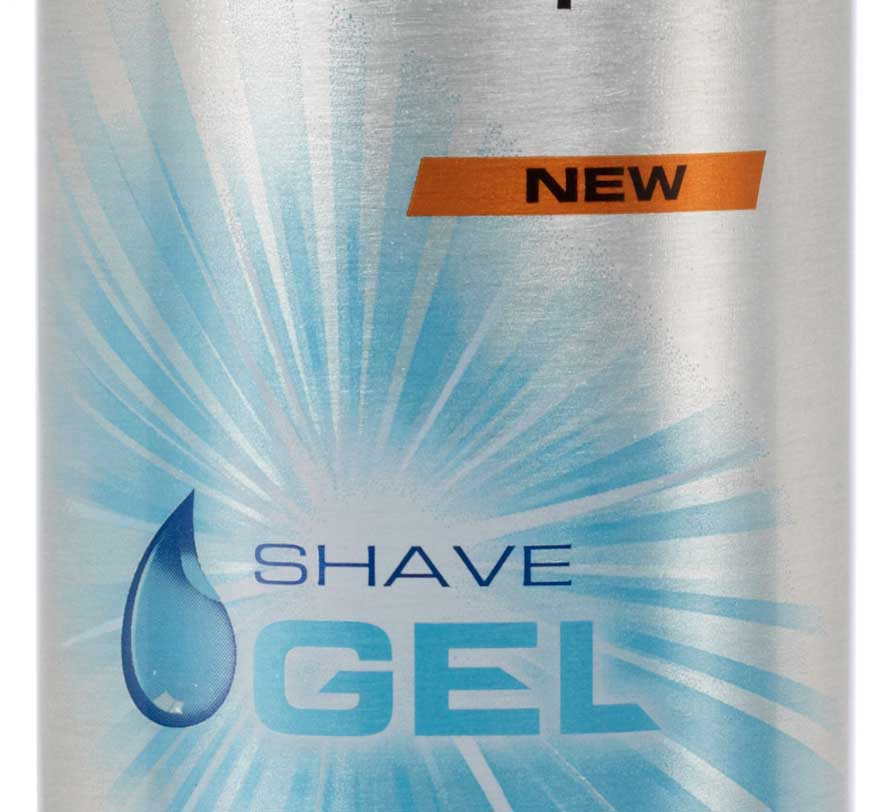
|
|
|
|
|
|
 |
SSO
Joined: 26 Jun 2012
Posts: 105
Location: Denmark
PS Version: CS5
OS: Mac OS X
|
 Posted: Tue Jun 26, 2012 4:57 pm Post subject: Posted: Tue Jun 26, 2012 4:57 pm Post subject: |
 |
|
It's quite a tough one, 'cause the NEW part is a pretty essential/dominating part of the picture, so it wont be easy to manipulate it out without leaving traces of it being photoshopped.
But as you mention it yourself, clone it out. Clone stamp is my best guess.
_________________
24" |
|
|
|
|
 |
insanejon
Joined: 09 Jul 2012
Posts: 4
Location: Kosovo
|
 Posted: Mon Jul 09, 2012 12:12 pm Post subject: Posted: Mon Jul 09, 2012 12:12 pm Post subject: |
 |
|
Here, it was just too easy with CS6's Spot Healing Brush Tool.
| Description: |
|
| Filesize: |
146 KB |
| Viewed: |
1853 Time(s) |
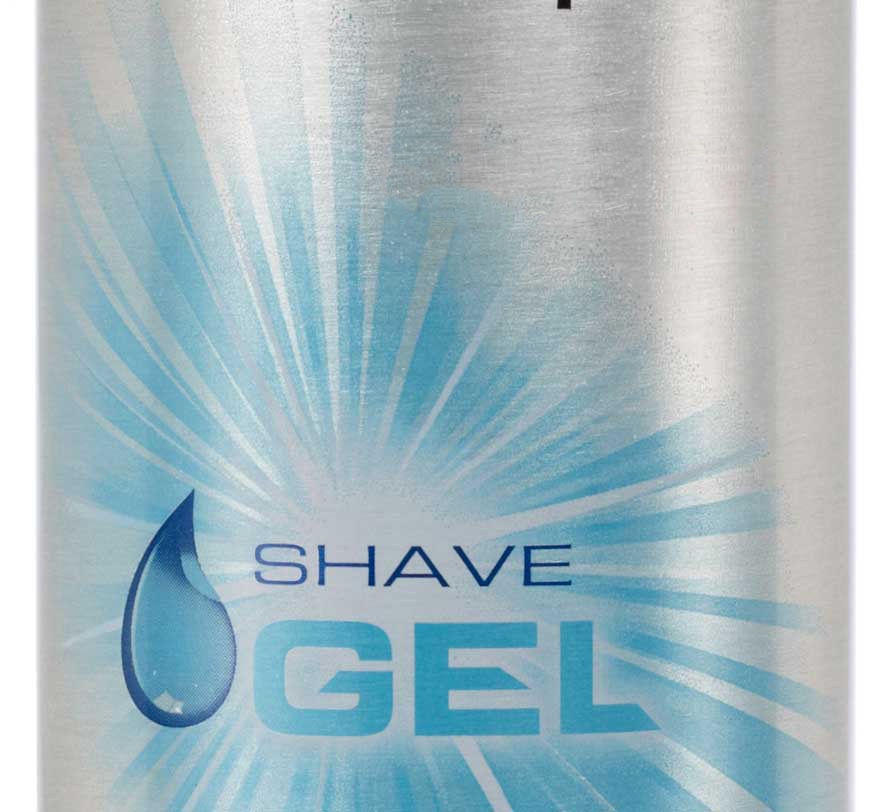
|
|
|
|
|
|
 |
|