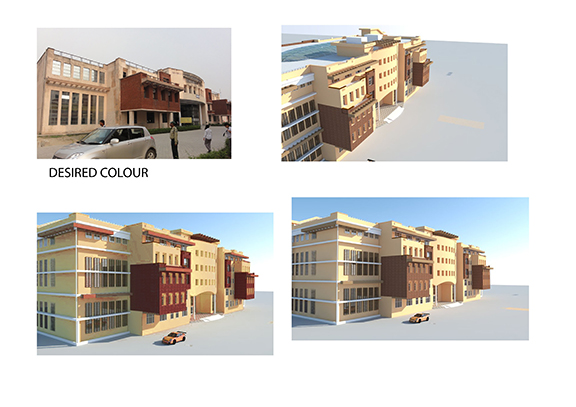|
|
| Author |
Message |
rock1

Joined: 30 Aug 2011
Posts: 35
PS Version: Photoshop CS6 Extended
OS: windows 7 [64bit]
|
 Posted: Wed Jan 11, 2012 3:41 am Post subject: colour correction - help needed Posted: Wed Jan 11, 2012 3:41 am Post subject: colour correction - help needed |
 |
|
i'm making a 3d model of a building having similar architecture style and the same colour scheme. I'm using sketchup to model 3d and vray for renders. after trying hard to change colours i can't get the desired effect [as seen in actual photo]..how to edit in photoshop after trying ? i even tried doing brightness contrast but to no avail. please help.

|
|
|
|
|
 |
Auieos
Joined: 29 Jan 2010
Posts: 2019
|
 Posted: Wed Jan 11, 2012 9:53 am Post subject: Posted: Wed Jan 11, 2012 9:53 am Post subject: |
 |
|
Try changing the hue and saturation specific to the walls.
|
|
|
|
|
 |
rock1

Joined: 30 Aug 2011
Posts: 35
PS Version: Photoshop CS6 Extended
OS: windows 7 [64bit]
|
 Posted: Mon May 21, 2012 5:00 am Post subject: Posted: Mon May 21, 2012 5:00 am Post subject: |
 |
|
thanks 
_________________
Windows 7 - 64 bit, 4GB RAM,i5 Processor, ATI Sunpro 8570 graphics 2gb. |
|
|
|
|
 |
seaco

Joined: 31 Dec 2009
Posts: 729
Location: UK
PS Version: CC
OS: Windows 10
|
 Posted: Mon May 21, 2012 3:20 pm Post subject: Posted: Mon May 21, 2012 3:20 pm Post subject: |
 |
|
If you mean like the bottom left I've done then go to IMAGE/ADJUSTMENTS then down to REPLACE COLOR choose the wall colour and adjust then hit OK then do the same again and choose the wooden units and adjust then hit OK done.
Hope this helps...
| Description: |
|
| Filesize: |
165.75 KB |
| Viewed: |
741 Time(s) |
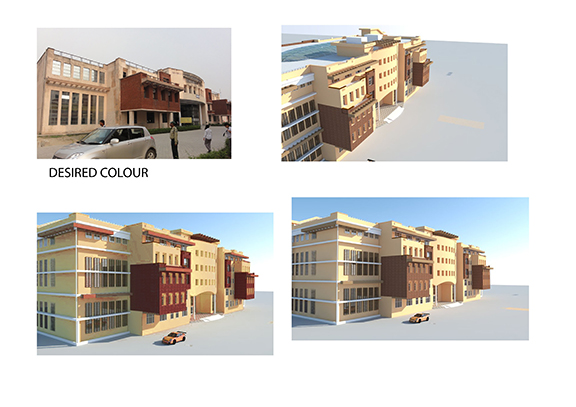
|
_________________
Lee |
|
|
|
|
 |
K-touch
Joined: 17 Jan 2010
Posts: 166
Location: Sydney, Australia.
PS Version: CS, CS2, CS3, CS4
OS: Mac OS X, Win Xp
|
 Posted: Fri Jun 08, 2012 6:42 am Post subject: Re: colour correction - help needed Posted: Fri Jun 08, 2012 6:42 am Post subject: Re: colour correction - help needed |
 |
|
Mate, you'll have to work with layer masking, try curves or selective colours.. and brush what you want...
Cheers
_________________
Add your Business and be part of a new Business Video Directory revolution : )
http://www.kantabiz.com/videos.php |
|
|
|
|
 |
|