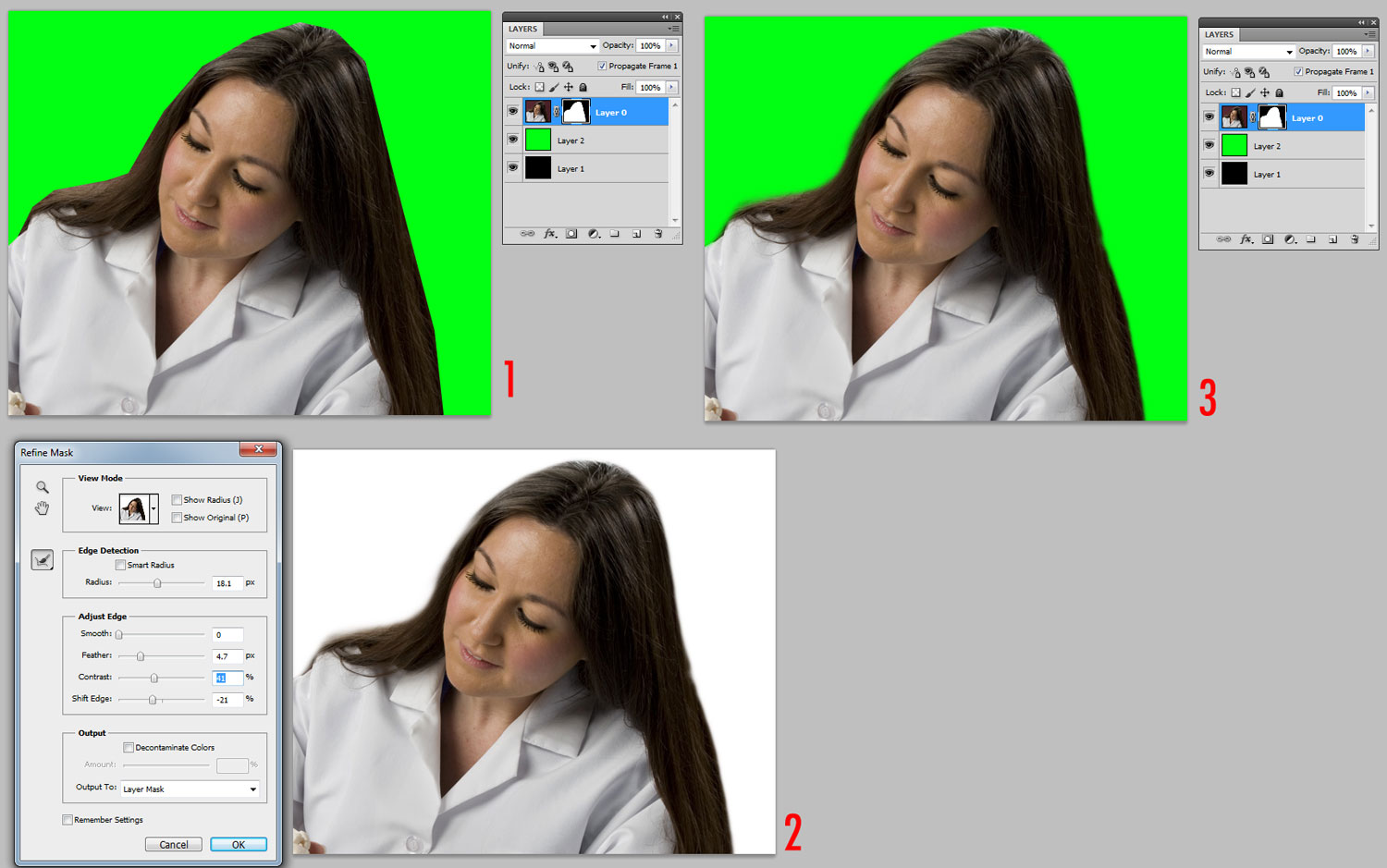|
|
| Author |
Message |
good_snow
Joined: 10 Feb 2011
Posts: 6
|
 Posted: Mon May 14, 2012 11:13 am Post subject: how to cut out hair from similar colored background? Posted: Mon May 14, 2012 11:13 am Post subject: how to cut out hair from similar colored background? |
 |
|
I have a photograph with a women that has brown/reddish hair against a maroon colored background and I'm having trouble keying her out. I've tried the Refine Edge tool and played with all the settings and it isn't working very well. Does anyone have any suggestions or know of any good tutorials that cover this?
Thanks!
|
|
|
|
|
 |
thehermit
Joined: 05 Mar 2003
Posts: 3987
Location: Cheltenham, UK
|
 Posted: Mon May 14, 2012 3:58 pm Post subject: Posted: Mon May 14, 2012 3:58 pm Post subject: |
 |
|
Welcome to the forum. I guess you will only get help if you post the image.
_________________
If life serves you lemons, make lemonade! |
|
|
|
|
 |
seaco

Joined: 31 Dec 2009
Posts: 729
Location: UK
PS Version: CC
OS: Windows 10
|
 Posted: Mon May 14, 2012 6:45 pm Post subject: Posted: Mon May 14, 2012 6:45 pm Post subject: |
 |
|
Yep we need to see it!
_________________
Lee |
|
|
|
|
 |
good_snow
Joined: 10 Feb 2011
Posts: 6
|
 Posted: Thu May 24, 2012 8:34 am Post subject: Posted: Thu May 24, 2012 8:34 am Post subject: |
 |
|
I posted the image I'm talking about below. The first one is the original photo with the maroon background and the second is my attempt to key the woman out with the Refine Edge tool. I've actually tried to change the color of the background to green and then extract her but that didn't seem to make any difference. Any other ideas?


|
|
|
|
|
 |
Auieos
Joined: 29 Jan 2010
Posts: 2019
|
 Posted: Sat May 26, 2012 8:36 am Post subject: Posted: Sat May 26, 2012 8:36 am Post subject: |
 |
|
Lazy way of doing it...
Make a quick marquee of the lady using the polygonal lasso tool.
Turn it into a layer mask. (1)
Highlight the layer mask and go to Select > Refine Mask
Turn the edge detection up and play with the adjust edge settings (2)
That about it, Photoshop does the magic for you. (3)
| Description: |
|
| Filesize: |
167.98 KB |
| Viewed: |
1061 Time(s) |
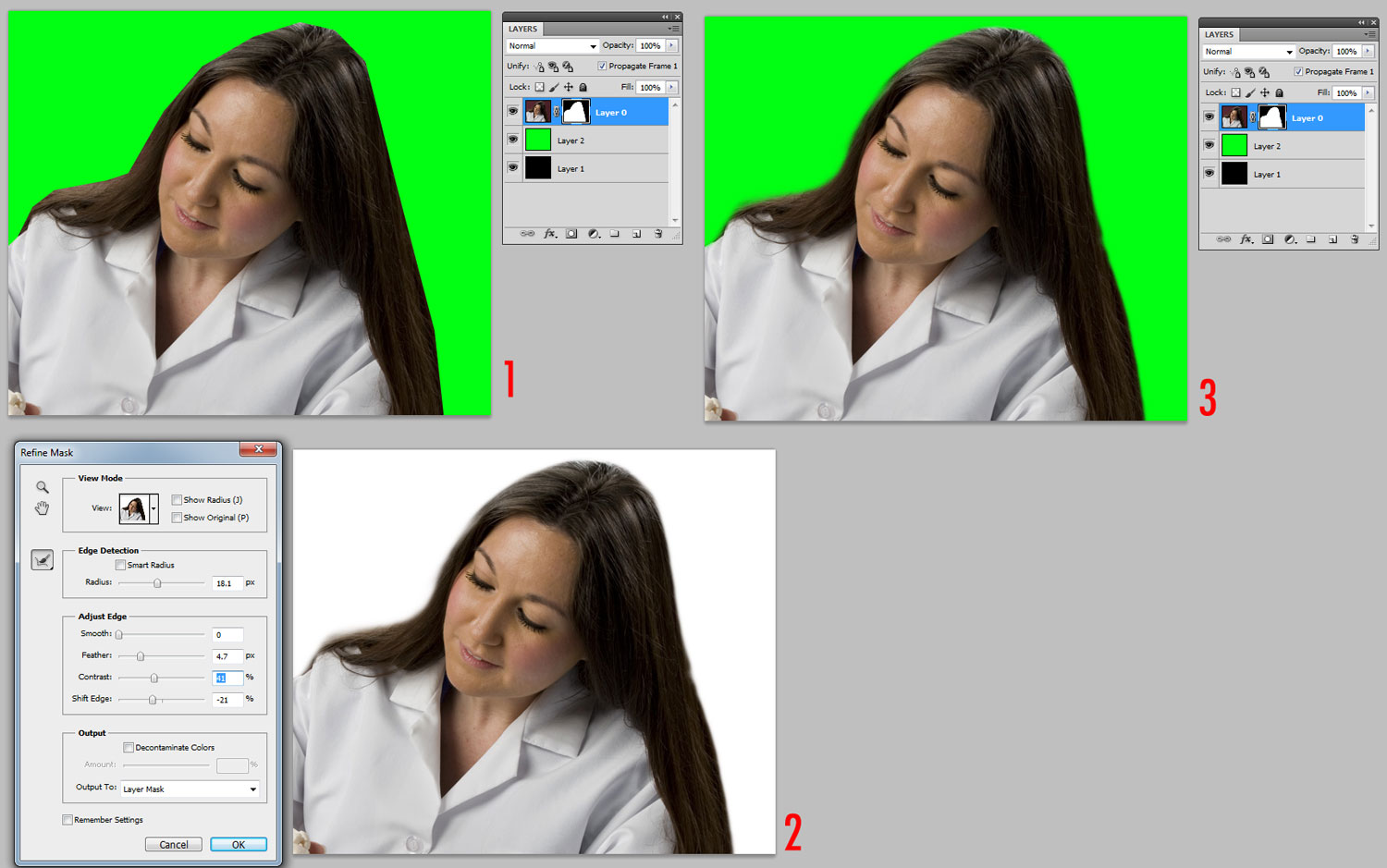
|
|
|
|
|
|
 |
|