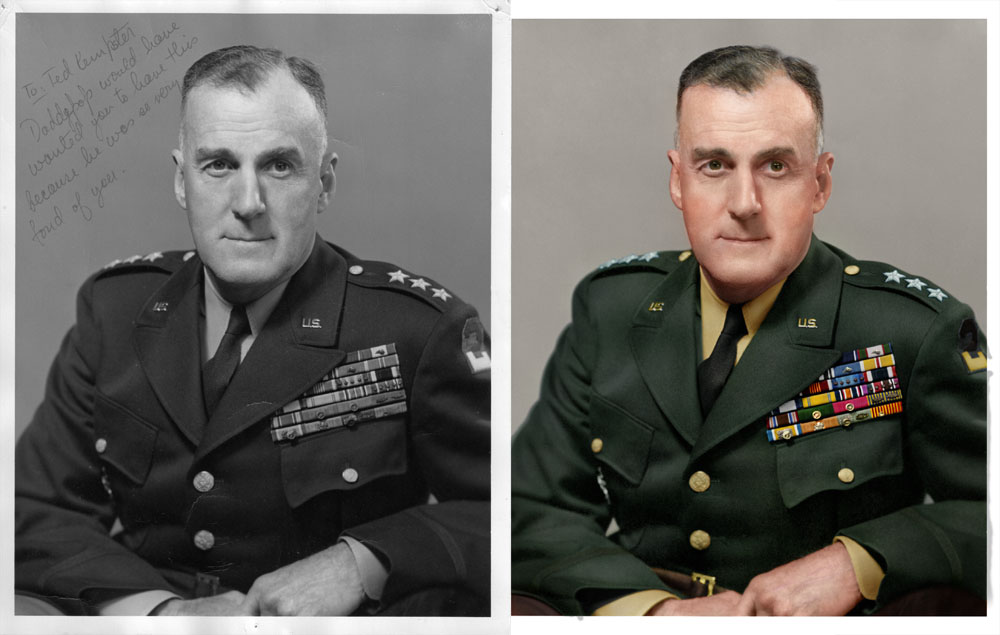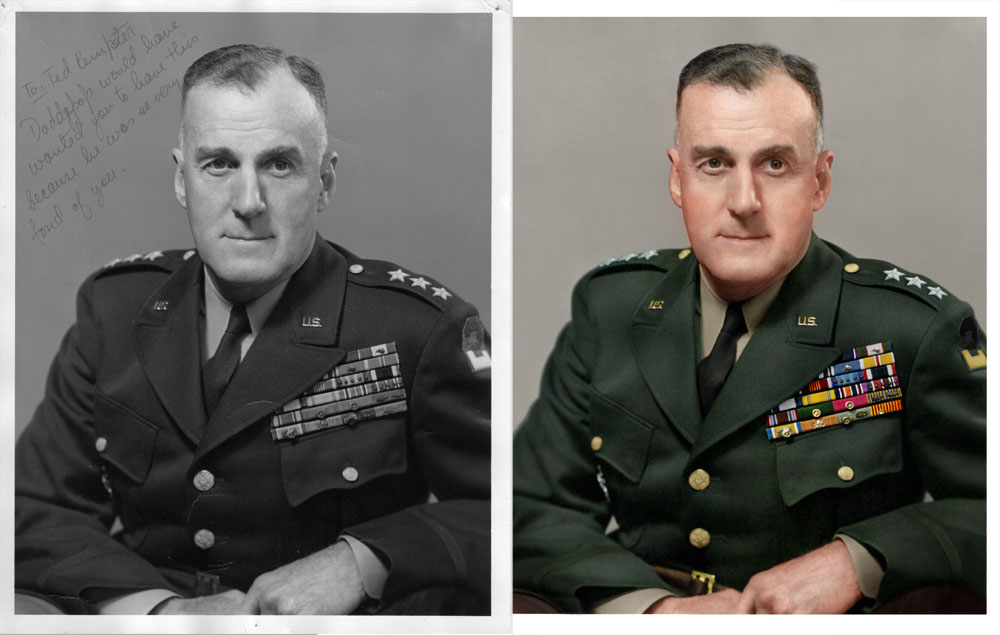|
|
| Author |
Message |
canaan77
Joined: 09 Mar 2012
Posts: 10
|
 Posted: Sun Apr 01, 2012 4:20 pm Post subject: Black&white to Color Posted: Sun Apr 01, 2012 4:20 pm Post subject: Black&white to Color |
 |
|
Hey everyone!
I posted a Black & white to color project a while ago and I really appreciate your comments/thoughts about that image.
Now I have worked with a new image and it would be very nice if you could criticize this too:).
Thanks in advance.
/canaan77
| Description: |
|
| Filesize: |
188.24 KB |
| Viewed: |
763 Time(s) |
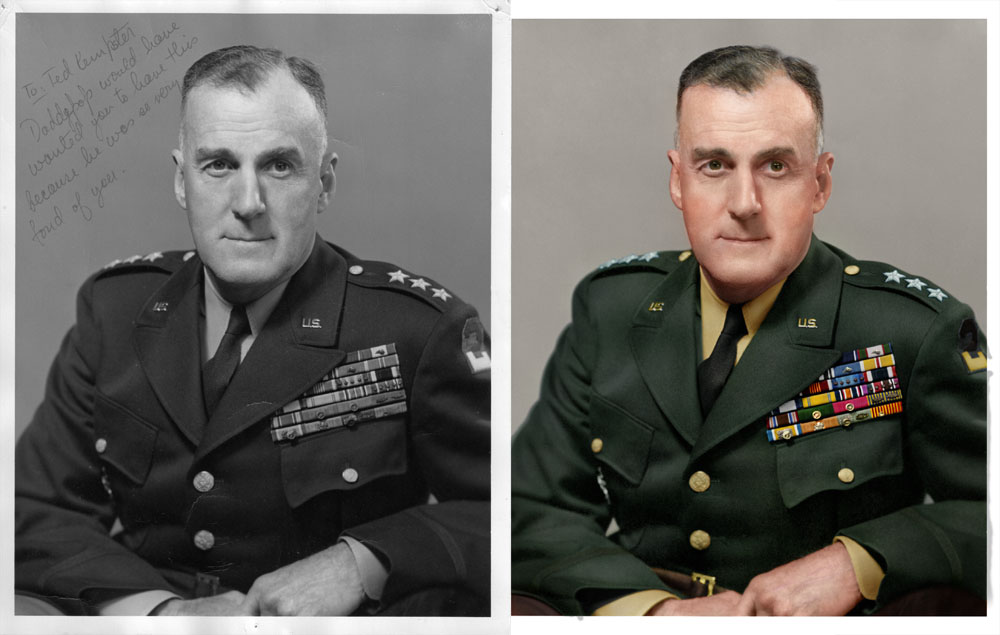
|
|
|
|
|
|
 |
jerryb4417
Joined: 20 Dec 2008
Posts: 710
Location: Oklahoma
PS Version: photoshop cs5
OS: win7 pro 64 bit, i7-3.2g, GTS 450,
|
 Posted: Sun Apr 01, 2012 6:31 pm Post subject: Posted: Sun Apr 01, 2012 6:31 pm Post subject: |
 |
|
hi,
overall i think you did a very good job....
onlytwo that struck me...
1. the stars on the shoulders... on my screen they look like they have a strong bluish/green tint to them... i was expecting silver...
2. the shirt... i don't recall and i can't find any photographs that has a officer wearing a gold shirt...!!! i am thinking that this picture is either ww2 era or maybe 50-60's era...
a white shirt... possibly a kahki color shirt.... or even maybe a off olive green type shirt... but not a gold color....
|
|
|
|
|
 |
canaan77
Joined: 09 Mar 2012
Posts: 10
|
 Posted: Mon Apr 02, 2012 4:54 am Post subject: Posted: Mon Apr 02, 2012 4:54 am Post subject: |
 |
|
Thank you jerryb4417 for your comments!
In fact the stars are not in silver that they often are on uniforms. In this case they are made of cloth.
Now I have changed the shirt color. Hope it looks better.
| Description: |
|
| Filesize: |
188.64 KB |
| Viewed: |
744 Time(s) |
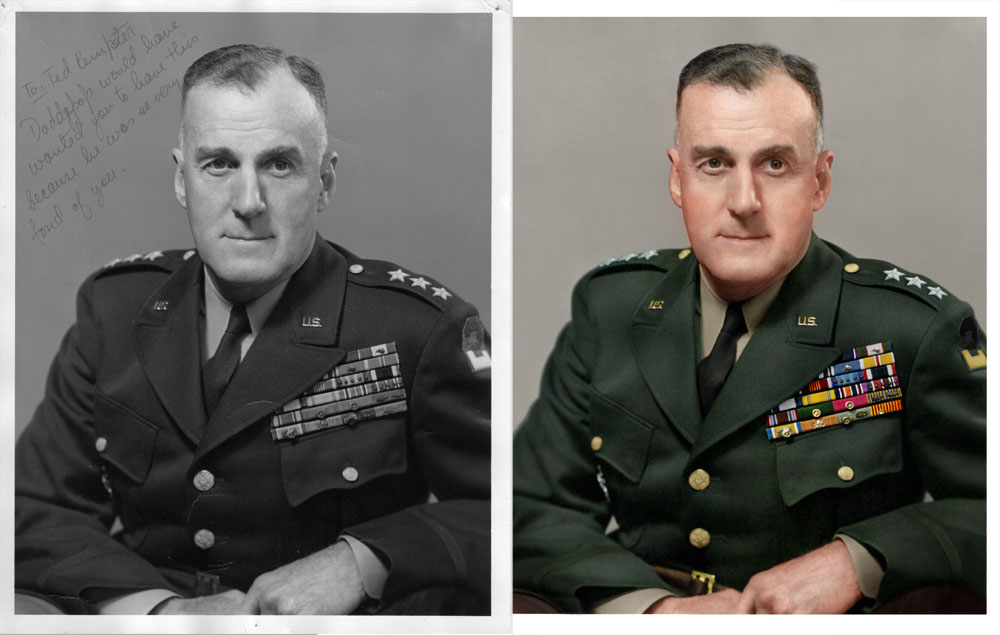
|
|
|
|
|
|
 |
darklite
Joined: 19 Dec 2009
Posts: 277
Location: Oregon, U.S.
PS Version: cs
OS: windows 7
|
 Posted: Mon Apr 02, 2012 6:57 am Post subject: Posted: Mon Apr 02, 2012 6:57 am Post subject: |
 |
|
|
|
|
|
|
 |
jerryb4417
Joined: 20 Dec 2008
Posts: 710
Location: Oklahoma
PS Version: photoshop cs5
OS: win7 pro 64 bit, i7-3.2g, GTS 450,
|
 Posted: Mon Apr 02, 2012 9:48 pm Post subject: Posted: Mon Apr 02, 2012 9:48 pm Post subject: |
 |
|
hi,
2nd one definitely like better,, changing the shirt color made difference...
oh something i just noticed is the shouldder patch.. doesn't look right.... upper half is way to dark and the background of the patch almost blends in with what ever that symobol is. looking on the black white image it more distintive..
if possible you may need to investigate what that patch is and what colors it really is...
the symbol lookslike it some dark color like red or maybe blue... but just guessing
|
|
|
|
|
 |
canaan77
Joined: 09 Mar 2012
Posts: 10
|
 Posted: Tue Apr 03, 2012 5:14 am Post subject: Posted: Tue Apr 03, 2012 5:14 am Post subject: |
 |
|
Thank you guys!
jerryb4417: I really can't find the problem area you are telling me about.
It would be very nice if you could marking the area on the image and post it:).
Thanks in advance.
/canaan77
|
|
|
|
|
 |
thehermit
Joined: 05 Mar 2003
Posts: 3987
Location: Cheltenham, UK
|
 Posted: Tue Apr 03, 2012 5:59 am Post subject: Posted: Tue Apr 03, 2012 5:59 am Post subject: |
 |
|
The skin tones are nice but some of the other colours are a little suspect.
My first instinct would be to collect source images of various lieutenant generals (3star) and compare the uniforms. A Google image search came up with some good examples. From the image search it would seem that the shirt is probably a light green.
Even better though than just images go one better go and get down and dirty, I found this US Army dress conduct PDF Page 187 has the info on the stars and I can see from a glance there is other useful clues that can be garnered to give you a clue about colour.
If you really want to get dangerously accurate (it is after all a historical document) you could do worse than research unit badges for the US Army and of course ribbon colours.
As it is presently the silver isn't silver enough, it need more of a chrome look and the gold also isn't gold enough. I also would check up on the colours of the ribbons as an unintentional slip could have unforeseen consequences (No point accidentally including a NVA long service ribbon)
_________________
If life serves you lemons, make lemonade! |
|
|
|
|
 |
thehermit
Joined: 05 Mar 2003
Posts: 3987
Location: Cheltenham, UK
|
 Posted: Tue Apr 03, 2012 6:21 am Post subject: Posted: Tue Apr 03, 2012 6:21 am Post subject: |
 |
|
Aha! A further read comes up with more clues as to the proper colours of the ribbons, here's his Wiki entry explaining what ribbons he earned and their proper colours along with his unit badge etc.
Edward H. Brooks Wiki
_________________
If life serves you lemons, make lemonade! |
|
|
|
|
 |
jerryb4417
Joined: 20 Dec 2008
Posts: 710
Location: Oklahoma
PS Version: photoshop cs5
OS: win7 pro 64 bit, i7-3.2g, GTS 450,
|
 Posted: Tue Apr 03, 2012 2:15 pm Post subject: Posted: Tue Apr 03, 2012 2:15 pm Post subject: |
 |
|
hi,
first,,, look at that thehermit link.. the patch is shown there and the proper colors...
Thehermit.... that very good catch I didn't think about there might be bio on him on the net...
|
|
|
|
|
 |
gohan2091

Joined: 20 Apr 2012
Posts: 56
Location: England
|
 Posted: Fri Apr 20, 2012 6:55 am Post subject: Posted: Fri Apr 20, 2012 6:55 am Post subject: |
 |
|
I would desaturate the skintone slightly but I am really impressed, very well done!
|
|
|
|
|
 |
|