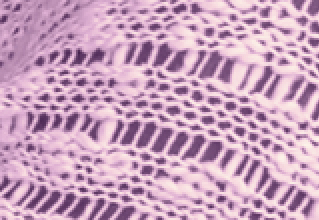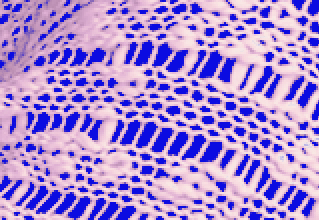|
|
| Author |
Message |
darklite
Joined: 19 Dec 2009
Posts: 277
Location: Oregon, U.S.
PS Version: cs
OS: windows 7
|
 Posted: Sat Mar 24, 2012 9:53 am Post subject: Selecting net patterns on photos Posted: Sat Mar 24, 2012 9:53 am Post subject: Selecting net patterns on photos |
 |
|
Here's a question that's got me stumped. I'm trying to do a b/w to color image. the girl in the photo is wearing a netted type shawl. How can I get in there to select the shawl? Would I perhaps duplicate the color layer, then rasterize the copy? Or is there a better way?...
also, can't find the extract feature on CS5. Fashion layouts in magazines feautring models on white bkgs, still have wispy hair blowing. Is it the extract tool that does this, or perhaps the raw photos shot on blue or green bkgs?
| Description: |
|
| Filesize: |
97.32 KB |
| Viewed: |
648 Time(s) |
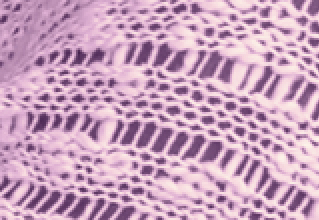
|
_________________
Jeff
http://www.autumnwindstudios.com |
|
|
|
|
 |
jerryb4417
Joined: 20 Dec 2008
Posts: 710
Location: Oklahoma
PS Version: photoshop cs5
OS: win7 pro 64 bit, i7-3.2g, GTS 450,
|
 Posted: Sat Mar 24, 2012 1:47 pm Post subject: Posted: Sat Mar 24, 2012 1:47 pm Post subject: |
 |
|
hi,
first they removed the extract tool from cs5...
next your sample is very low res to work with...
however... using the quick select tool along with the refine edge tool works really great...
also you might want to take a look at using the
the color range ... to make your selection/mask ..
now another meathod i used..
channel masking... take a good contrasting channel and dup
then i used shaddow and highlight and then used the color range to make the selection and then jumped back to the layer pallet ..
the below image is of this last meathod.... i selected the shaw and put it on it own layer and i put a blue layer underneath so you see contrast...
| Description: |
|
| Filesize: |
114.24 KB |
| Viewed: |
638 Time(s) |
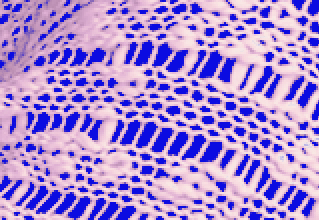
|
|
|
|
|
|
 |
jerryb4417
Joined: 20 Dec 2008
Posts: 710
Location: Oklahoma
PS Version: photoshop cs5
OS: win7 pro 64 bit, i7-3.2g, GTS 450,
|
 Posted: Sat Mar 24, 2012 2:03 pm Post subject: Posted: Sat Mar 24, 2012 2:03 pm Post subject: |
 |
|
|
|
|
|
|
 |
darklite
Joined: 19 Dec 2009
Posts: 277
Location: Oregon, U.S.
PS Version: cs
OS: windows 7
|
 Posted: Sat Mar 24, 2012 3:01 pm Post subject: Posted: Sat Mar 24, 2012 3:01 pm Post subject: |
 |
|
|
|
|
|
|
 |
|