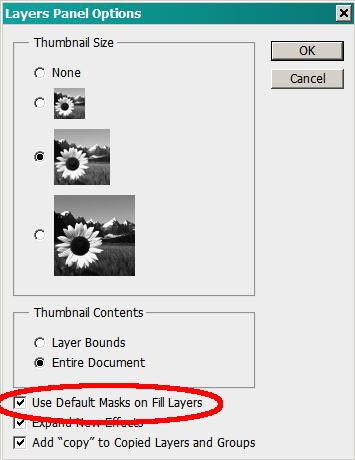|
|
| Author |
Message |
trytrix
Joined: 10 Mar 2012
Posts: 10
|
 Posted: Sat Mar 10, 2012 7:49 am Post subject: Adjustment layer mask Posted: Sat Mar 10, 2012 7:49 am Post subject: Adjustment layer mask |
 |
|
Hi,
Normally when adding an adjustment layer a layer mask is automatically linked.
What if this does not happen automatically?
This will be a setting somewhere but I cannot figure it out ...
Does anyone know the solution for this?
Thanks in advance
|
|
|
|
|
 |
thehermit
Joined: 05 Mar 2003
Posts: 3987
Location: Cheltenham, UK
|
 Posted: Sat Mar 10, 2012 10:15 am Post subject: Posted: Sat Mar 10, 2012 10:15 am Post subject: |
 |
|
Welcome to the forum. As far as I know every adjustment layer is automatically appended with a white layer mask. I know of no circumstance where this does not happen automatically. If this is the case can you not add a mask manually by clicking on the 'add layer mask' in the layers palette?
I would venture though, that your preferences have gone awry somewhere down the line, if you have a different behaviour than expected.
_________________
If life serves you lemons, make lemonade! |
|
|
|
|
 |
hawkeye
Joined: 14 May 2009
Posts: 2377
Location: Mesa, Az
OS: Windows 7 Pro 64 bit
|
 Posted: Sat Mar 10, 2012 10:24 am Post subject: Posted: Sat Mar 10, 2012 10:24 am Post subject: |
 |
|
Actually there is an option for fill adjustment layers to not add a mask, look under the layer palette options. But I think he was indicating he gets a mask but it isn't linked, I don't know what would cause this to happen. You might want to try deleting the preferences file as this will often cure odd PS behavior.
| Description: |
|
| Filesize: |
33.19 KB |
| Viewed: |
968 Time(s) |
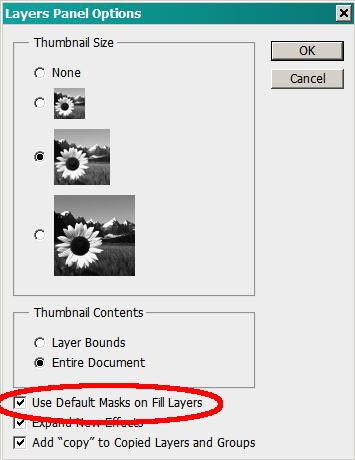
|
|
|
|
|
|
 |
SCTRWD
Joined: 20 Jul 2011
Posts: 79
|
 Posted: Sat Mar 10, 2012 10:46 am Post subject: Posted: Sat Mar 10, 2012 10:46 am Post subject: |
 |
|
Open Adjustments pallete. Now select any normal layer(NOT Adjustment layer) and open fly out menu in the Adjustments pallete. There you should find Add Mask by Default item. Uncheck it.
|
|
|
|
|
 |
hawkeye
Joined: 14 May 2009
Posts: 2377
Location: Mesa, Az
OS: Windows 7 Pro 64 bit
|
 Posted: Sat Mar 10, 2012 10:51 am Post subject: Posted: Sat Mar 10, 2012 10:51 am Post subject: |
 |
|
Thanks SCTRWD for pointing that out, I had completely forgotten about that option.
|
|
|
|
|
 |
thehermit
Joined: 05 Mar 2003
Posts: 3987
Location: Cheltenham, UK
|
 Posted: Sat Mar 10, 2012 3:40 pm Post subject: Posted: Sat Mar 10, 2012 3:40 pm Post subject: |
 |
|
Not sure if I should go back to school or not. Probably better had! 
_________________
If life serves you lemons, make lemonade! |
|
|
|
|
 |
trytrix
Joined: 10 Mar 2012
Posts: 10
|
 Posted: Sun Mar 11, 2012 11:49 am Post subject: Posted: Sun Mar 11, 2012 11:49 am Post subject: |
 |
|
Thanks guys.
I looked in the fly out menu but with the adjustment layer active and then
"Add Mask by Default" is not visble/selectable.
Live can be simple ..
|
|
|
|
|
 |
hawkeye
Joined: 14 May 2009
Posts: 2377
Location: Mesa, Az
OS: Windows 7 Pro 64 bit
|
 Posted: Sun Mar 11, 2012 11:54 am Post subject: Posted: Sun Mar 11, 2012 11:54 am Post subject: |
 |
|
Open a new blank document, then look at the flyout on the adjustment panel, you should see it.
|
|
|
|
|
 |
trytrix
Joined: 10 Mar 2012
Posts: 10
|
 Posted: Sun Mar 11, 2012 12:24 pm Post subject: Posted: Sun Mar 11, 2012 12:24 pm Post subject: |
 |
|
My problem was solved.
My mother tongue is Dutch, I should have written :
" Add Mask by Default" was not visible/selectable. "
Positioned on the image-layer I could tick/untick the option.
Many thanks again.
|
|
|
|
|
 |
|