|
|
| Author |
Message |
charliedurrant
Joined: 05 Mar 2012
Posts: 4
|
 Posted: Mon Mar 05, 2012 8:08 am Post subject: Image to be made brighter and sunnier Posted: Mon Mar 05, 2012 8:08 am Post subject: Image to be made brighter and sunnier |
 |
|
Hi,
I need a photo to be made brighter and look more like it was taken on a sunny day. Ideally the photo needs to have spring flowers (more colour) to lift the photo.
Images:
Source
http://www.wilverley.com/photoshop/source.jpg
Source thumbnail

Example of not being good enough - lacks the sunny aspect.

Yours
Charles Durrant
|
|
|
|
|
 |
hawkeye
Joined: 14 May 2009
Posts: 2377
Location: Mesa, Az
OS: Windows 7 Pro 64 bit
|
 Posted: Mon Mar 05, 2012 10:43 am Post subject: Posted: Mon Mar 05, 2012 10:43 am Post subject: |
 |
|
Didn't add any flowers yet but is this on the right track for you.
Email: rh@digitalphoto-graphics.com
| Description: |
|
| Filesize: |
94.54 KB |
| Viewed: |
815 Time(s) |

|
|
|
|
|
|
 |
charliedurrant
Joined: 05 Mar 2012
Posts: 4
|
 Posted: Mon Mar 05, 2012 12:14 pm Post subject: Posted: Mon Mar 05, 2012 12:14 pm Post subject: |
 |
|
Hi, thanks for the reply. It's on the right track. I'm after that sunny warmth. I know it's a hard image to work with as it's mainly white. The problem is the leaves still look cold. It's a bad photo to start with, I know...
If you have an instant messenger I can comm on that.
For flowers see

The flowers need to evelop the subject.
Also can you place cut outs of our furnitiure into backgrounds. I tried this and found it very hard. Our problem is lugging huge bits of furniture around and
1) finding the location
2) beating the weather
3) myself and my wife not killing each other
For example, could the original image then be placed into a background like this

Charlie
|
|
|
|
|
 |
charliedurrant
Joined: 05 Mar 2012
Posts: 4
|
 Posted: Mon Mar 05, 2012 12:34 pm Post subject: Posted: Mon Mar 05, 2012 12:34 pm Post subject: |
 |
|
Might be useful for the flowers?

Charlie
|
|
|
|
|
 |
seaco

Joined: 31 Dec 2009
Posts: 729
Location: UK
PS Version: CC
OS: Windows 10
|
 Posted: Mon Mar 05, 2012 3:33 pm Post subject: Posted: Mon Mar 05, 2012 3:33 pm Post subject: |
 |
|
Maybe something like this?
| Description: |
|
| Filesize: |
190.74 KB |
| Viewed: |
783 Time(s) |

|
_________________
Lee |
|
|
|
|
 |
charliedurrant
Joined: 05 Mar 2012
Posts: 4
|
 Posted: Tue Mar 06, 2012 11:12 am Post subject: Posted: Tue Mar 06, 2012 11:12 am Post subject: |
 |
|
| seaco wrote: | | Maybe something like this? |
Hi there,
Thanks a lot for the sample. Yes, that's more like it, it is possibly a little over saturate for me, I toned it down in PS so that's easily fixed. I'd like to wait for hawkeye as I did send him an email before your reply. Could you PM me your contact details in advance as there are many more pics to do.
Charlie
|
|
|
|
|
 |
Cloudless_Creative
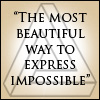
Joined: 23 Dec 2011
Posts: 113
PS Version: Adobe CS5
OS: Mac
|
 Posted: Thu Mar 08, 2012 11:18 am Post subject: Posted: Thu Mar 08, 2012 11:18 am Post subject: |
 |
|
Just a comment for Seaco's latest post, I think it really compliments the image and the flowers look great and natural. Well done! 
_________________
Those who dare to waste one moment of time have not yet discovered the value of life. |
|
|
|
|
 |
seaco

Joined: 31 Dec 2009
Posts: 729
Location: UK
PS Version: CC
OS: Windows 10
|
 Posted: Thu Mar 08, 2012 12:23 pm Post subject: Posted: Thu Mar 08, 2012 12:23 pm Post subject: |
 |
|
| Cloudless_Creative wrote: | Just a comment for Seaco's latest post, I think it really compliments the image and the flowers look great and natural. Well done!  |
Much appreciated thank you, although I haven't heard back!
_________________
Lee |
|
|
|
|
 |
|











