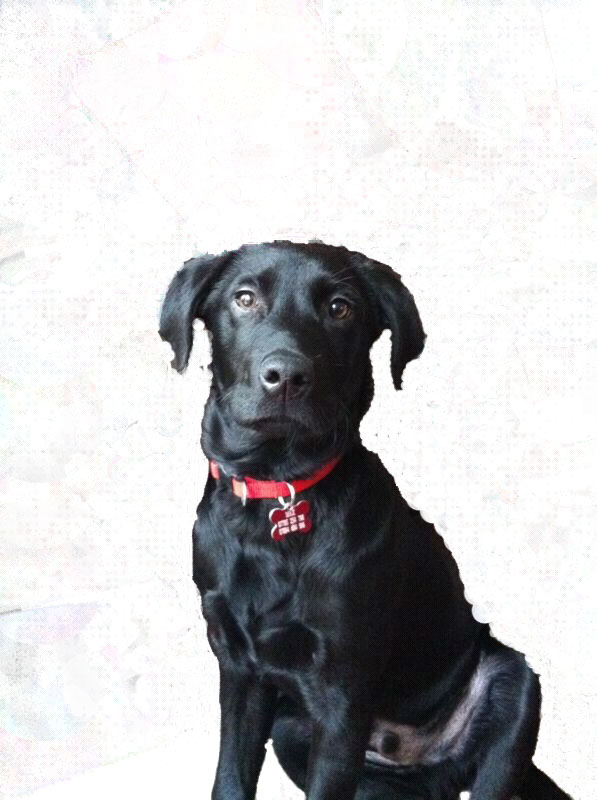|
|
| Author |
Message |
willietaylor
Joined: 07 Mar 2012
Posts: 2
|
 Posted: Wed Mar 07, 2012 12:54 am Post subject: Erase Background Posted: Wed Mar 07, 2012 12:54 am Post subject: Erase Background |
 |
|
Being new to photoshop I am trying to erase the background of a photo so it ends up with a white background.
Using the eraser tool i can take the background out but when saved to say a jpg file it shows the background looking messy with blotches of grey and varying shades as opposed to a total white background
| Description: |
| this is my end result with messy background |
|
| Filesize: |
93.13 KB |
| Viewed: |
552 Time(s) |
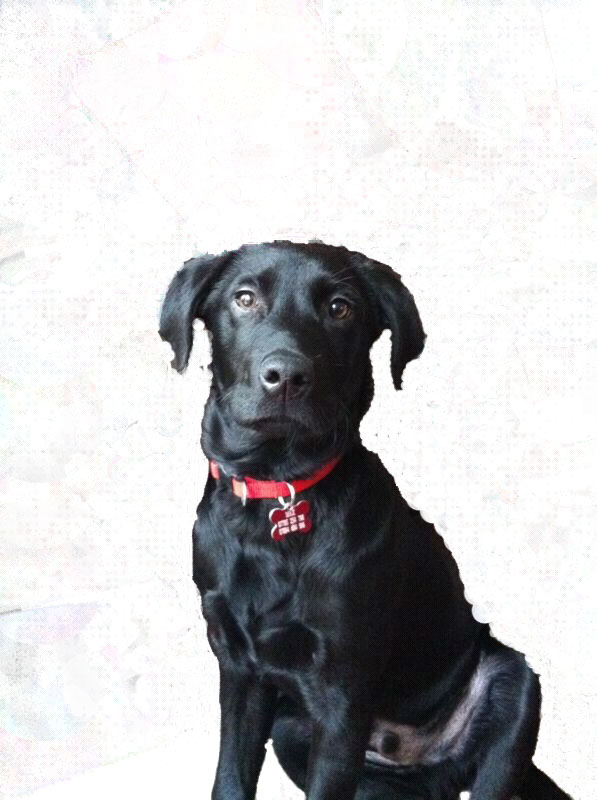
|
|
|
|
|
|
 |
thehermit
Joined: 05 Mar 2003
Posts: 3987
Location: Cheltenham, UK
|
 Posted: Wed Mar 07, 2012 3:50 am Post subject: Posted: Wed Mar 07, 2012 3:50 am Post subject: |
 |
|
Welcome to the forum, it would probably be easier for us/you to start from the original image.
_________________
If life serves you lemons, make lemonade! |
|
|
|
|
 |
willietaylor
Joined: 07 Mar 2012
Posts: 2
|
 Posted: Wed Mar 07, 2012 1:00 pm Post subject: This is my original photo Posted: Wed Mar 07, 2012 1:00 pm Post subject: This is my original photo |
 |
|
This is the original photo but i need to find out how to erase the back ground so it is white....
| Description: |
|
| Filesize: |
134.75 KB |
| Viewed: |
539 Time(s) |

|
|
|
|
|
|
 |
|