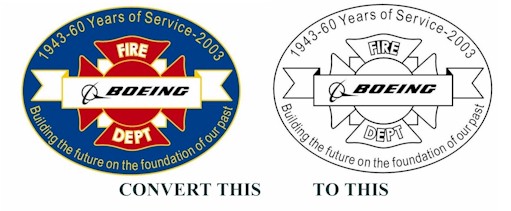|
|
| Author |
Message |
zioneye
Joined: 21 Dec 2004
Posts: 8
|
 Posted: Tue Dec 21, 2004 5:13 pm Post subject: Convert Graphic to Black & white line art Posted: Tue Dec 21, 2004 5:13 pm Post subject: Convert Graphic to Black & white line art |
 |
|
I need to change color images to black and white - strictly black and white.
See example here: http://michaelslay.com/graphic.htm
Can this be done in photoshop?
zioneye
| Description: |
| tHIS IS A SAMPLE OF WHAT I'M TRYING TO DO. |
|
| Filesize: |
37.44 KB |
| Viewed: |
663 Time(s) |
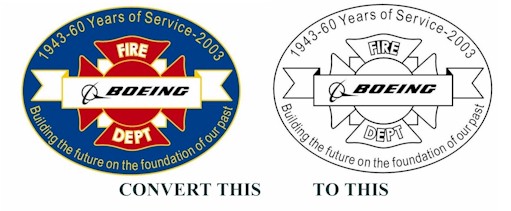
|
|
|
|
|
|
 |
vel
Joined: 05 Oct 2004
Posts: 339
Location: oc|ca|usa
|
 Posted: Tue Dec 21, 2004 5:55 pm Post subject: Posted: Tue Dec 21, 2004 5:55 pm Post subject: |
 |
|
what do you need? i dont understand.. you have the 2nd one converted, do you want to animate it?
_________________
postcount++; |
|
|
|
|
 |
zioneye
Joined: 21 Dec 2004
Posts: 8
|
 Posted: Tue Dec 21, 2004 6:40 pm Post subject: Posted: Tue Dec 21, 2004 6:40 pm Post subject: |
 |
|
tHANKS FOR REPLYING ....
I didn't do the conversion. It is an example I got from a firm in China and they can't or won't explain how they did it.
Zioneye
|
|
|
|
|
 |
webguy
Joined: 25 Aug 2004
Posts: 165
Location: Canada
|
 Posted: Tue Dec 21, 2004 10:07 pm Post subject: Posted: Tue Dec 21, 2004 10:07 pm Post subject: |
 |
|
It's looks like a vector graphic...??
_________________
Providing small business with high quality affordable websites:
Alberta Custom Websites
Keep up todate with latest virus scares, google, microsoft, linspire and more:
Web and Technology News |
|
|
|
|
 |
vel
Joined: 05 Oct 2004
Posts: 339
Location: oc|ca|usa
|
 Posted: Wed Dec 22, 2004 12:11 am Post subject: Posted: Wed Dec 22, 2004 12:11 am Post subject: |
 |
|
try using the magic wand, selecting all the colors around the outline (seeing how the outline is pretty definite.. ) then going to "levels" and shifting the arrows, so the pic is black n white
_________________
postcount++; |
|
|
|
|
 |
suishakai
Joined: 07 Jan 2005
Posts: 12
|
 Posted: Fri Jan 07, 2005 12:27 pm Post subject: Color to Black and White Posted: Fri Jan 07, 2005 12:27 pm Post subject: Color to Black and White |
 |
|
Greetings,
I agree with an earlier post...it looks like the B&W version is vector art, not something done in Photoshop.
If you really HAVE to try to convert things like that from a flattened color composite image, I think it is possible, but it will be quite a bit of work, depending on the colors involved.
The most important concern is deciding which elements are to be black and which are to be white. Once that is decided, it gives you a direction.
For selecting areas, I would not rely on the Magic Wand tool. There is too much room for error. I would create more precise masks by sampling the color Channels.
You could also create a Color Mixer adjustment layer over the original and play with that to see how the colors interact in grays as a place to start.
If you would like me to try to elaborate, I would be happy to.
|
|
|
|
|
 |
webguy
Joined: 25 Aug 2004
Posts: 165
Location: Canada
|
 Posted: Fri Jan 07, 2005 10:11 pm Post subject: Posted: Fri Jan 07, 2005 10:11 pm Post subject: |
 |
|
I would like you to try to elaborate.. 
Could ya..really? Could ya 
Sounds like another more advanced trick of the trade I should learn...
_________________
Providing small business with high quality affordable websites:
Alberta Custom Websites
Keep up todate with latest virus scares, google, microsoft, linspire and more:
Web and Technology News |
|
|
|
|
 |
|