|
|
| Author |
Message |
Pixelist
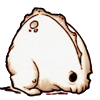
Joined: 15 Jun 2005
Posts: 19
Location: USA
|
 Posted: Sat Jan 21, 2012 10:01 pm Post subject: How Do I Make One Huge Image Print As Multiple Pages? Posted: Sat Jan 21, 2012 10:01 pm Post subject: How Do I Make One Huge Image Print As Multiple Pages? |
 |
|
Seems like it should be pretty obvious, but I don't know, and I couldn't get the right search.
I have an image big enough to cover several 8" x 11" pages but can't seem to coax PS CS5 into printing it as several borderless pages. Is there a simple method?
_________________
Mac Pro - 7GB - 10.6.8 - PS & AI CS 5 |
|
|
|
|
 |
jerryb4417
Joined: 20 Dec 2008
Posts: 710
Location: Oklahoma
PS Version: photoshop cs5
OS: win7 pro 64 bit, i7-3.2g, GTS 450,
|
 Posted: Sun Jan 22, 2012 9:21 am Post subject: Posted: Sun Jan 22, 2012 9:21 am Post subject: |
 |
|
|
|
|
|
|
 |
Pixelist
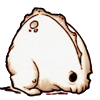
Joined: 15 Jun 2005
Posts: 19
Location: USA
|
 Posted: Tue Jan 24, 2012 5:58 pm Post subject: Posted: Tue Jan 24, 2012 5:58 pm Post subject: |
 |
|
My printer will do borderless printing but I'm surprised Photoshop doesn't have an obvious way to print an image across more than one page. 
The slice and save method and others are a bit cumbersome because the image is a diagram which I am making changes to and I need to print it out pretty often.
I found the best method is to forget Photoshop and create the diagram with Illustrator. It's just annoying because I haven't used Illustrator in a few versions and I don't really like where it's gone.
But at least it allows the image to be divided into "Artboards".
_________________
Mac Pro - 7GB - 10.6.8 - PS & AI CS 5 |
|
|
|
|
 |
jerryb4417
Joined: 20 Dec 2008
Posts: 710
Location: Oklahoma
PS Version: photoshop cs5
OS: win7 pro 64 bit, i7-3.2g, GTS 450,
|
 Posted: Tue Jan 24, 2012 6:40 pm Post subject: Posted: Tue Jan 24, 2012 6:40 pm Post subject: |
 |
|
hi,
I am not really surprised... they have higher priority projects and it really depends on how many people suggest they want it...
in the mean time... my self i end up using my other programs f ps doesn't do a particular thing or do it well.... i am still hoping that they release a patch with thier new improved sharpen feature... i have seen demos on it and it looks fantastic... |
|
|
|
|
 |
|





