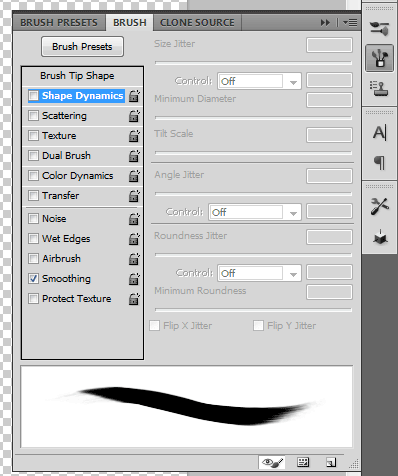|
|
| Author |
Message |
hydr0ph0en1x
Joined: 15 Jan 2012
Posts: 1
|
 Posted: Sun Jan 15, 2012 12:09 pm Post subject: Tablet pen pressure for stroking the pen tool? Posted: Sun Jan 15, 2012 12:09 pm Post subject: Tablet pen pressure for stroking the pen tool? |
 |
|
So I've been working on improving my line art skills and I figure that the best way to get good clean lines with proper attention to line thickness is the pen tool. The problem is, I don't always want a uniform line or a line that tapers into nothing at the ends.
What I'm trying to say is, is there a way to stroke the pen path manually, like with my tablet so that I've got the nice path, but I can vary the line thickness by pressing different?
Does this exist?
|
|
|
|
|
 |
Auieos
Joined: 29 Jan 2010
Posts: 2019
|
 Posted: Mon Jan 16, 2012 1:32 am Post subject: Posted: Mon Jan 16, 2012 1:32 am Post subject: |
 |
|
I take it you want to be able to adjust them the same way you can change text after it has been typed.
Unfortunately I don't believe there is a way to change the brushed strokes once they have been applied. However I may be wrong.
You could try making a path on a new layer, stroking it with a 1px brush and then using layer fx stroke and outer glow to change the thickness/softness dynamically.
You might be interested in Adobe Illustrator as it can change the brush strokes at any time after they have been applied.
Also brush effects inside Photoshops brush tab (seen below) can be assigned to your tablet to achieve specific outcomes, however as mentioned above, this doesn't not help with change after the event.
| Description: |
|
| Filesize: |
11.15 KB |
| Viewed: |
960 Time(s) |
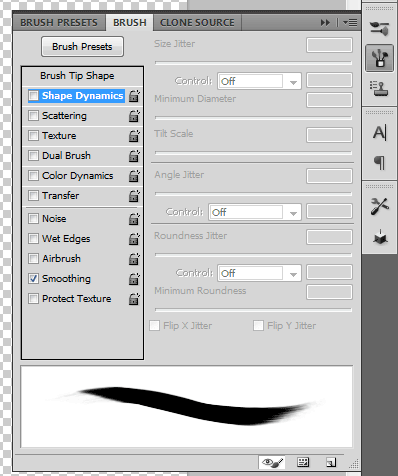
|
|
|
|
|
|
 |
|