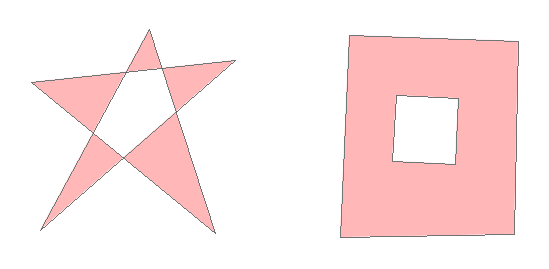|
|
| Author |
Message |
colts18
Joined: 12 Jan 2012
Posts: 2
|
 Posted: Thu Jan 12, 2012 5:16 pm Post subject: Pen Tool Trouble Posted: Thu Jan 12, 2012 5:16 pm Post subject: Pen Tool Trouble |
 |
|
I have been having trouble using the pen tool. I am trying to make a cartoon version of one of my photos. I traced it using the pen tool and everything went fine but when I went to color it in I can only color part of it in. Does anyone know why it is doing this? Any help is appreciated.
|
|
|
|
|
 |
Auieos
Joined: 29 Jan 2010
Posts: 2019
|
 Posted: Sat Jan 14, 2012 1:10 am Post subject: Posted: Sat Jan 14, 2012 1:10 am Post subject: |
 |
|
When a fenced area of path is contained inside the same or a different path, it is actually a subtraction.
This is demonstrated below by a star drawn point to point (same path) and a square inside a square (different paths)
| Description: |
|
| Filesize: |
8.76 KB |
| Viewed: |
548 Time(s) |
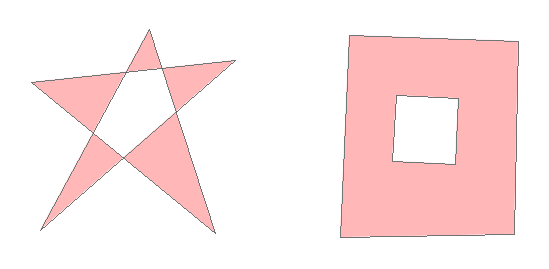
|
|
|
|
|
|
 |
colts18
Joined: 12 Jan 2012
Posts: 2
|
 Posted: Sat Jan 14, 2012 6:42 am Post subject: Posted: Sat Jan 14, 2012 6:42 am Post subject: |
 |
|
Ok so what would be the best way to fix it? Should I delete all of the paths inside of it and just try tracing it using the pencil tool or would I be better of deleting the outside outline?
|
|
|
|
|
 |
Auieos
Joined: 29 Jan 2010
Posts: 2019
|
 Posted: Mon Jan 16, 2012 12:59 am Post subject: Posted: Mon Jan 16, 2012 12:59 am Post subject: |
 |
|
If you have most of the paths inside the outline then it will probably be smarter to delete the outline.
Don't forget when you create paths with the pen tool that there is the paths tab next to layers tab, and you can create a separate path the same way you create separate layers.
Separating the paths will stop subtraction from occurring.
|
|
|
|
|
 |
|