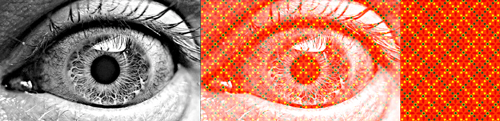|
|
| Author |
Message |
darthinvaderzim
Joined: 26 Dec 2011
Posts: 6
|
 Posted: Wed Dec 28, 2011 1:19 pm Post subject: How do you make transparency according to black/white? Posted: Wed Dec 28, 2011 1:19 pm Post subject: How do you make transparency according to black/white? |
 |
|
So you know how you can adjust the white and black with "levels"? Well is there something that can do that, but instead of changing the white and dark, it changes the transparency according to how white or black it is? Like if I only want the dark parts to be less transparent, and only be less transparent according to how dark they are, how do I do that?
|
|
|
|
|
 |
Auieos
Joined: 29 Jan 2010
Posts: 2019
|
 Posted: Mon Jan 02, 2012 11:10 pm Post subject: Posted: Mon Jan 02, 2012 11:10 pm Post subject: |
 |
|
What your describing sounds exactly like layer masking, you can copy a black and white image into the layer mask and create transparencies.
With layer masks its the opposite to what you describe with the colors, white parts opaque and black parts transparent.
You can always invert the image used as the mask if you need to.
Image below is an example, used a colored patter to show the transparency however any color or image can be used.
It has been inverted like explained above.
| Description: |
|
| Filesize: |
152.38 KB |
| Viewed: |
388 Time(s) |
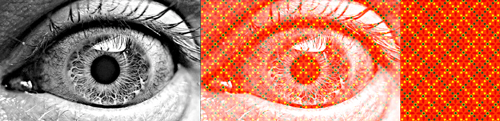
|
|
|
|
|
|
 |
|