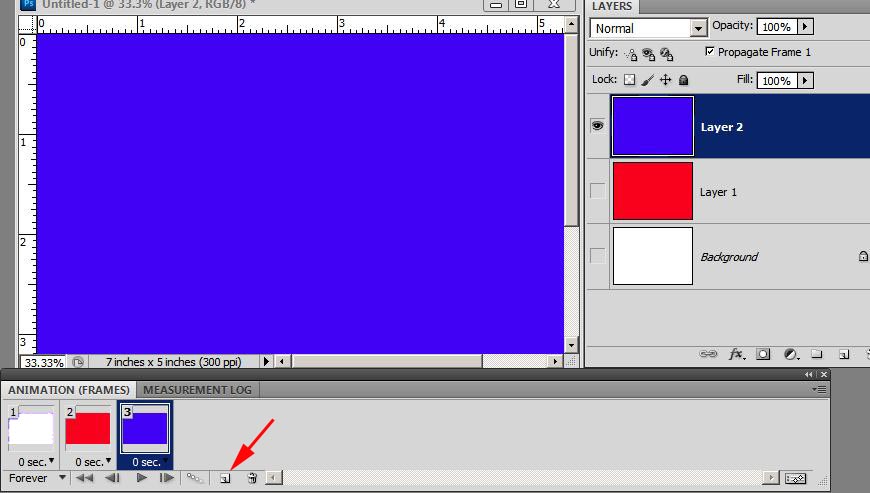|
|
| Author |
Message |
boydphoto
Joined: 15 Mar 2006
Posts: 42
|
 Posted: Fri Dec 30, 2011 9:45 am Post subject: CS5, HOW PLACE IMAGES IN ANIMATION WINDOW TO MAKE GIF? Posted: Fri Dec 30, 2011 9:45 am Post subject: CS5, HOW PLACE IMAGES IN ANIMATION WINDOW TO MAKE GIF? |
 |
|
i have created all the images which i want to animate. how do i get them into the animation timeline window?
thanks, boyd.
|
|
|
|
|
 |
hawkeye
Joined: 14 May 2009
Posts: 2377
Location: Mesa, Az
OS: Windows 7 Pro 64 bit
|
 Posted: Fri Dec 30, 2011 10:28 am Post subject: Posted: Fri Dec 30, 2011 10:28 am Post subject: |
 |
|
Put your images into layers. Open the animation window, click the add frame icon (arrow). Turn on just the frame you want to use, turn off frames you don't want.
| Description: |
|
| Filesize: |
71.58 KB |
| Viewed: |
774 Time(s) |
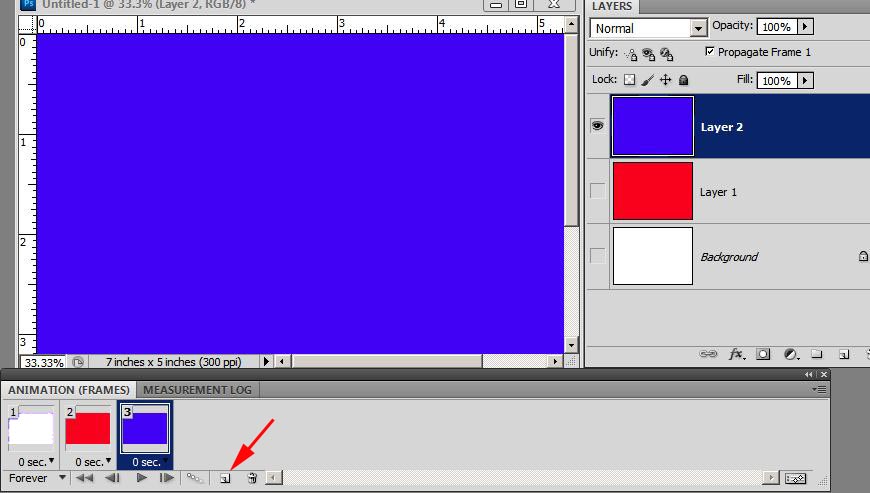
|
|
|
|
|
|
 |
jerryb4417
Joined: 20 Dec 2008
Posts: 710
Location: Oklahoma
PS Version: photoshop cs5
OS: win7 pro 64 bit, i7-3.2g, GTS 450,
|
 Posted: Fri Dec 30, 2011 12:44 pm Post subject: Posted: Fri Dec 30, 2011 12:44 pm Post subject: |
 |
|
|
|
|
|
|
 |
|