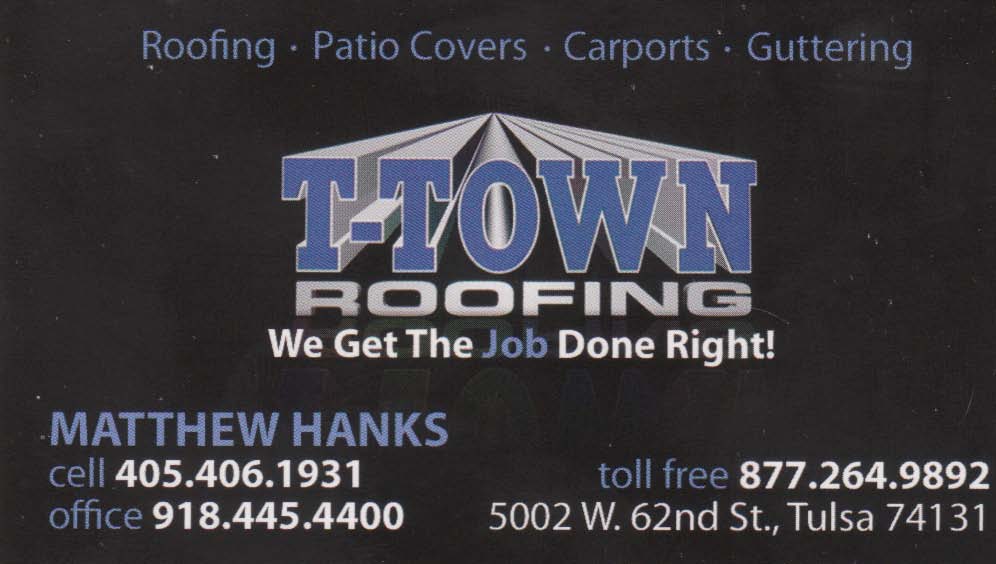|
|
| Author |
Message |
Danman03
Joined: 25 Jun 2011
Posts: 57
Location: Oklahoma
|
 Posted: Sat Nov 19, 2011 12:56 pm Post subject: Need help. Posted: Sat Nov 19, 2011 12:56 pm Post subject: Need help. |
 |
|
I am not too sure if this is the right section to be asking, but I need help with an effect. I attached an image of what I need. The "T-TOWN" portion is where I need help. I know how to get the effect, but what I don't know is how to get the lines behind the text, to come to a point above the text? Follow me? I need the the effect to come to a point, but not sure how. Any ideas?
| Description: |
|
| Filesize: |
58.24 KB |
| Viewed: |
405 Time(s) |
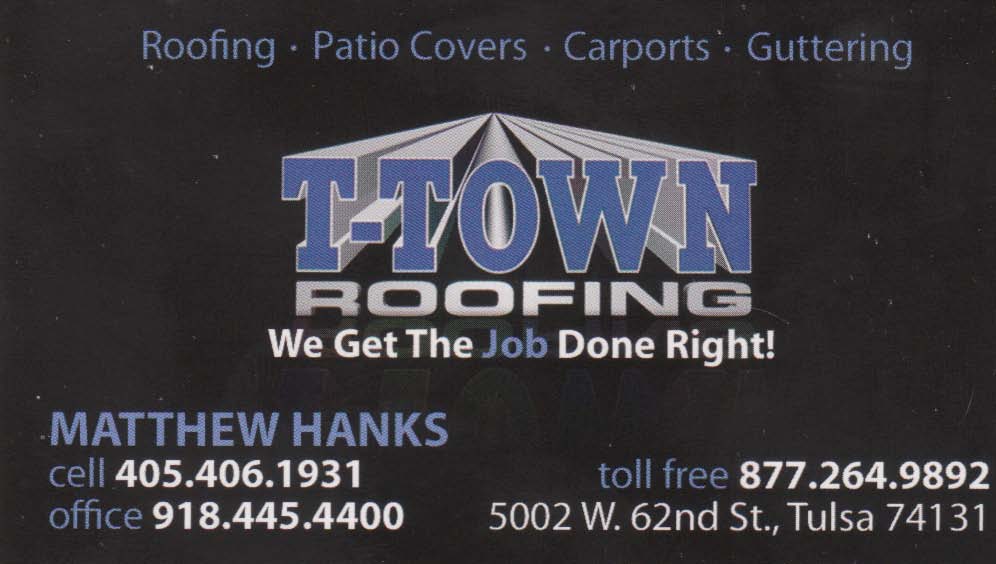
|
|
|
|
|
|
 |
jerryb4417
Joined: 20 Dec 2008
Posts: 710
Location: Oklahoma
PS Version: photoshop cs5
OS: win7 pro 64 bit, i7-3.2g, GTS 450,
|
 Posted: Sat Nov 19, 2011 2:18 pm Post subject: Posted: Sat Nov 19, 2011 2:18 pm Post subject: |
 |
|
hi,
i had a idea...of dup and sstretch a 3d effect and then use transform to get that point..... tried it but i knew i was missing a step so i went looking for tutorial.....lol....
this one is pretty close what you want to do just a matter modifying a step... for example possible when you make dup then take text and really shrink or keep it big and then later transfor it ot a point... but any way here thelink
http://designinstruct.com/digital-art/create-stunning-3d-text-in-a-grungy-landscape/
|
|
|
|
|
 |
Danman03
Joined: 25 Jun 2011
Posts: 57
Location: Oklahoma
|
 Posted: Sat Nov 19, 2011 2:49 pm Post subject: Posted: Sat Nov 19, 2011 2:49 pm Post subject: |
 |
|
Hmmm, I have been looking all day and couldn't find that tut lol. I found one close to it, but not as good. I'll have to take a look and see what I can come up with. Thanks!
|
|
|
|
|
 |
jerryb4417
Joined: 20 Dec 2008
Posts: 710
Location: Oklahoma
PS Version: photoshop cs5
OS: win7 pro 64 bit, i7-3.2g, GTS 450,
|
 Posted: Sat Nov 19, 2011 5:27 pm Post subject: Posted: Sat Nov 19, 2011 5:27 pm Post subject: |
 |
|
hi
your welcome...
took me a while to find that one tried just 3d text making no progress with that then tried superman 3d text and ieventually found that one...
|
|
|
|
|
 |
|