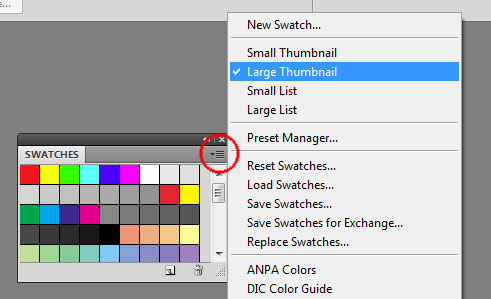|
|
| Author |
Message |
mem94043
Joined: 17 Nov 2011
Posts: 1
|
 Posted: Thu Nov 17, 2011 2:54 pm Post subject: Way to make limited colors FILL color swatch panel Posted: Thu Nov 17, 2011 2:54 pm Post subject: Way to make limited colors FILL color swatch panel |
 |
|
I have been using Adobe since CS3, now using CS5. Why is there still no way to have the color swatches FILL the panel. I rarely use more than, say, 8 to 12 colors in a document. Why can't I set the Adobe products (I mostly use Ps, Id, and Il) so that the swatches panel has no blank space. I would like to have the colors will fill the entire space with LARGER tiles/icons. I find it very frustrating to have to click on a micro-sized square to pick a color. Or, try to discern small changes in the shade between 2 colors by squinting at such a small sample (again micro-sized square).
Any solution to this? Maybe an add-on product?
Thank,
Mike
|
|
|
|
|
 |
thehermit
Joined: 05 Mar 2003
Posts: 3987
Location: Cheltenham, UK
|
 Posted: Thu Nov 17, 2011 3:00 pm Post subject: Posted: Thu Nov 17, 2011 3:00 pm Post subject: |
 |
|
Welcome to the forum. Not sure there is such a thing, will have a deeper look, you have me interested, even though it was never an issue for me.
_________________
If life serves you lemons, make lemonade! |
|
|
|
|
 |
Auieos
Joined: 29 Jan 2010
Posts: 2019
|
|
|
|
|
 |
thehermit
Joined: 05 Mar 2003
Posts: 3987
Location: Cheltenham, UK
|
 Posted: Thu Nov 17, 2011 6:43 pm Post subject: Posted: Thu Nov 17, 2011 6:43 pm Post subject: |
 |
|
ermm... I knew that! 
Move along folks!, nothing to see here! 
_________________
If life serves you lemons, make lemonade! |
|
|
|
|
 |
|