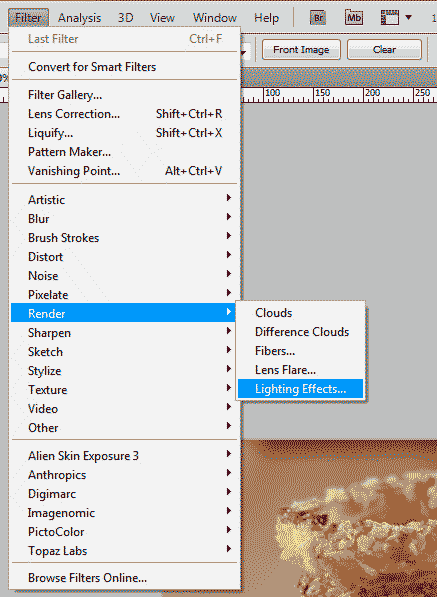|
|
| Author |
Message |
photocard
Joined: 12 Jan 2011
Posts: 30
|
 Posted: Sun Sep 25, 2011 4:52 pm Post subject: Hotkey to Lightning Effects Posted: Sun Sep 25, 2011 4:52 pm Post subject: Hotkey to Lightning Effects |
 |
|
Hi! Which is the hotkey to Lightning Effects?
|
|
|
|
|
 |
thehermit
Joined: 05 Mar 2003
Posts: 3987
Location: Cheltenham, UK
|
 Posted: Mon Sep 26, 2011 5:11 am Post subject: Posted: Mon Sep 26, 2011 5:11 am Post subject: |
 |
|
Presume you mean Filter>Render>Lighting Effects, unless you want a lightening bolt type of tutorial
| Description: |
|
| Filesize: |
22.26 KB |
| Viewed: |
465 Time(s) |
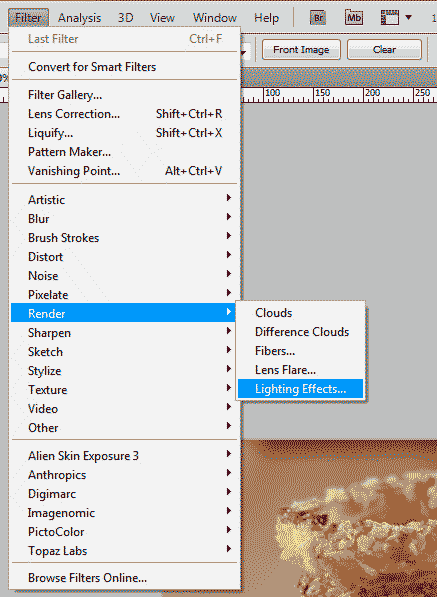
|
_________________
If life serves you lemons, make lemonade! |
|
|
|
|
 |
photocard
Joined: 12 Jan 2011
Posts: 30
|
 Posted: Mon Sep 26, 2011 6:03 am Post subject: Posted: Mon Sep 26, 2011 6:03 am Post subject: |
 |
|
Thanks! But this is the menu. I would like the hotkey.
|
|
|
|
|
 |
renata
Joined: 26 Nov 2010
Posts: 368
Location: Australia
|
 Posted: Mon Sep 26, 2011 10:18 pm Post subject: Posted: Mon Sep 26, 2011 10:18 pm Post subject: |
 |
|
There is no hotkey. But you can make one using edit>keyboard shortcuts. Or, as you would probably prefer, alt-shift-ctrl-k.
|
|
|
|
|
 |
photocard
Joined: 12 Jan 2011
Posts: 30
|
 Posted: Tue Sep 27, 2011 4:21 am Post subject: Posted: Tue Sep 27, 2011 4:21 am Post subject: |
 |
|
Ok now!
|
|
|
|
|
 |
|