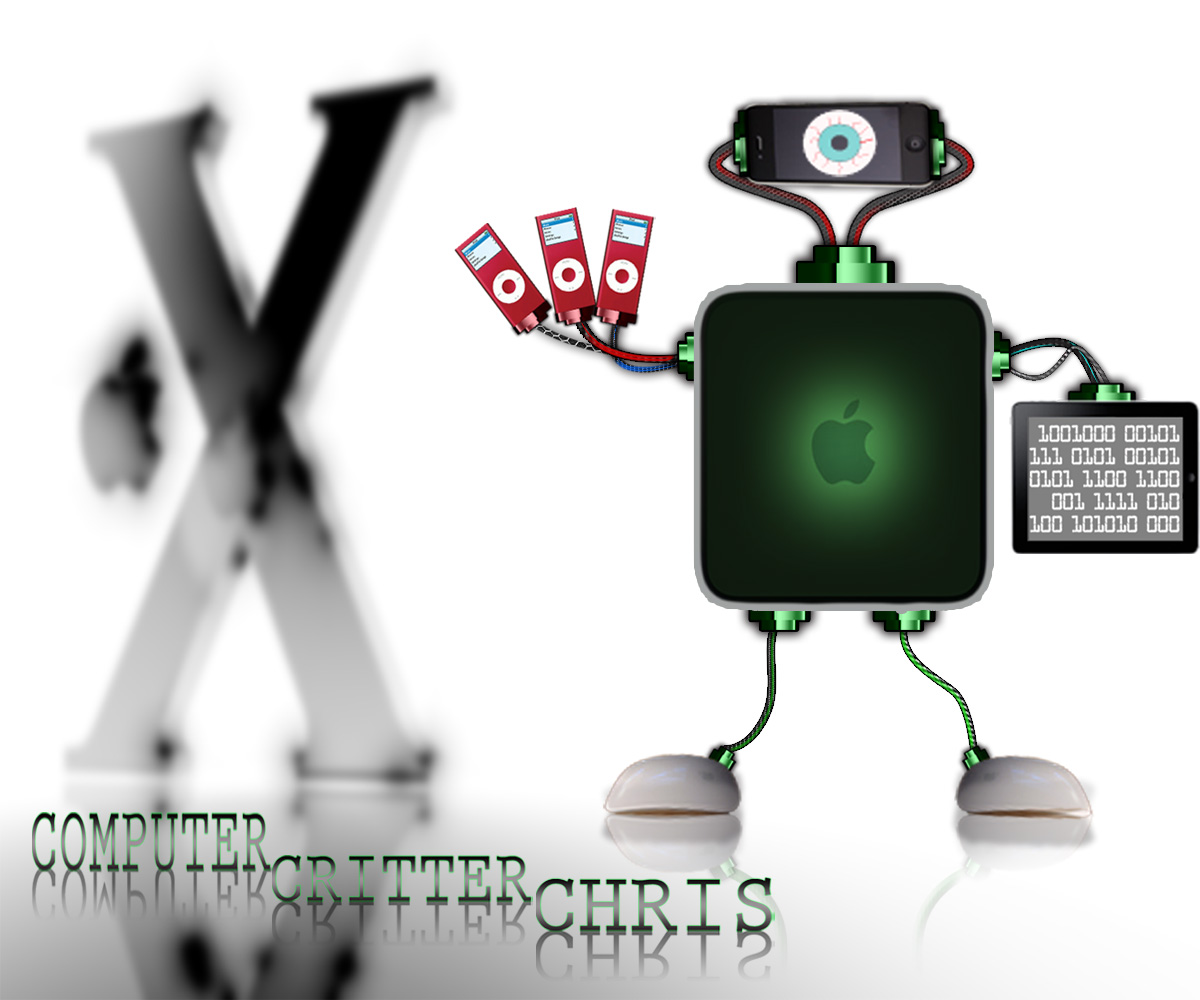|
|
| Author |
Message |
Danman03
Joined: 25 Jun 2011
Posts: 57
Location: Oklahoma
|
 Posted: Wed Sep 14, 2011 12:00 pm Post subject: Need help with a school project. Posted: Wed Sep 14, 2011 12:00 pm Post subject: Need help with a school project. |
 |
|
Hello all. As the title states, I am doing this class project and I am coming to the end of it. I need to do some touch ups here and there, but I was wanting to get some feedback on what I could do to make it stronger. Basically what I am running into right now is integrating the character into the background for a more natural feel and placing the text so everything looks as one. I just wanted to see what you guys could come up with and send me in the right direction. I think it looks pretty good right now, but everything could be better.
| Description: |
|
| Filesize: |
153.94 KB |
| Viewed: |
710 Time(s) |
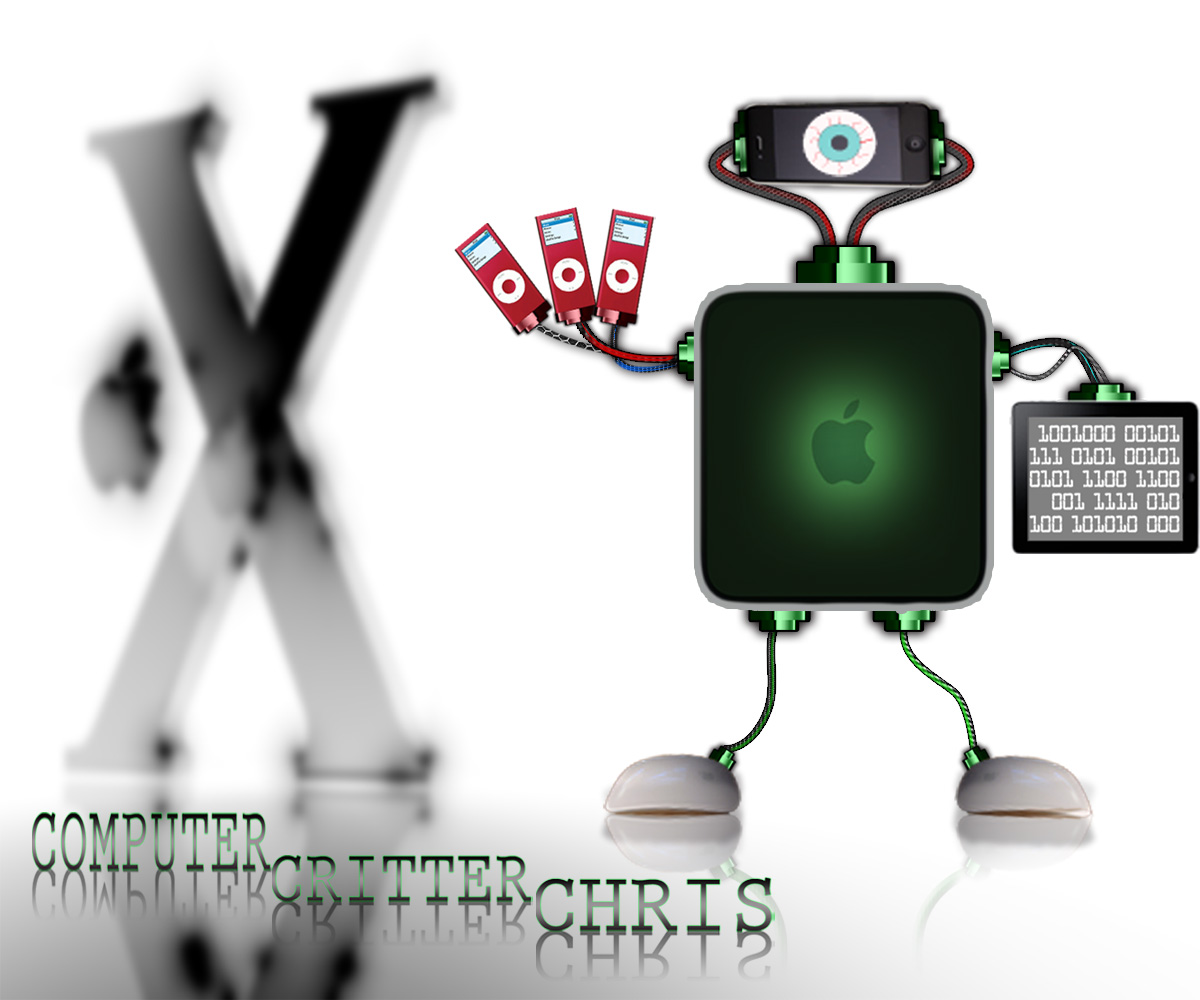
|
|
|
|
|
|
 |
renata
Joined: 26 Nov 2010
Posts: 368
Location: Australia
|
 Posted: Wed Sep 14, 2011 2:35 pm Post subject: Posted: Wed Sep 14, 2011 2:35 pm Post subject: |
 |
|
Hi Danman03, it's lookin' good. But before spending a lot of time, was there a set of criteria given to you for the assignment? Have they given you a marking scale so that you know what they're looking for?
|
|
|
|
|
 |
Danman03
Joined: 25 Jun 2011
Posts: 57
Location: Oklahoma
|
 Posted: Wed Sep 14, 2011 2:47 pm Post subject: Posted: Wed Sep 14, 2011 2:47 pm Post subject: |
 |
|
Basically the assignment is to create a character out of random objects that has to do with the character. I chose to do Computer Critter Chris. It is supposed to look as natural as possible, using the lessons we have learned through out class. But, I can use other methods to help me further the design. I have used everything we have learned thus far, but now I am just looking for other ideas that way I can incorporate them into the design to give it a more natural feel. Just looking for some suggestions of improvement.
|
|
|
|
|
 |
Di3oxide
Joined: 02 May 2011
Posts: 7
PS Version: Cs5
OS: Windows 7
|
 Posted: Sat Sep 17, 2011 4:27 am Post subject: Posted: Sat Sep 17, 2011 4:27 am Post subject: |
 |
|
It looks pretty good. However the stroke on the body of your character looks a little too jittery. Maybe it may look better without it. The same goes for the mouse feet, you need to improve the quality of that around the edges. Try refining the edges using the refine edge options. But I have this feeling you are using an older version of Photoshop. Make sure you have the latest version as quality standards of today change the way people see things.
Also, try using a much more appealing font. Maybe something more modern or smooth like the fonts apple use themselves. Otherwise, I love the quality of the reflection and the concept. Good job.
|
|
|
|
|
 |
jerryb4417
Joined: 20 Dec 2008
Posts: 710
Location: Oklahoma
PS Version: photoshop cs5
OS: win7 pro 64 bit, i7-3.2g, GTS 450,
|
 Posted: Sat Sep 17, 2011 9:07 am Post subject: Posted: Sat Sep 17, 2011 9:07 am Post subject: |
 |
|
hi,
welll my 2 cents worth....
first your doing fine but a lot of room for improvement in details it takes time and I know... smiling....
also... if there specific questions about how to things let us know depending on the complectiy we can either give a brief run down on how to do something or give you links to tutorials maybe explain better.... on with the show as they say.....
sometimes it a good idea to mentioned what version of photoshop you have.. because replies will take into account what tool/features you have avail ....
anyway here my take...
1. edges-- overall all thiere alittle raggidly and blurry should be more clean and sharp
on the apple object, the corner are raggidy, i would either repair to make more round and clean and sharp or redo the selection , and make a better selection using refine tool, iff that avail, or use the pen tool, or if your using the magnetic lasso- use the quick mask to refine your selection...
2. blurriness- for example at the top of the eyebox above the apple object, that top edge is blurry in fact where ever you have a shadow it the edge appears to be blurry... so you want your edges nice and sharp if your not using the the drop shadow feature and making your own shadow put the shadow on it own layer ..
3. shadows ... shadow appear unnatural... again on that main apple object , your using shadows in some places and where i would expect to see other shadows I don't!! do you need those shadows to begin with ? is that required? now if you need them imagine where all the shadows should be located and directions of thelight! ... i would suggest using the drop shadow , this would insure the shadow strength is relatively even and also maybe apply alittle light direction to the shadow to help make it alittle more realistic...
4. that BIG X why so blurry ....???? is that what instructor guidlines wanted??
5. on the text reflection ... i am not quite sure what guidelines or what the overall project is... and some parts of it maybe fine...
a. unless it the purpose for it to be grey , i would have initially thought that the text reflection be near the color of the text itself maybe not exatly sharp or clear as the orginal .....
b. now on the top text you have middle of the text sort of a lighter fade which you probably used the gradient to that... however in the reflection i don't see that..... very noticable when you look at the R character , also your main text has a little outline of the characters but again i don't see that in the reflection even if the reflection suppose to be grey i would think i would see indications of the little outline... .. so you really want to setup your main text the way you want it and then make your dup and flip so that way you still have the same chacteristics and attributes of the main text ...
6. I forgot to mention earlier the mouse feet... the reflection ... it not smooth.. it looks two tone... probably redo the gradient on that to where it a nice transitional fade and again the shadows... around the mouse feet and reflection doesn't sit right with me.. you got shadows where there shouldn't be or they appear natural where they are......
well smiling... it sound like i was very negative i thinkyour progressing very nicely.... and oh if you want to train your eyes for details... do a search for photoshop distasters... there a couple of site that specializes in showing the big mistake that the pro do and you will get a big laugh but also it help train your eyes to spot details and how to see the overal image and what fits and what seems unatural smiling....
|
|
|
|
|
 |
Danman03
Joined: 25 Jun 2011
Posts: 57
Location: Oklahoma
|
 Posted: Sat Sep 17, 2011 11:01 am Post subject: Posted: Sat Sep 17, 2011 11:01 am Post subject: |
 |
|
First of all, I want to thank you for your suggestions. It is always nice to have an extra pair eye, especially ones that are more experienced than mine. I did go back over some things last night fixed the edges of the main body. I thought I did a better job or refining the edges than that, but I guess not. I will go back over and look at these shadows. I was with you, I think they are all over the place and aren't really matching up. The big X is small bc that is how some of my classmates and Professor wanted. They thought before, it was competing with the character. And I added the blur for depth look. I will work on the text reflection. You are right, that it should have some color and not just be gray. I appreciate all the feed back and I will try to clean this up more.
|
|
|
|
|
 |
jerryb4417
Joined: 20 Dec 2008
Posts: 710
Location: Oklahoma
PS Version: photoshop cs5
OS: win7 pro 64 bit, i7-3.2g, GTS 450,
|
 Posted: Sat Sep 17, 2011 12:01 pm Post subject: Posted: Sat Sep 17, 2011 12:01 pm Post subject: |
 |
|
hi,
your welcome...
were not seeing the whole project and how it supposed to be put together..
on the big X you say it was competing with another object.... don't know what that other object is and how it relates to the X for there is more than one way to direct ones's eyes to one object over the other ...
but don't get me wrong your doing nicely it take time and practice, which i don't do and that why i consider myself a novice, to imagine and use the right tools/technique to get the results you want.....
don't hesitate and asking how to do things..... be more than happyto help you
|
|
|
|
|
 |
Danman03
Joined: 25 Jun 2011
Posts: 57
Location: Oklahoma
|
 Posted: Sat Sep 17, 2011 1:27 pm Post subject: Posted: Sat Sep 17, 2011 1:27 pm Post subject: |
 |
|
You know honestly I don't know why my class seemed to think they the Big X was competing with my character. They said it was too distracting, so I blurred it and then they said it was too big, so I made it smaller. I am just trying to make everyone happy. This is my first time I have had a class for photoshop so I am still learning.
|
|
|
|
|
 |
jerryb4417
Joined: 20 Dec 2008
Posts: 710
Location: Oklahoma
PS Version: photoshop cs5
OS: win7 pro 64 bit, i7-3.2g, GTS 450,
|
 Posted: Sat Sep 17, 2011 1:59 pm Post subject: Posted: Sat Sep 17, 2011 1:59 pm Post subject: |
 |
|
hi,
make every one happy... never happen.. smiling.... the only one that counts
is either the boss or the customer ... many times, in a team effort setting you need to fight for what you think is best unless some one can really show there thoughts on something is better
|
|
|
|
|
 |
Danman03
Joined: 25 Jun 2011
Posts: 57
Location: Oklahoma
|
 Posted: Sat Sep 17, 2011 9:50 pm Post subject: Posted: Sat Sep 17, 2011 9:50 pm Post subject: |
 |
|
Yeah, I am just trying to make my professor happy. After I fix everything, is there anything I can add to it to make it a guess not so bland? I feel like I could add something to make liven up a bit?
|
|
|
|
|
 |
|