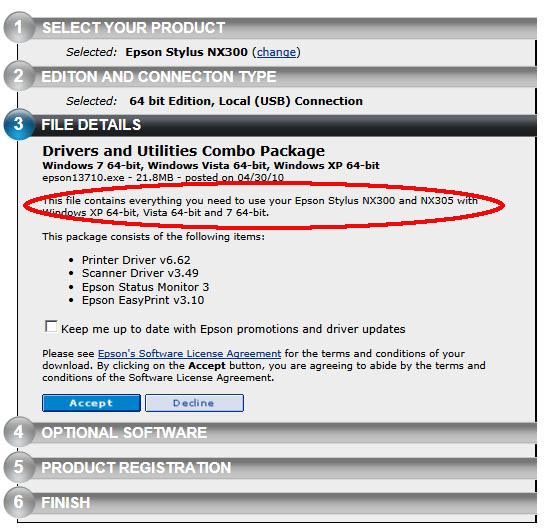I have a EPSON NX300 All-in-one scanner/printer. I have been using photoshop for a few years now, and never once thought about if I was using the correct color profiles or not, when it comes to what I see on the monitor with photoshop, and what comes out of the printer.
I am using Windows 7 Pro 64Bit, with 8GB DDR2 Ram, my GPU is an Nvidia Geforce 8600GT, my monitor is a Viewsonic VX2035wm LCD.
As I go into the printer properties, and Under the Color management > color controls, I have Epson Vivid (ENABLED) or the other choice is "ADOBE RGB".
Could I be using the wrong profiles? Just curious. I used this printer with my recently un-installed XP, and when I go to update driver, it tells me this printer is not suported with this Win7 O.S.....but that's something Ai have to address with Epson. Thank you!
|