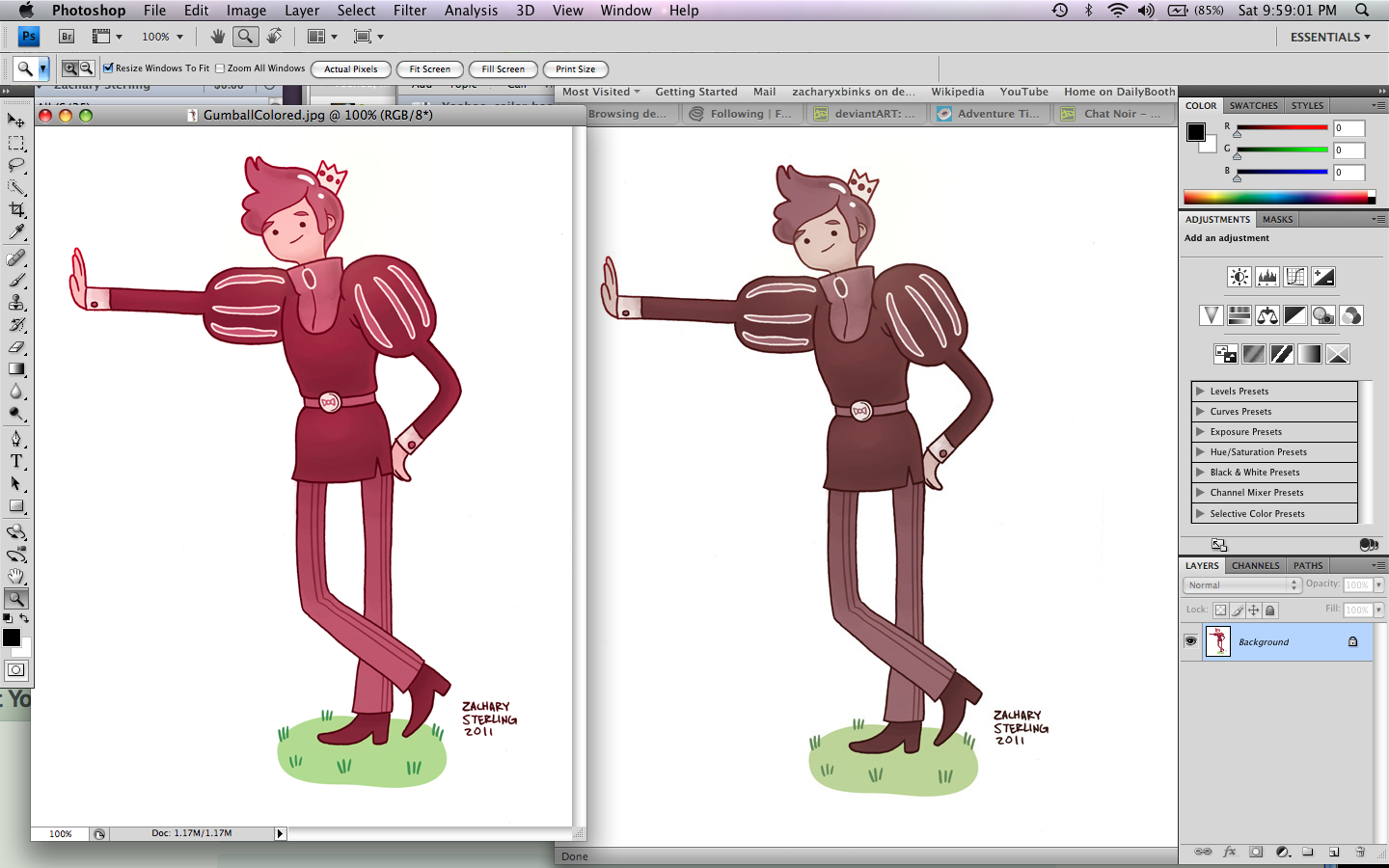|
|
| Author |
Message |
zacharyxbinks
Joined: 28 May 2011
Posts: 1
|
 Posted: Sat May 28, 2011 11:22 pm Post subject: Keeps turning out SUPER desaturated after export/uploa Posted: Sat May 28, 2011 11:22 pm Post subject: Keeps turning out SUPER desaturated after export/uploa |
 |
|
I don't know what on earth happened, but lately my Photoshop has been exporting my files in really ugly desaturated versions of themselves. I can't figure out what the problem might be or what I should have my Color settings+export settings.
If anyone could help, it'd be much appreciated.
P.S. Here's a perfect example of my work being all gray-ified.
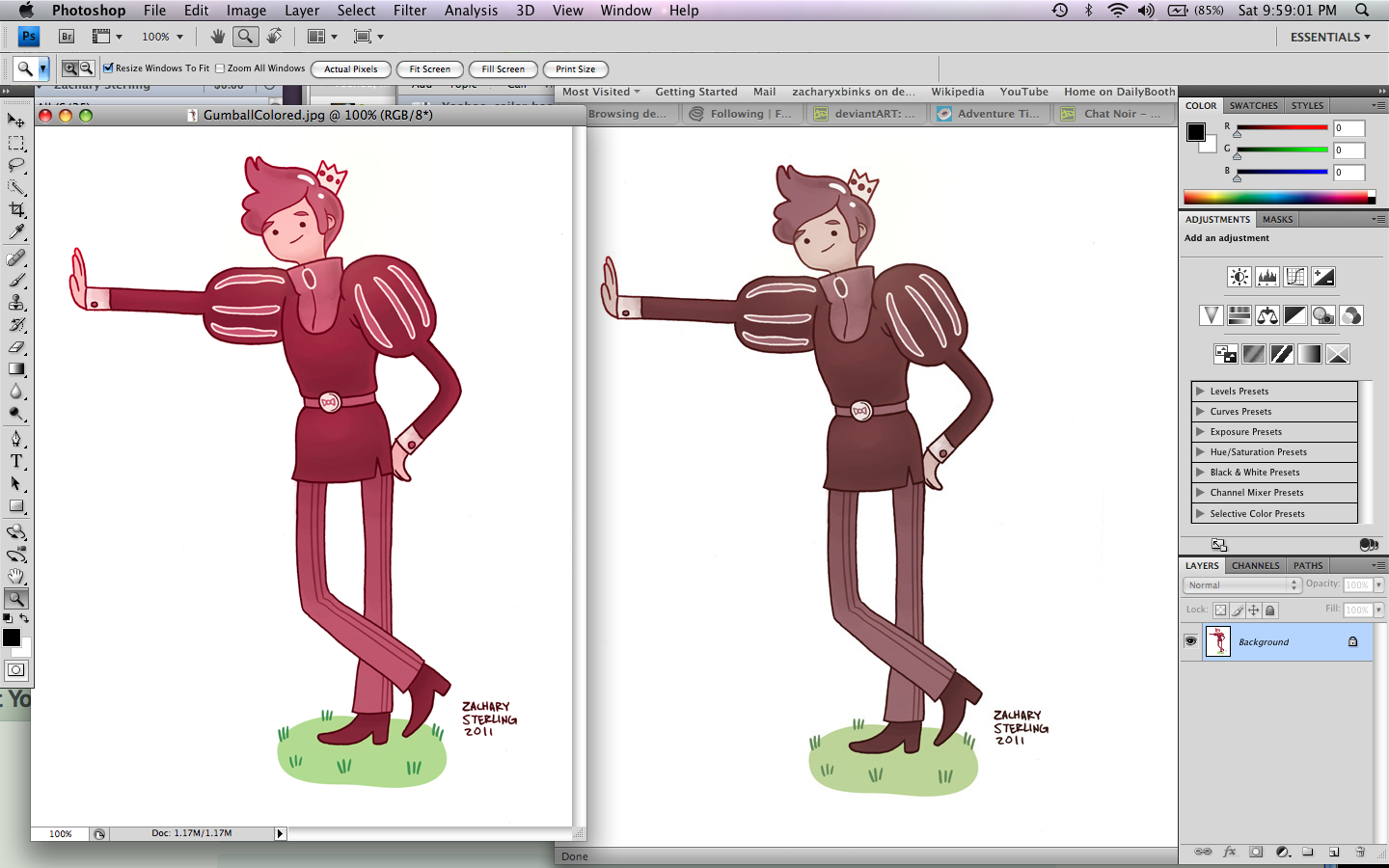 |
|
|
|
|
 |
hawkeye
Joined: 14 May 2009
Posts: 2377
Location: Mesa, Az
OS: Windows 7 Pro 64 bit
|
 Posted: Sun May 29, 2011 11:55 am Post subject: Posted: Sun May 29, 2011 11:55 am Post subject: |
 |
|
What color space are you using? |
|
|
|
|
 |
Auieos
Joined: 29 Jan 2010
Posts: 2019
|
 Posted: Mon May 30, 2011 3:06 am Post subject: Posted: Mon May 30, 2011 3:06 am Post subject: |
 |
|
Great Prince Charming  |
|
|
|
|
 |
thehermit
Joined: 05 Mar 2003
Posts: 3987
Location: Cheltenham, UK
|
 Posted: Mon May 30, 2011 7:05 am Post subject: Posted: Mon May 30, 2011 7:05 am Post subject: |
 |
|
It's going to be a colour management issue. I would guess that you are using varying profiles that are untagged and converting from one space to another.
_________________
If life serves you lemons, make lemonade! |
|
|
|
|
 |
|