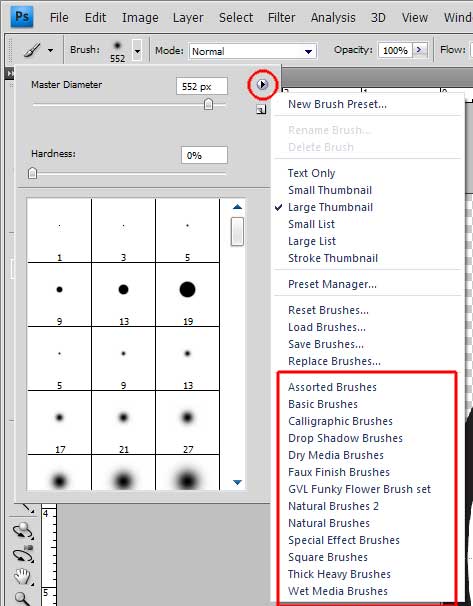|
|
| Author |
Message |
Cananot
Joined: 19 May 2011
Posts: 2
|
 Posted: Thu May 19, 2011 1:31 pm Post subject: Brush panel Posted: Thu May 19, 2011 1:31 pm Post subject: Brush panel |
 |
|
Hi all !
Ok I just got CS5 and I put in all my brushes that I been making and buying over the years and the problem is when I go into my brush panel it doesnt show me all my brushes it only shows me half of them and there is no arrow to move thru them???? If I go into the brush folder of the program there all in there but cant access them from the program???? Any help would be great
|
|
|
|
|
 |
renata
Joined: 26 Nov 2010
Posts: 368
Location: Australia
|
 Posted: Thu May 19, 2011 2:41 pm Post subject: Posted: Thu May 19, 2011 2:41 pm Post subject: |
 |
|
When you say you "put in all my brushes", what steps did you take?
|
|
|
|
|
 |
Auieos
Joined: 29 Jan 2010
Posts: 2019
|
 Posted: Thu May 19, 2011 8:52 pm Post subject: Posted: Thu May 19, 2011 8:52 pm Post subject: |
 |
|
Not meaning to state the obvious here.. Did you check the brushes tab?
| Description: |
|
| Filesize: |
37.37 KB |
| Viewed: |
439 Time(s) |
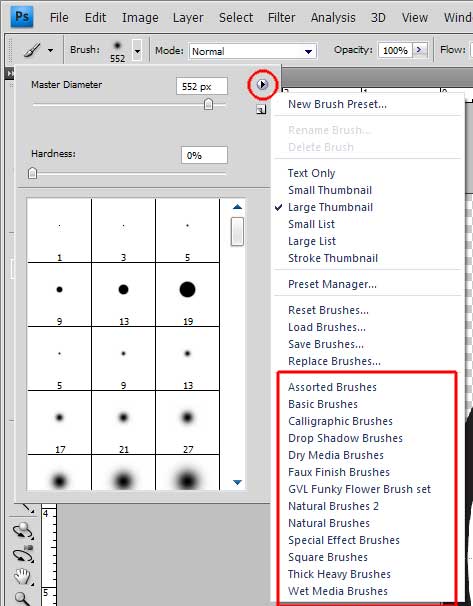
|
|
|
|
|
|
 |
|