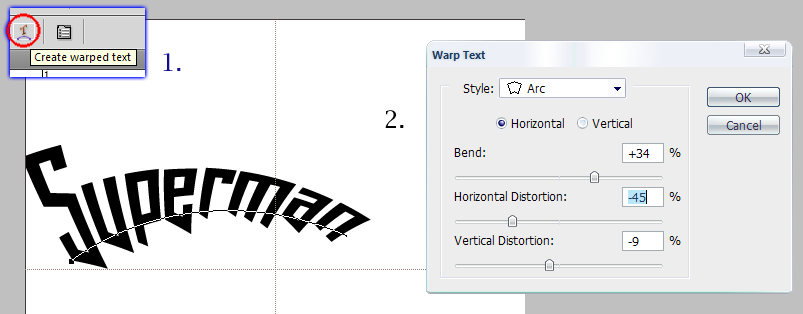|
|
| Author |
Message |
Bonifacio
Joined: 29 Mar 2010
Posts: 26
Location: Mexico
|
 Posted: Fri May 13, 2011 2:24 pm Post subject: How to do this text effect ? Posted: Fri May 13, 2011 2:24 pm Post subject: How to do this text effect ? |
 |
|
Please I dont know how to do this text efect in phothoshop, because I try several choices and I cant.
I need to do the same text direction ( like wave text ) like this image:

Note this:
1.- Im not want the extrude option
2.- Iam not want the 3d Text
3.- Iam not want the colors
just only want how to work with text in the same efect ( like wave ) please.
thanks and apologize for the last post with an image with hotlinks  [/img] [/img]
|
|
|
|
|
 |
Auieos
Joined: 29 Jan 2010
Posts: 2019
|
 Posted: Sun May 15, 2011 7:44 pm Post subject: Posted: Sun May 15, 2011 7:44 pm Post subject: |
 |
|
Try 'create warped text' while you have the text selected.
Check the drop down menu for styles.
Also transform warp (in the Edit > Transform menu) can be used instead of envelope warp.
| Description: |
|
| Filesize: |
28.1 KB |
| Viewed: |
566 Time(s) |
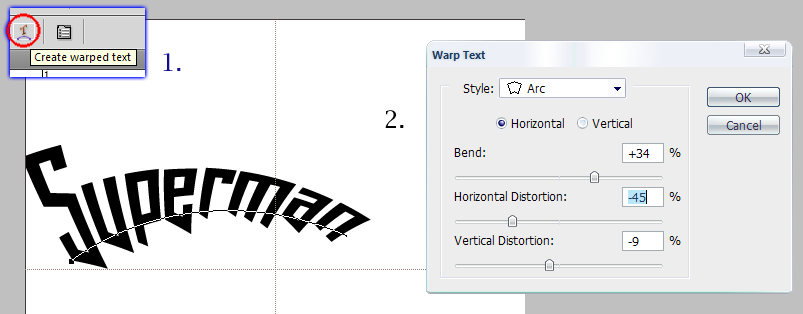
|
|
|
|
|
|
 |
Bonifacio
Joined: 29 Mar 2010
Posts: 26
Location: Mexico
|
 Posted: Mon May 16, 2011 8:25 am Post subject: Posted: Mon May 16, 2011 8:25 am Post subject: |
 |
|
thanks, many many thanks for your help !! 
|
|
|
|
|
 |
|