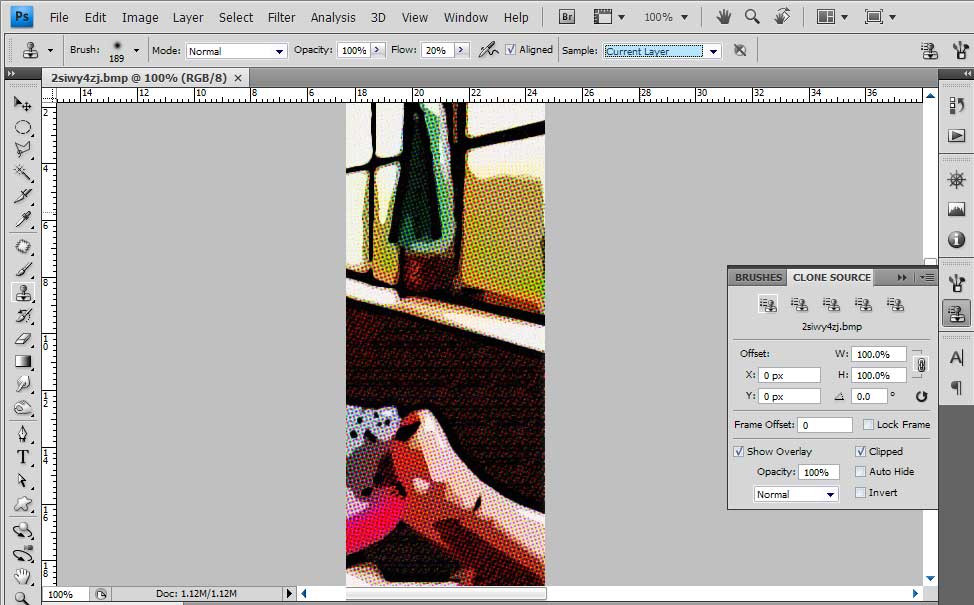|
|
| Author |
Message |
Sassie
Joined: 21 Nov 2010
Posts: 6
Location: UK
|
 Posted: Tue Mar 22, 2011 12:49 am Post subject: Problem with clone tool... Posted: Tue Mar 22, 2011 12:49 am Post subject: Problem with clone tool... |
 |
|
I have a problem with the clone tool. I've probably inadvertently clicked some setting. When I click ALT to copy the area I want to use to clone a new moveable window appears with my image a totally different colour - and as if it's solarized. When I move the curser, the solarized image window moves around and I can't do anything.
Please can someone help.
Thank you!
Sassie
|
|
|
|
|
 |
Auieos
Joined: 29 Jan 2010
Posts: 2019
|
 Posted: Tue Mar 22, 2011 4:10 pm Post subject: Posted: Tue Mar 22, 2011 4:10 pm Post subject: |
 |
|
Solarized sounds like a blending mode.
So check to see the mode of the clone tool is on normal.
Also these are the setting from my normal, correctly working tool.
They may help.
| Description: |
|
| Filesize: |
73.72 KB |
| Viewed: |
427 Time(s) |
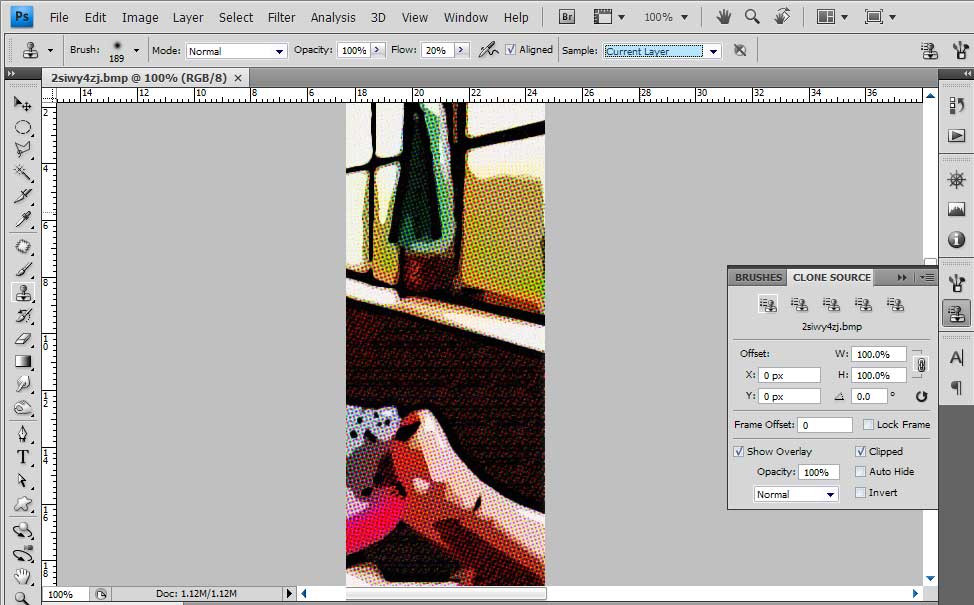
|
|
|
|
|
|
 |
Sassie
Joined: 21 Nov 2010
Posts: 6
Location: UK
|
 Posted: Wed Mar 23, 2011 12:54 am Post subject: Posted: Wed Mar 23, 2011 12:54 am Post subject: |
 |
|
Got it - 'show overlay' was checked. Thank you, very much appreciated!
Sassie
|
|
|
|
|
 |
thehermit
Joined: 05 Mar 2003
Posts: 3987
Location: Cheltenham, UK
|
 Posted: Wed Mar 23, 2011 4:55 am Post subject: Posted: Wed Mar 23, 2011 4:55 am Post subject: |
 |
|
Show overlay is normally pretty useful, it lets you see your clone source.
_________________
If life serves you lemons, make lemonade! |
|
|
|
|
 |
Sassie
Joined: 21 Nov 2010
Posts: 6
Location: UK
|
 Posted: Wed Mar 23, 2011 5:34 am Post subject: Posted: Wed Mar 23, 2011 5:34 am Post subject: |
 |
|
Well, when I unchecked the overlay box it fixed the problem. I'm pretty basic with my understanding of PS at the moment.
|
|
|
|
|
 |
thehermit
Joined: 05 Mar 2003
Posts: 3987
Location: Cheltenham, UK
|
 Posted: Wed Mar 23, 2011 9:01 am Post subject: Posted: Wed Mar 23, 2011 9:01 am Post subject: |
 |
|
If it works for you then I am cool with that, didn't mean to say you should use it.
_________________
If life serves you lemons, make lemonade! |
|
|
|
|
 |
|