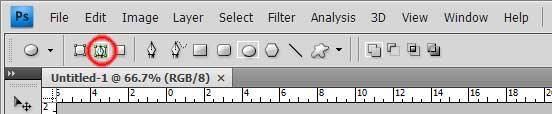|
|
| Author |
Message |
Shade_
Joined: 22 Mar 2011
Posts: 2
|
 Posted: Tue Mar 22, 2011 1:30 am Post subject: Tool for hollow circles? Posted: Tue Mar 22, 2011 1:30 am Post subject: Tool for hollow circles? |
 |
|
Hi, so my main question is very simple. How do you make a hollow circle? I have a
Here are some examples of something I'm trying to aim for:


Right now I'm just making circles, and then making slightly smaller circles the color of the background to make a hollow circle...but I feel like there is probably a quicker way I just don't know about.
This is what I have so far.

Also, is there a way to take the fuzz or blend effect off of the ellipse tool?
I'd rather the circles be pixilated than blend in with the background.
Here is my problem with the fuzz(sorry I don't know the technical term).

Thanks-
|
|
|
|
|
 |
Auieos
Joined: 29 Jan 2010
Posts: 2019
|
 Posted: Tue Mar 22, 2011 4:25 pm Post subject: Posted: Tue Mar 22, 2011 4:25 pm Post subject: |
 |
|
Use the elliptical marquee tool, holding down shift to make prefect circles.
Then go menu 'Select > Modify > Border' and choose the width you want the edge to be.
Now go menu 'Edit > Fill' and fill the selection with the colour you need.
Or you can do it the normal way you have been and just change the style to an transparent circle with a stroke effect automatically added. See below.
Fuzzy problem is edge pixels, has to to with anti alias, feather, selections etc.
You should be doing designs like this in vector, not raster (not in photoshop).
| Description: |
|
| Filesize: |
28.94 KB |
| Viewed: |
1694 Time(s) |

|
|
|
|
|
|
 |
Shade_
Joined: 22 Mar 2011
Posts: 2
|
 Posted: Tue Mar 22, 2011 8:15 pm Post subject: Posted: Tue Mar 22, 2011 8:15 pm Post subject: |
 |
|
Is "vector" the name of the program you would recommend me doing this in? Like, I don't want to really copy any designs, that's just the style I'm going for. If vector works better is there a place I can download the program?
Thanks for the info.
|
|
|
|
|
 |
Auieos
Joined: 29 Jan 2010
Posts: 2019
|
 Posted: Wed Mar 23, 2011 5:56 pm Post subject: Posted: Wed Mar 23, 2011 5:56 pm Post subject: |
 |
|
http://www.creativedocs.net/ is a free one or Adobe Illustrator if you have it.
Vector is just the system of how graphics produced, it is how you would draw plans for a house etc. Things that are geometric.
Don't get me wrong, you can use photoshop, however it is harder to get clean lines and create more complex types of shapes.
Another way of doing it inside of photoshop would be to use the ellipse tool on paths mode. (see pic below)
Then create a circle path by holding down the mouse and dragging.
Now after your first circle create another path (the hollow middle circle) by holding down alt key prior to clicking the art board.
This creates a hollow path inside a path set, which can be filled with colour afterwords under the paths tab.
| Description: |
|
| Filesize: |
12.18 KB |
| Viewed: |
1676 Time(s) |
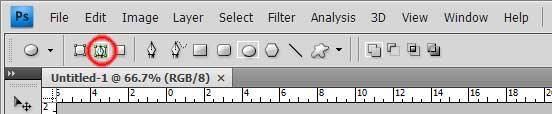
|
|
|
|
|
|
 |
|