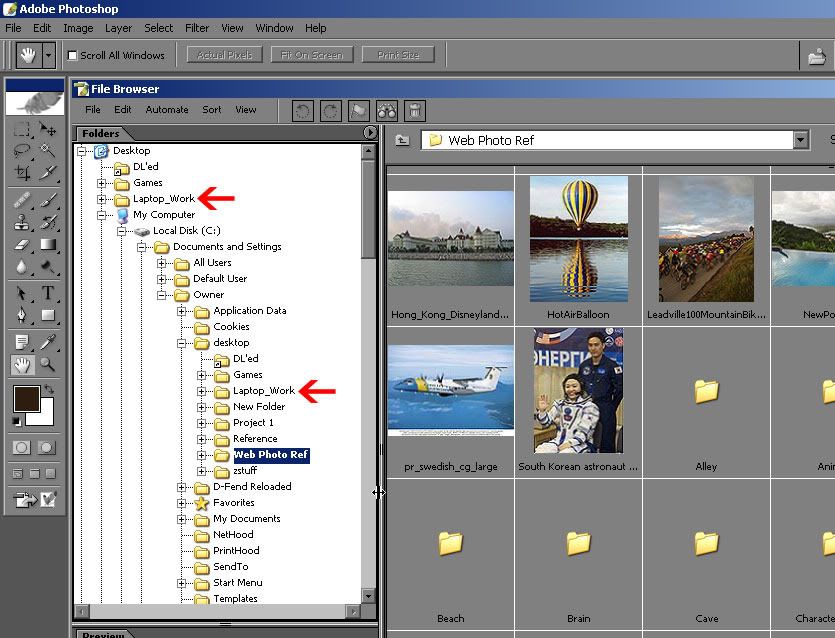|
|
| Author |
Message |
LouieB
Joined: 09 Mar 2011
Posts: 4
|
 Posted: Wed Mar 09, 2011 5:53 pm Post subject: PS CS File Browser Posted: Wed Mar 09, 2011 5:53 pm Post subject: PS CS File Browser |
 |
|
Hey all, I recently used a registry cleaner program to clean out unused registry files. After using the program I noticed that the photoshop cs file browser would open through an alternate directory. It still opens the previous viewed file but through a much longer directory chain. It's annoying considering that I have to navigate out of it in order to browse my other files.
So what I ended up doing was I undid the changes of the registry program. File browser still misbehaving.
Did a xp system restore to a previous restore point. Still acting up.
Finally I reinstalled PS, and it's still acting the same way.
It's weird because I can't find anyone that has the same problem, and I can't imagine what would still be causing it. Anyways if anyone has any ideas on how to fix it I would greatly appreciate it. |
|
|
|
|
 |
Auieos
Joined: 29 Jan 2010
Posts: 2019
|
 Posted: Thu Mar 10, 2011 5:28 pm Post subject: Posted: Thu Mar 10, 2011 5:28 pm Post subject: |
 |
|
Is it file browser or file open?
Open is controlled by windows
Browse is controlled by bridge
Open should by default remember last directory
Browser in bridge should be able to create favorites |
|
|
|
|
 |
LouieB
Joined: 09 Mar 2011
Posts: 4
|
 Posted: Thu Mar 10, 2011 8:16 pm Post subject: Posted: Thu Mar 10, 2011 8:16 pm Post subject: |
 |
|
It's file browser from CS1, which is why this is so confusing since a reinstall should probably have corrected it. And just to clarify the problem, it does remember the last file viewed, it just opens it from a longer directory chain the next time I open PS.
Here is a rough mock up of what I'm talking about...
-Desktop
--Laptop Work (Last viewed before closing PS)
--My Computer
-----C Drive
---------Windows
-------------Desktop
-----------------Laptop Work (Opens here after PS reopens)
-----------------Ref Images
-----------------Stuff
--Ref Images
--Stuff |
|
|
|
|
 |
Auieos
Joined: 29 Jan 2010
Posts: 2019
|
 Posted: Thu Mar 10, 2011 8:44 pm Post subject: Posted: Thu Mar 10, 2011 8:44 pm Post subject: |
 |
|
Ah ok I cant remember what the cs1 browse window even looks like.
I know that the open dialog has favorites as well in cs1, see image below.
Would appreciate a screen shot of the browse dialog if you have it.
Also which version of windows are you using? Desktop is usually in the user files and not in windows.
And where does the problem occur when navigation out?
Most open/browse dialogs have the major directories listed on the left hand side so they can be accessed quickly such as the desktop folder.
Also the reason why reinstall doesn't work for problems like this is the open/browse dialogs are controlled by windows explorer. |
|
|
|
|
 |
LouieB
Joined: 09 Mar 2011
Posts: 4
|
 Posted: Thu Mar 10, 2011 10:51 pm Post subject: Posted: Thu Mar 10, 2011 10:51 pm Post subject: |
 |
|
"Would appreciate a screen shot of the browse dialog if you have it."
Sure, attached.
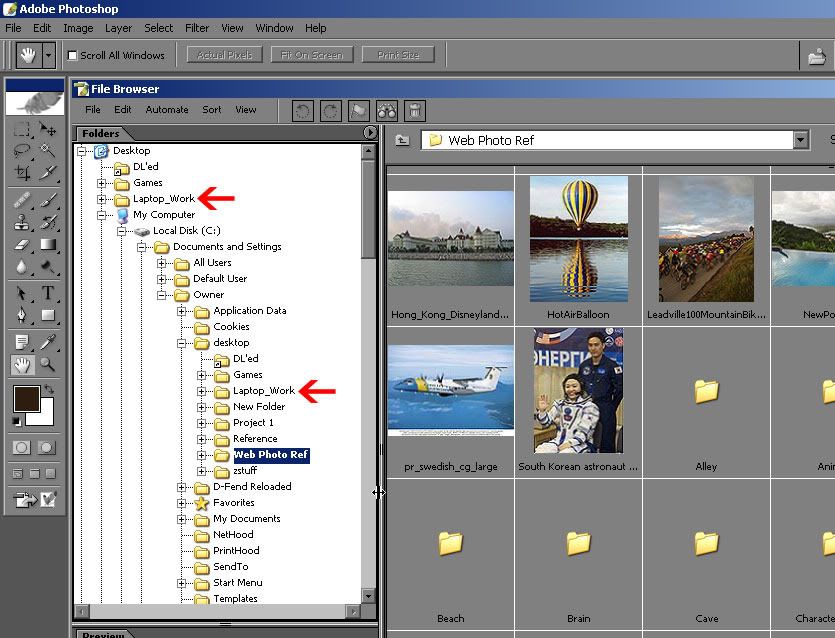
"Also which version of windows are you using? Desktop is usually in the user files and not in windows. "
WinXP, but sorry I forgot what directory it was. Desktop/Document and Settings/etc...
"Also the reason why reinstall doesn't work for problems like this is the open/browse dialogs are controlled by windows explorer."
And I think that's where the problem lies. I thought it was a photoshop thing but I guess the registry messed up the windows explorer. I guess that may be beyond your ability to solve since it's not photoshop related, but at least I know what the problem is. Any ideas? |
|
|
|
|
 |
Auieos
Joined: 29 Jan 2010
Posts: 2019
|
 Posted: Fri Mar 11, 2011 6:18 pm Post subject: Posted: Fri Mar 11, 2011 6:18 pm Post subject: |
 |
|
Thanks for all the answers and the pic.
Unfortunately I am unsure how the registry has caused this change or if it can be reversed.
If windows believes your working from another user account then it will access the original user desktop folder the long way around instead of the short way.
That is the only thing i can think of that reminds me of this problem.
Best of luck solving this. If i think of anything else will let you know. |
|
|
|
|
 |
LouieB
Joined: 09 Mar 2011
Posts: 4
|
 Posted: Fri Mar 11, 2011 6:40 pm Post subject: Posted: Fri Mar 11, 2011 6:40 pm Post subject: |
 |
|
No problem, I appreciate the help regardless. At least now I know that it's not photoshop related, so I fortunately have some direction in solving it. Thanks Auieos. |
|
|
|
|
 |
|