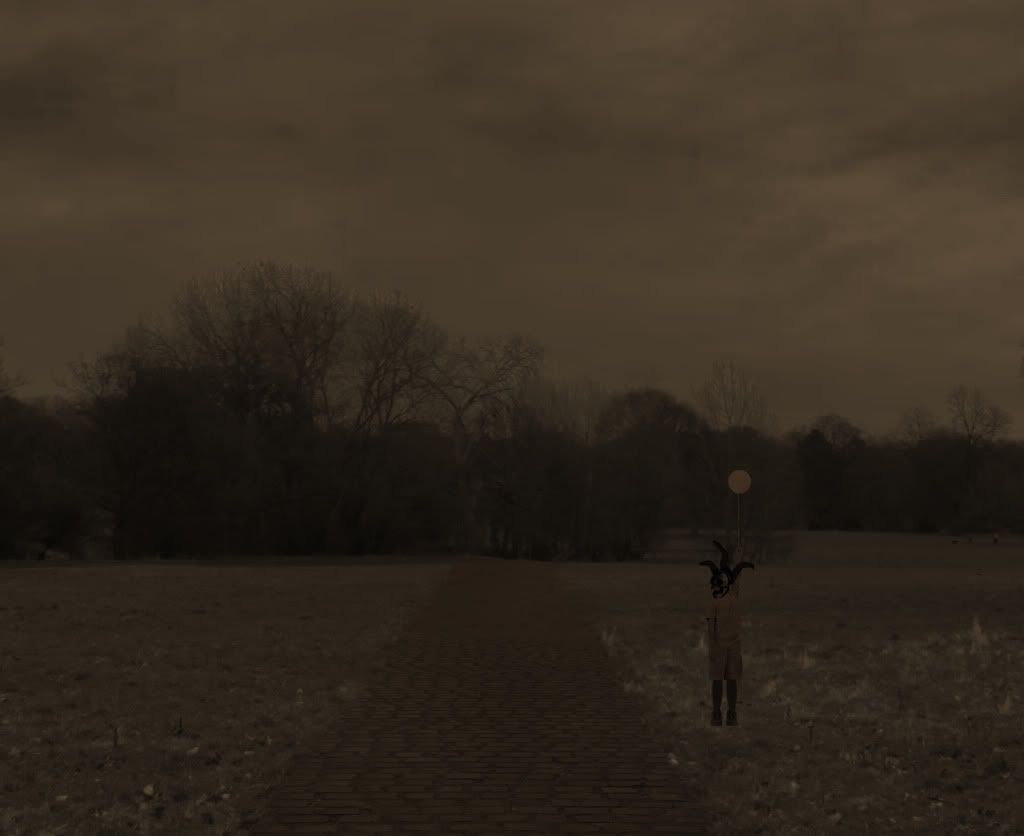|
|
| Author |
Message |
AsaSK
Joined: 06 Feb 2011
Posts: 2
|
 Posted: Sun Feb 06, 2011 1:10 pm Post subject: Help with blending tones and styles Posted: Sun Feb 06, 2011 1:10 pm Post subject: Help with blending tones and styles |
 |
|
Hi everyone,
For my AS project I am creating an image in the style of Jerry Uelsmann.
However, I have a problem..
I have taken a photograph of a skull, but it was done in low light and now the tones don't match the rest of the picture. Black is far to omnipresent and the tone does not match that of the figure the skull is attached to, or the rest of the picture for that matter.
Please could somebody tell me how I can match it so it looks like the rest of the picture? There is a clear difference in the styles..
Thanks!
Here is the relevant section of my picture:
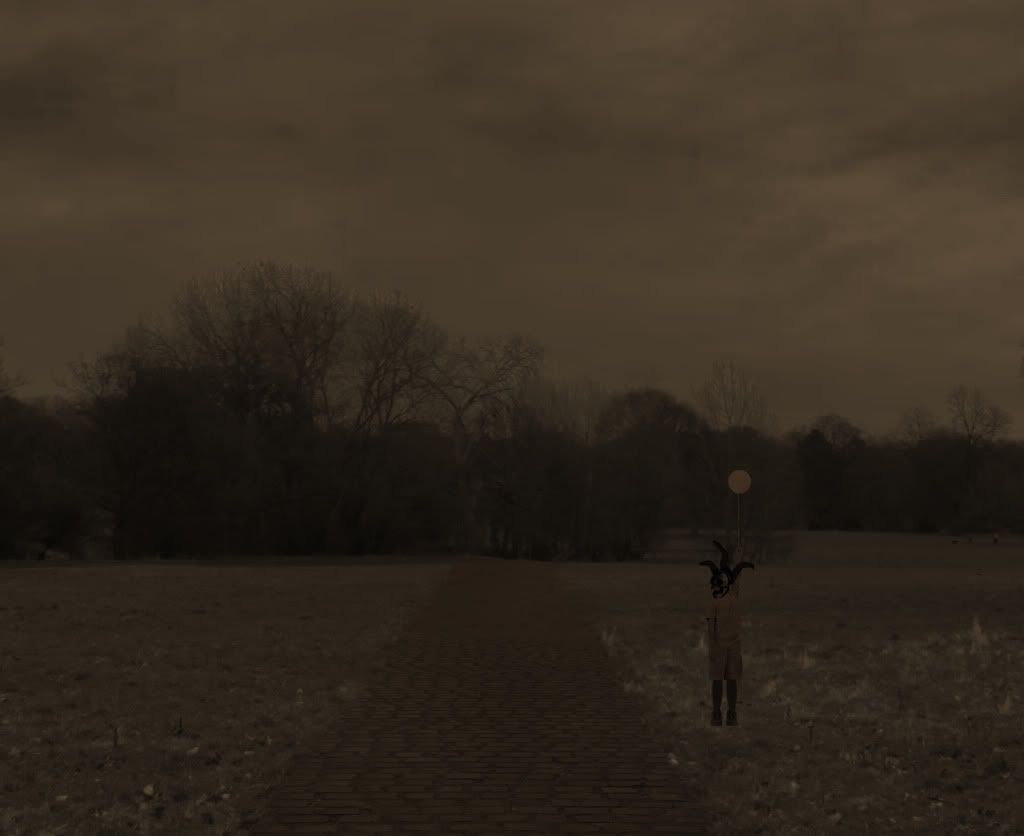 |
|
|
|
|
 |
Auieos
Joined: 29 Jan 2010
Posts: 2019
|
 Posted: Sun Feb 06, 2011 5:31 pm Post subject: Posted: Sun Feb 06, 2011 5:31 pm Post subject: |
 |
|
The black looks a lot darker then the rest so try adjusting the black output level. (Image > Adjust > Levels)
If the skull has too many strong shadows you may find them impossible to even out and it then being easier to get another picture of it. |
|
|
|
|
 |
|