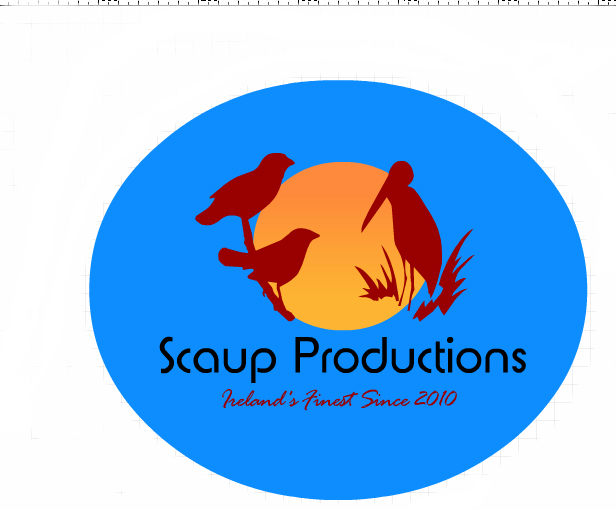|
|
| Author |
Message |
curtisishere
Joined: 04 Feb 2011
Posts: 1
|
 Posted: Fri Feb 04, 2011 6:20 pm Post subject: Circle Image? Posted: Fri Feb 04, 2011 6:20 pm Post subject: Circle Image? |
 |
|
Hello, I'm using Photoshop CS5 Extended version and I created a logo on another site but it has a white background and the logo consists of a circle and I want the finished image just to include the circle and no white cornered background. The trouble is that CS5 extended version doesn't have a circle marquee thing. Is there anything I can do?
| Description: |
|
| Filesize: |
133.3 KB |
| Viewed: |
636 Time(s) |
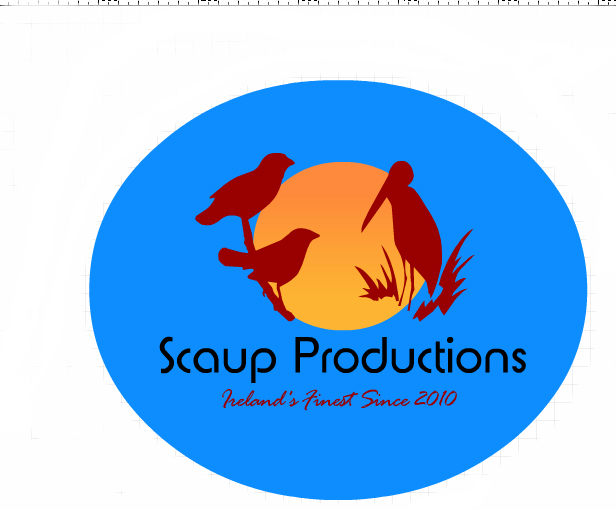
|
|
|
|
|
|
 |
hawkeye
Joined: 14 May 2009
Posts: 2377
Location: Mesa, Az
OS: Windows 7 Pro 64 bit
|
 Posted: Fri Feb 04, 2011 6:51 pm Post subject: Posted: Fri Feb 04, 2011 6:51 pm Post subject: |
 |
|
It's in the same place it's always been with rec. marque tool.
|
|
|
|
|
 |
YourOnlySin
Joined: 23 Jan 2011
Posts: 230
|
 Posted: Fri Feb 04, 2011 10:57 pm Post subject: Posted: Fri Feb 04, 2011 10:57 pm Post subject: |
 |
|
Curtis,
Hawkeye is absolutely correct. If you click and hold on the rectangular marquis tool, you should be able to select other options. The "eliptical" marquis tool is what your looking for, I think. Simply click and drag to create an eliptical selection. If you hold the SHIFT key while dragging, you will create a perfect circle selection.
Since the background of your logo is almost a completely solid color, it might be easier to click on the "Select" tab, then choose "color range". At this point, you need to use the eyedropper tool to select a portion of the blue background that comprises the oval shape and you should have a nice selection around the oval shape to work with.
_________________
http://www.jmerrittphotorestoration.com/ |
|
|
|
|
 |
|