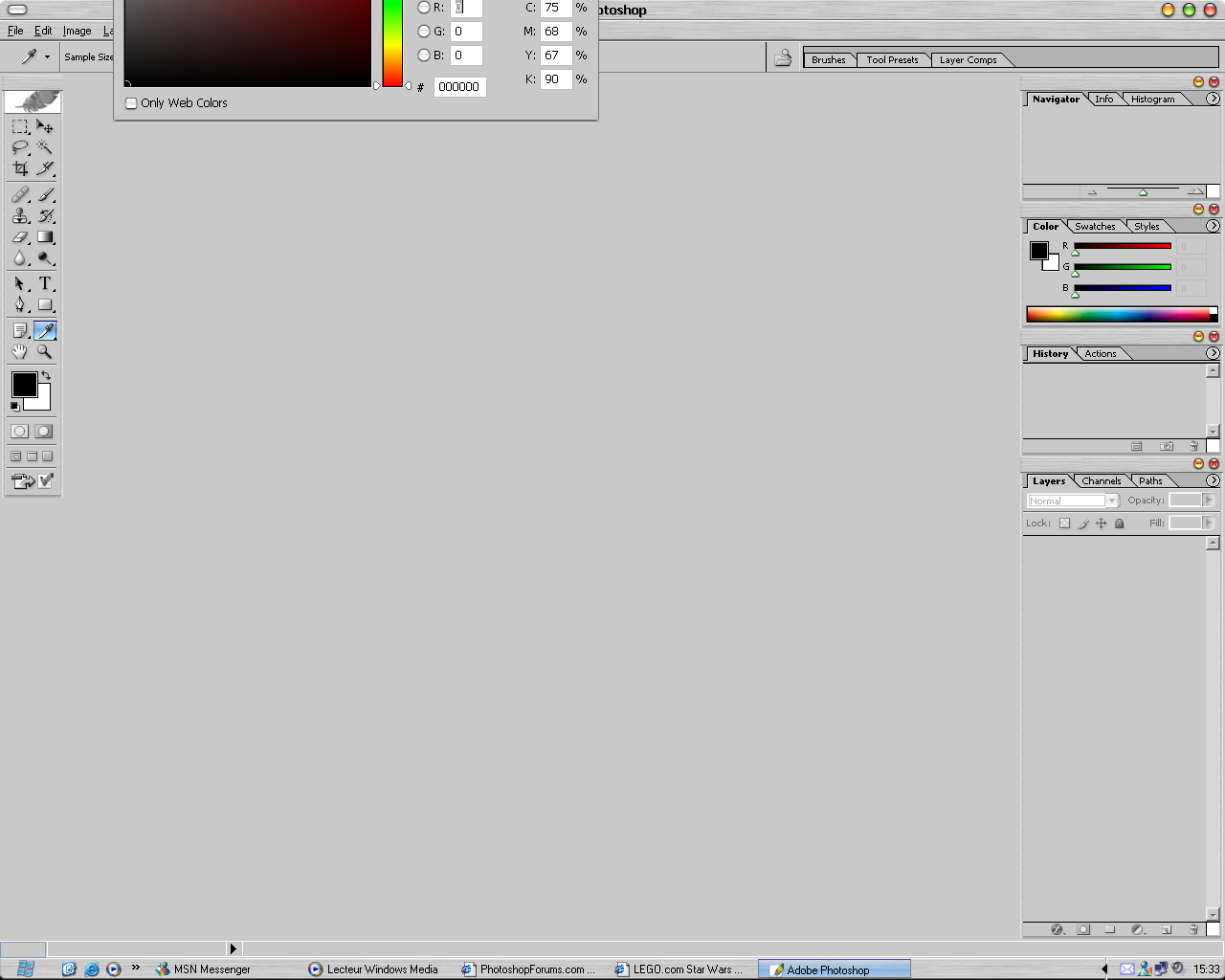|
|
| Author |
Message |
jplante
Joined: 28 Nov 2004
Posts: 3
|
 Posted: Sun Nov 28, 2004 7:06 pm Post subject: Color Palette Posted: Sun Nov 28, 2004 7:06 pm Post subject: Color Palette |
 |
|
My color palette and my layer style option are stuck at the upper part of my screen. I can see the title bar so i'm not able to move it back. I've try reinstalling photoshop but it still stuck there.
Please Help 
|
|
|
|
|
 |
thehermit
Joined: 05 Mar 2003
Posts: 3987
Location: Cheltenham, UK
|
 Posted: Sun Nov 28, 2004 10:04 pm Post subject: Posted: Sun Nov 28, 2004 10:04 pm Post subject: |
 |
|
F?
_________________
If life serves you lemons, make lemonade! |
|
|
|
|
 |
jiteye
Joined: 30 Apr 2003
Posts: 279
Location: 46.23 N 63.13 W
|
 Posted: Sun Nov 28, 2004 10:38 pm Post subject: re Posted: Sun Nov 28, 2004 10:38 pm Post subject: re |
 |
|
2 things.
Try Window / Workspace / reset palette locations
or you can crank your resolution up on your monitor , open photoshop grab the palettes and move to the center, then go back to your reg resolution.

|
|
|
|
|
 |
jplante
Joined: 28 Nov 2004
Posts: 3
|
 Posted: Mon Nov 29, 2004 2:36 pm Post subject: It's still stuck Posted: Mon Nov 29, 2004 2:36 pm Post subject: It's still stuck |
 |
|
I did the things you told me to do but it still stuck. Here's a screen
| Description: |
|
| Filesize: |
88.12 KB |
| Viewed: |
751 Time(s) |
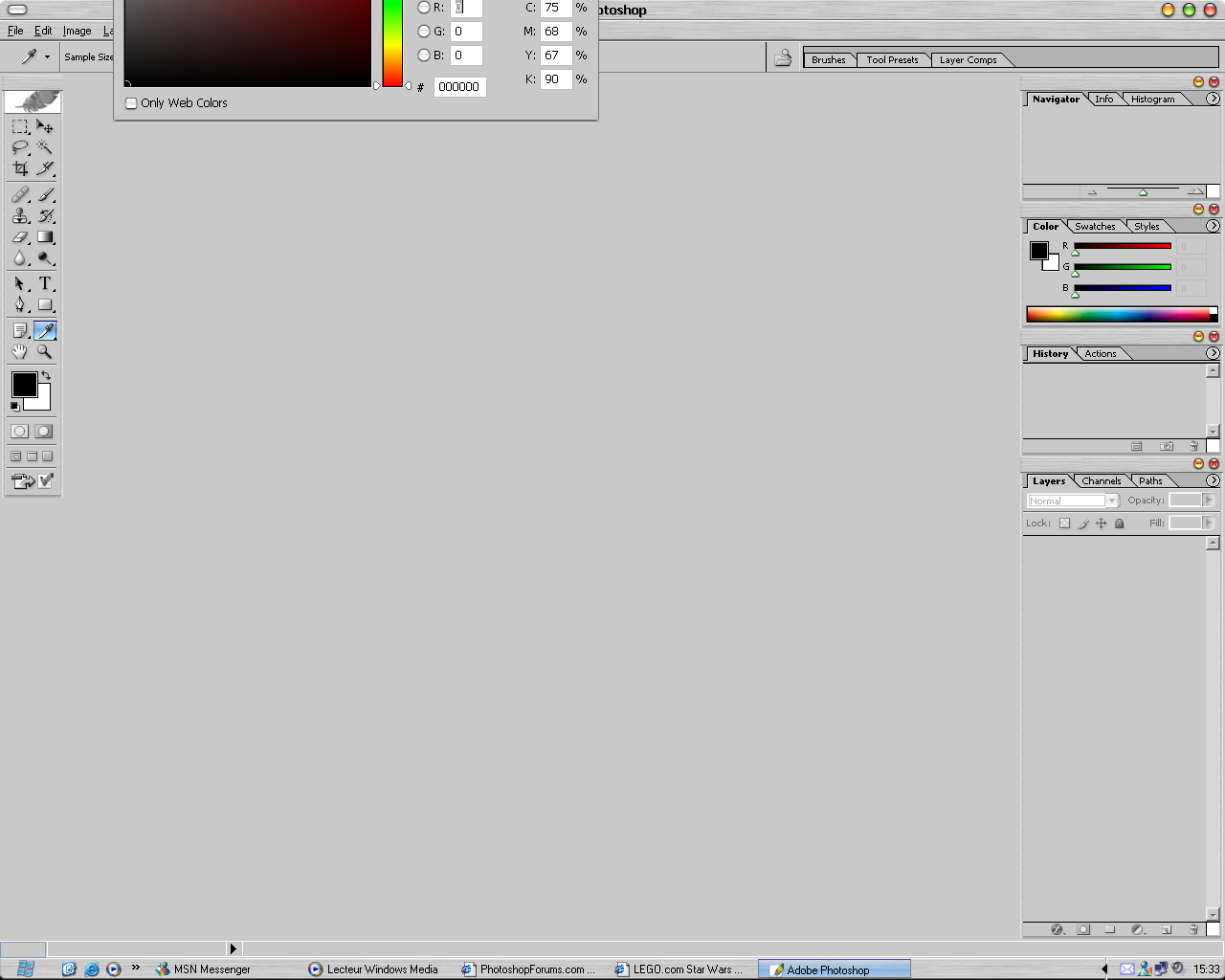
|
|
|
|
|
|
 |
thehermit
Joined: 05 Mar 2003
Posts: 3987
Location: Cheltenham, UK
|
 Posted: Mon Nov 29, 2004 5:22 pm Post subject: Posted: Mon Nov 29, 2004 5:22 pm Post subject: |
 |
|
try pressing Ctrl+Alt+Shift+W whilst Photoshop loads - that resets your preferences and should put back the palette. Let us know.
_________________
If life serves you lemons, make lemonade! |
|
|
|
|
 |
jplante
Joined: 28 Nov 2004
Posts: 3
|
 Posted: Mon Nov 29, 2004 7:38 pm Post subject: Thanks Posted: Mon Nov 29, 2004 7:38 pm Post subject: Thanks |
 |
|
Thank you it worked
|
|
|
|
|
 |
|