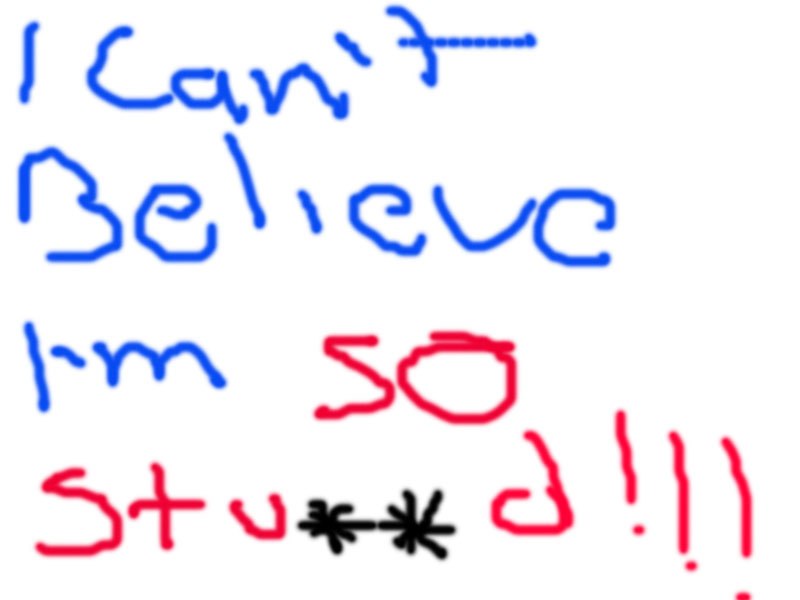|
|
| Author |
Message |
HadesX
Joined: 22 Nov 2004
Posts: 4
|
 Posted: Mon Nov 22, 2004 7:03 pm Post subject: My brushes color's always white ?? Help Posted: Mon Nov 22, 2004 7:03 pm Post subject: My brushes color's always white ?? Help |
 |
|
Well as my subject says, that's my problem, everytime I try to use a brush it color is WHITE, for some weird reason..
I have tried to change the color by many ways, by Swatches option, Foreground Color option, and etc.
When I start a new document this are my settings:
Preset Sizes: Custom
Mode: RGB Color
Contents
White
I was using Photoshop CS before, and I had this problem, so I tought it was CS fault, so I installed my Photoshop 7.0 now, and tried to color a brush, but the same thing happens, I actually have to Fill the background with some color (non-white of course) to be able to c my brushes, cause they r always white, I tried using Stock Brushes and Custom ones, but neither one of them work... need help!!
So my Photoshop 7.0 is brand new, I just installed it, and have the same problem.. any ideas ??
|
|
|
|
|
 |
witam

Joined: 27 Oct 2004
Posts: 812
Location: Belgium
|
 Posted: Tue Nov 23, 2004 12:36 am Post subject: Posted: Tue Nov 23, 2004 12:36 am Post subject: |
 |
|
|
|
|
|
|
 |
HadesX
Joined: 22 Nov 2004
Posts: 4
|
 Posted: Tue Nov 23, 2004 6:39 am Post subject: Posted: Tue Nov 23, 2004 6:39 am Post subject: |
 |
|
Well I don't know how are the settings supposed to be to my brushes work properly, but I think they r right, check my screenshot.
| Description: |
|
| Filesize: |
134.58 KB |
| Viewed: |
734 Time(s) |
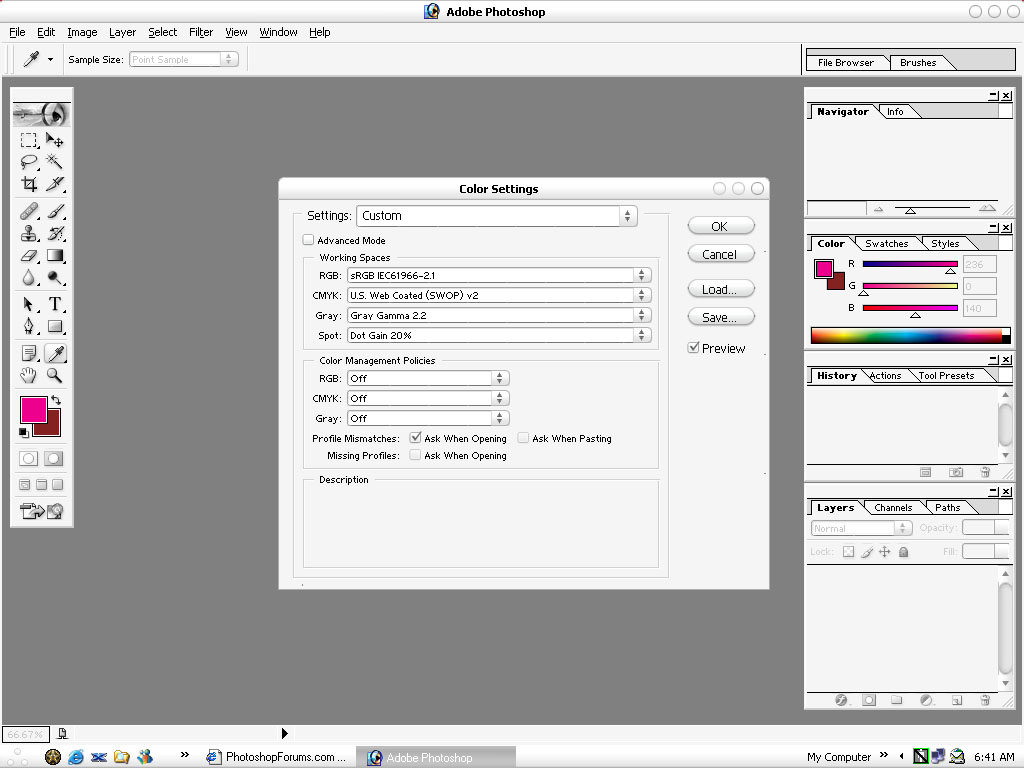
|
|
|
|
|
|
 |
witam

Joined: 27 Oct 2004
Posts: 812
Location: Belgium
|
 Posted: Tue Nov 23, 2004 10:48 am Post subject: Thank you Posted: Tue Nov 23, 2004 10:48 am Post subject: Thank you |
 |
|
Thanks for uploading your settings. I checked it, your setting are well set up.. no problem there. So here is the other possibility:
When you go to view/proof colors you will probably see that it is selected. When you check your proof setup, it will most likely indicate 'Working black plate'. This will cause your brush to be in white no matter which color you choose as foreground color. Two possible solutions: either you can deselect the proof colors, or you can choose another plate as proof setup, namely working CMYK.
Hope this helps..
| Description: |
|
| Filesize: |
180.33 KB |
| Viewed: |
727 Time(s) |
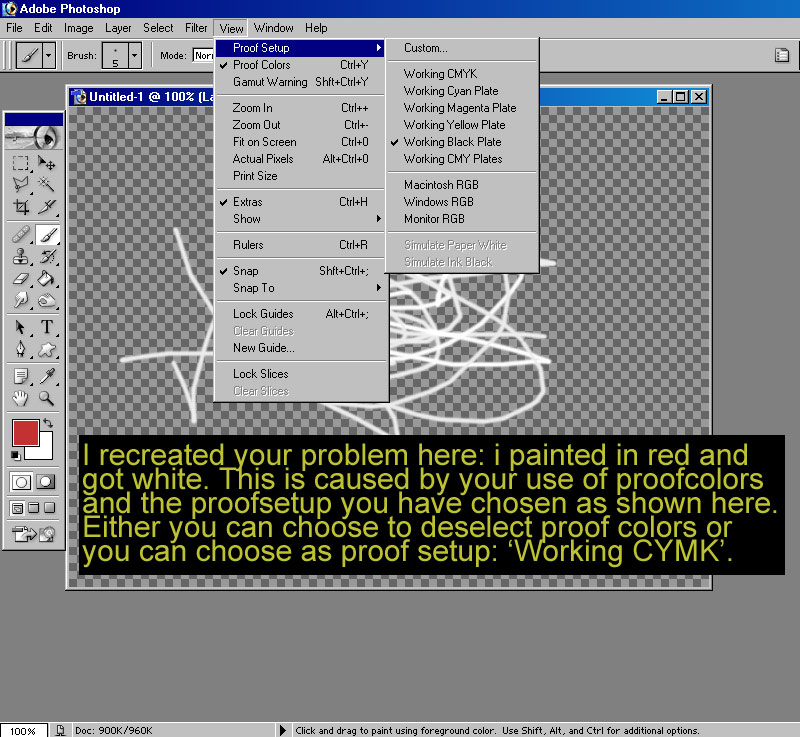
|
_________________
Witam
http://members.chello.be/wotsa
http://www.shadowness.com/witam |
|
|
|
|
 |
HadesX
Joined: 22 Nov 2004
Posts: 4
|
 Posted: Tue Nov 23, 2004 12:34 pm Post subject: Posted: Tue Nov 23, 2004 12:34 pm Post subject: |
 |
|
Still white..look at my screenie.. my setting were as u told me i didnt have to move anything.
| Description: |
|
| Filesize: |
158.45 KB |
| Viewed: |
722 Time(s) |
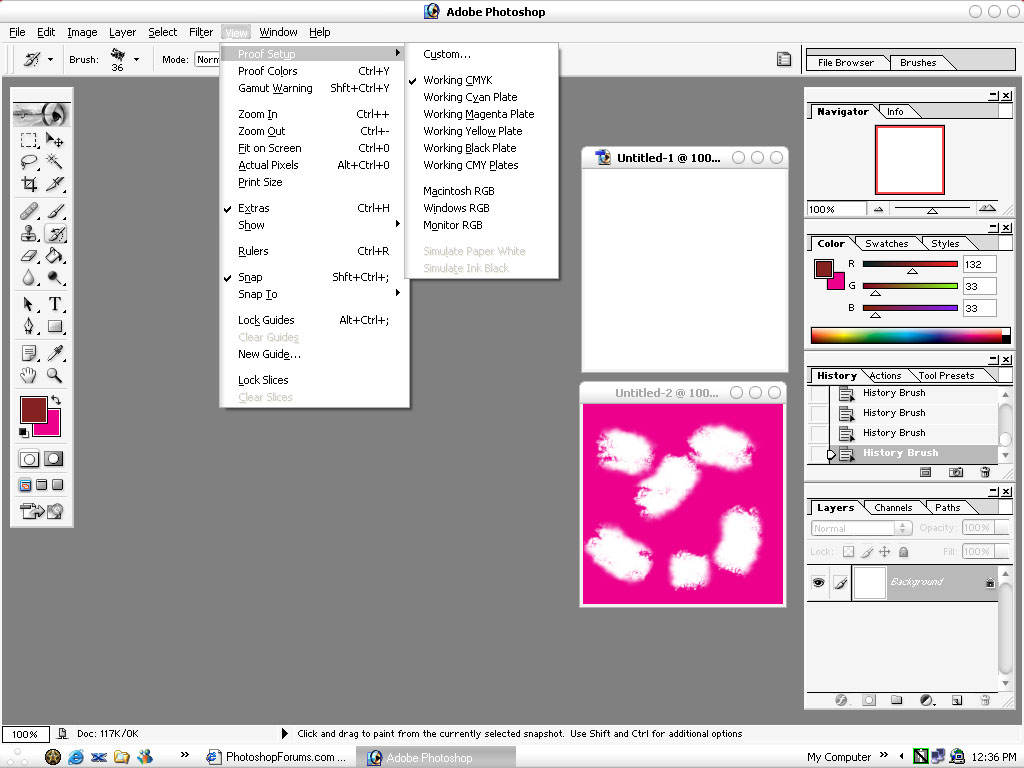
|
|
|
|
|
|
 |
witam

Joined: 27 Oct 2004
Posts: 812
Location: Belgium
|
 Posted: Tue Nov 23, 2004 1:04 pm Post subject: Mhh Posted: Tue Nov 23, 2004 1:04 pm Post subject: Mhh |
 |
|
This might be a stupid question, but in your history i see 'history brush'.. you do use the normal brush and not the history brush?
(Because you have set it to a white background when you open a new one. When you fill it with another color and then use the history brush, that brush will reveal the previous white layer, since it goes back to the previous state.)
| Description: |
|
| Filesize: |
55.2 KB |
| Viewed: |
718 Time(s) |
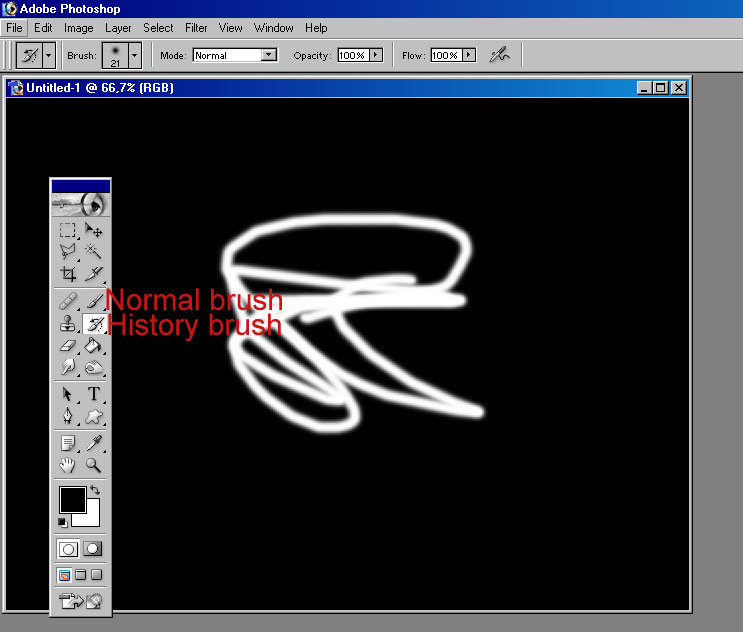
|
_________________
Witam
http://members.chello.be/wotsa
http://www.shadowness.com/witam |
|
|
|
|
 |
HadesX
Joined: 22 Nov 2004
Posts: 4
|
 Posted: Tue Nov 23, 2004 5:14 pm Post subject: Posted: Tue Nov 23, 2004 5:14 pm Post subject: |
 |
|
|
|
|
|
|
 |
thehermit
Joined: 05 Mar 2003
Posts: 3987
Location: Cheltenham, UK
|
 Posted: Tue Nov 23, 2004 5:25 pm Post subject: Posted: Tue Nov 23, 2004 5:25 pm Post subject: |
 |
|
permission to laugh please 
_________________
If life serves you lemons, make lemonade! |
|
|
|
|
 |
vel
Joined: 05 Oct 2004
Posts: 339
Location: oc|ca|usa
|
 Posted: Tue Nov 23, 2004 7:02 pm Post subject: Posted: Tue Nov 23, 2004 7:02 pm Post subject: |
 |
|
permission granted
_________________
postcount++; |
|
|
|
|
 |
witam

Joined: 27 Oct 2004
Posts: 812
Location: Belgium
|
 Posted: Wed Nov 24, 2004 12:16 am Post subject: Posted: Wed Nov 24, 2004 12:16 am Post subject: |
 |
|
|
|
|
|
|
 |
|




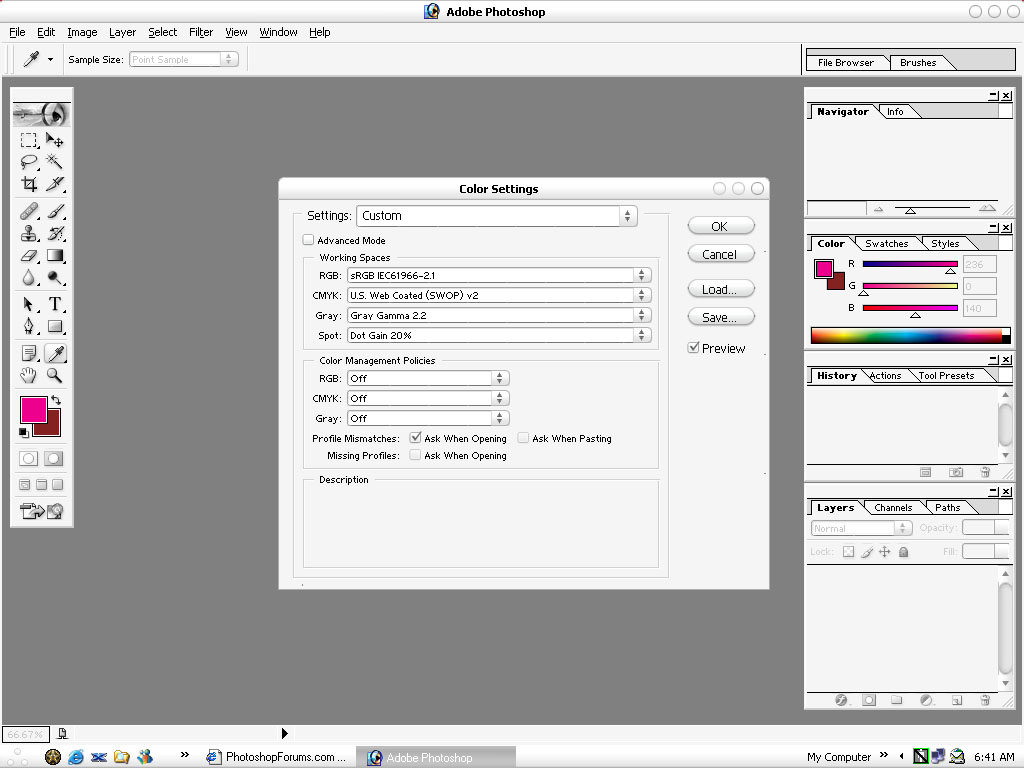
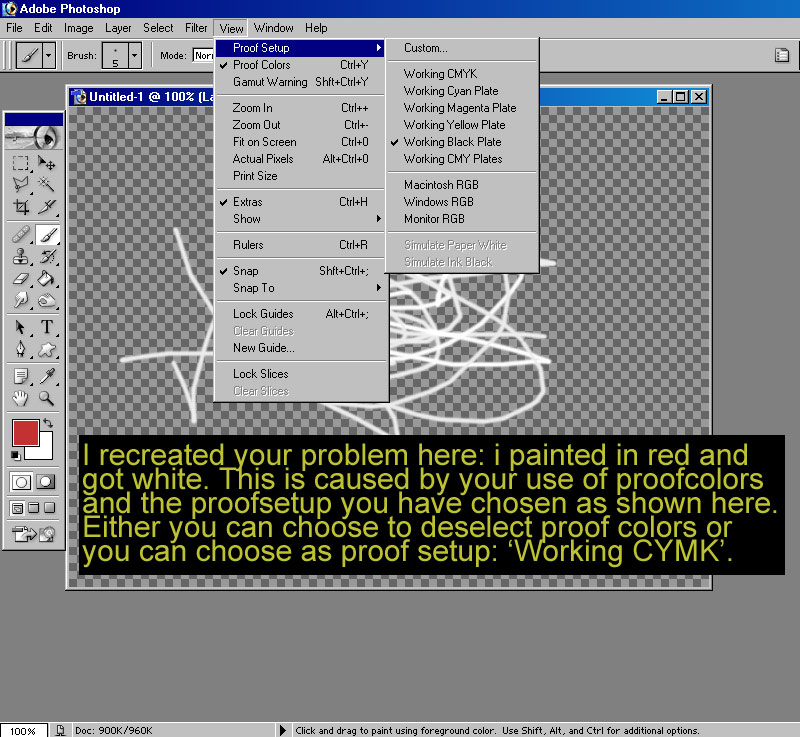
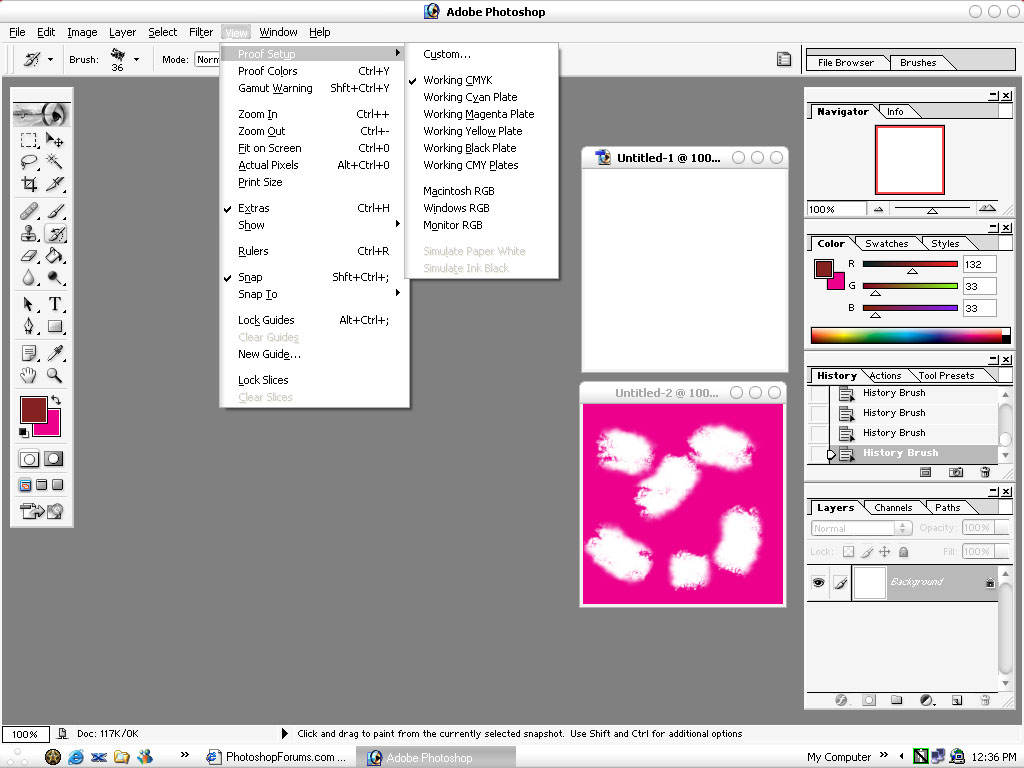
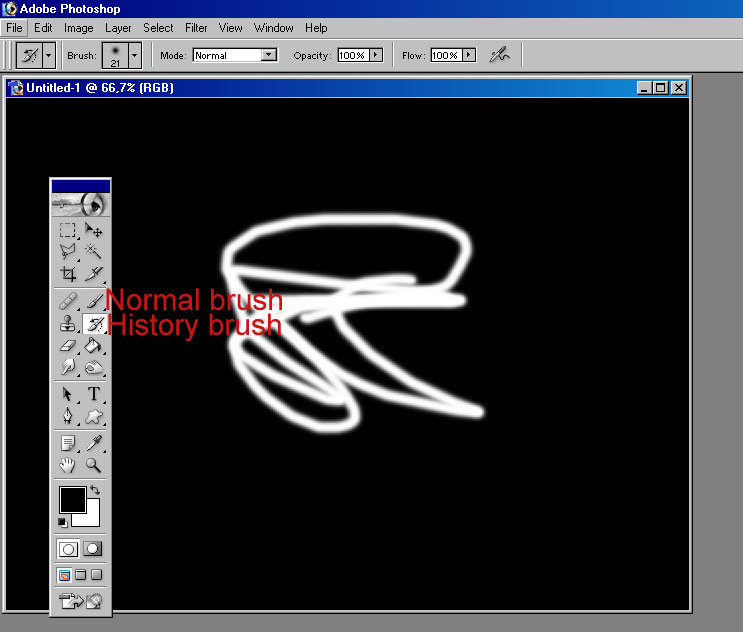
 ... hahaha i feel so dumb.. thanks a lot for ur efforts witam, my problem's fixed
... hahaha i feel so dumb.. thanks a lot for ur efforts witam, my problem's fixed