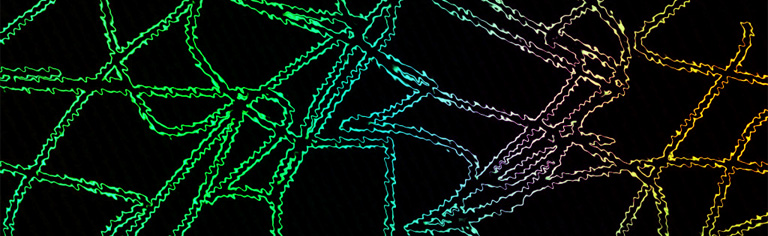|
|
| Author |
Message |
username8104
Joined: 10 Sep 2010
Posts: 1
|
 Posted: Fri Sep 10, 2010 6:51 pm Post subject: how to make this Posted: Fri Sep 10, 2010 6:51 pm Post subject: how to make this |
 |
|
i was playing around one day and this happened. im wondering how to make the colors on the lines go from greenish blue to yellow. thanks

|
|
|
|
|
 |
Damo77
Joined: 28 Aug 2010
Posts: 114
Location: Brisbane, Australia
|
 Posted: Fri Sep 10, 2010 8:22 pm Post subject: Posted: Fri Sep 10, 2010 8:22 pm Post subject: |
 |
|
|
|
|
|
|
 |
Vindeta
Joined: 03 Sep 2010
Posts: 21
|
 Posted: Fri Sep 10, 2010 10:48 pm Post subject: Posted: Fri Sep 10, 2010 10:48 pm Post subject: |
 |
|
Create a new layer above the current and chose a fairly large & soft brush of the colors you want. Place the colors where you want. Glaucian blur and set to overlay on that layer.
Im on shift at the moment or id give it a try, just something I thought of on the top of my head.
|
|
|
|
|
 |
Vindeta
Joined: 03 Sep 2010
Posts: 21
|
 Posted: Thu Sep 16, 2010 3:09 am Post subject: Posted: Thu Sep 16, 2010 3:09 am Post subject: |
 |
|
Alright, went with my origional reply and ran with it with multipe colors
Yellow > Green > Blue > Pink > Red
Made a transparent layer above the origional. Went with a soft brush with 0% hardness at a size of 450 for each color and just put each of the colors side by side.
Applied a Gaussian blur at 10.0 pixels and set the mode to overlay. Heres what i came up with
| Description: |
|
| Filesize: |
150.53 KB |
| Viewed: |
487 Time(s) |
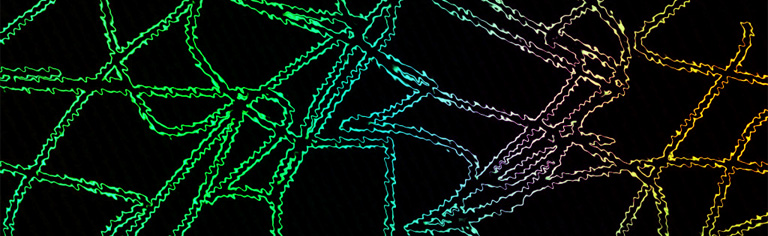
|
|
|
|
|
|
 |
|