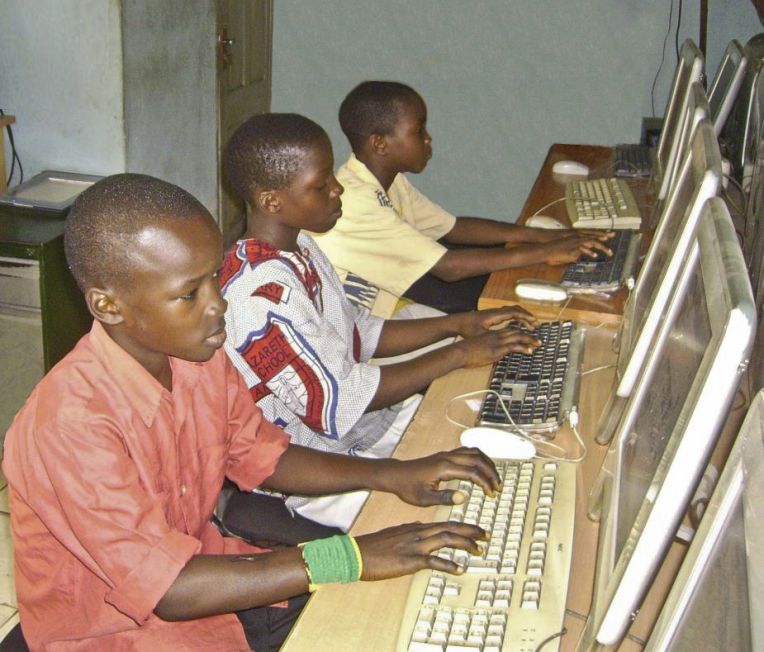|
|
| Author |
Message |
marada
Joined: 08 Aug 2010
Posts: 5
|
 Posted: Sun Aug 08, 2010 8:17 am Post subject: How to remove person from picture? Posted: Sun Aug 08, 2010 8:17 am Post subject: How to remove person from picture? |
 |
|
I need this picture to focus on children only and need to remove the man that can be seen working on the computer at the far of the screen. Is there a way to paint over him so it looks like the wall or hide him with a cabinet or with chairs that are stacked, or some other idea? I don't mind if the picture is cropped in some way, but obviously the children must still be visable withouts heads chopped off etc, and it must not look fake. I have had a play around with the clone stamp tool but can't seem to get anything that looks right. I am not very experienced with Photoshop and am really struggling with this.
If anyone is able to help I would be very grateful.
| Description: |
|
| Filesize: |
177.44 KB |
| Viewed: |
548 Time(s) |

|
|
|
|
|
|
 |
Steve
Joined: 06 Aug 2010
Posts: 146
PS Version: CS3 & CS5
OS: Windows XP
|
 Posted: Sun Aug 08, 2010 8:57 am Post subject: Posted: Sun Aug 08, 2010 8:57 am Post subject: |
 |
|
Will this work for you?
I didn't crop it but I think you should, There's no need for all that wall in back.

I used the Pattern Stamp tool
|
|
|
|
|
 |
marada
Joined: 08 Aug 2010
Posts: 5
|
 Posted: Sun Aug 08, 2010 11:39 am Post subject: Posted: Sun Aug 08, 2010 11:39 am Post subject: |
 |
|
Thanks Steve
I think you have made a really good job. It looks really realistic. I have cropped the picture and removed the piece of flare material on the bottm left of the picture. Have I done these things ok?
Thanks Adam
| Description: |
|
| Filesize: |
106.63 KB |
| Viewed: |
525 Time(s) |
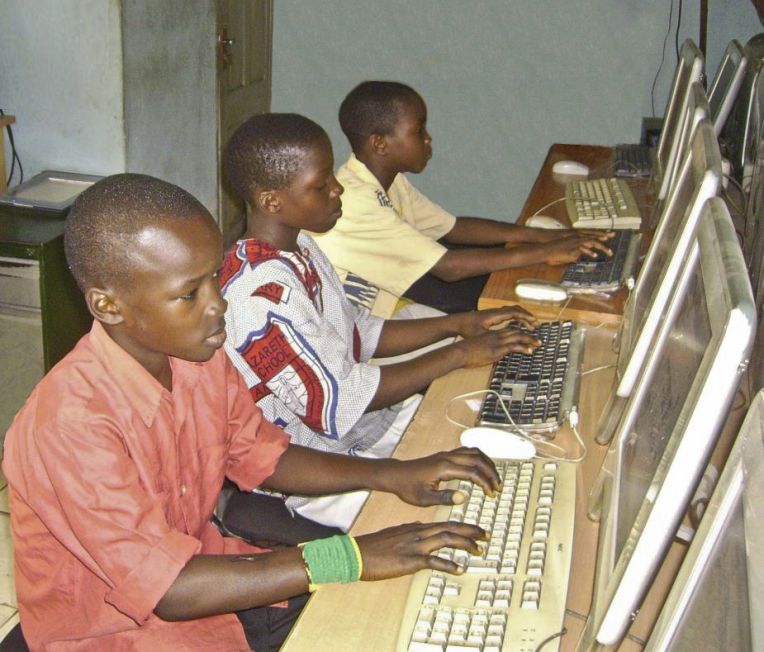
|
|
|
|
|
|
 |
Steve
Joined: 06 Aug 2010
Posts: 146
PS Version: CS3 & CS5
OS: Windows XP
|
 Posted: Sun Aug 08, 2010 11:57 am Post subject: Posted: Sun Aug 08, 2010 11:57 am Post subject: |
 |
|
Thanks and yes, good crop and edit. 
|
|
|
|
|
 |
marada
Joined: 08 Aug 2010
Posts: 5
|
 Posted: Sun Aug 08, 2010 12:06 pm Post subject: Posted: Sun Aug 08, 2010 12:06 pm Post subject: |
 |
|
Ok thanks, good stuff. Just out of interest how did you achieve your results with the Pattern Stamp tool?
Thanks Adam
|
|
|
|
|
 |
hawkeye
Joined: 14 May 2009
Posts: 2377
Location: Mesa, Az
OS: Windows 7 Pro 64 bit
|
 Posted: Sun Aug 08, 2010 12:47 pm Post subject: Posted: Sun Aug 08, 2010 12:47 pm Post subject: |
 |
|
Nice job Steve...
|
|
|
|
|
 |
Steve
Joined: 06 Aug 2010
Posts: 146
PS Version: CS3 & CS5
OS: Windows XP
|
 Posted: Sun Aug 08, 2010 1:47 pm Post subject: Posted: Sun Aug 08, 2010 1:47 pm Post subject: |
 |
|
Thanks hawkeye, I saw your white to black kid edit, really nice.
Adam, Pattern Stamp tool and Clone stamp tool share the same shortcut (S), it's the other tool in the box with Clone Stamp.
You use The Pattern Maker tool under Filters.
For some reason it was dropped in CS5 but it can be downloaded from Adobe.
http://www.adobe.com/support/downloads/detail.jsp?ftpID=4688
I opened Filters | Pattern Maker and selected the most uniform area of the wall, generated the pattern and saved it, then canceled out pf PM tool.
I created a blank Layer, selected Pattern Stamp tool, and the pattern I just created and painted the man, fan, , boxes, etc. out.
Combined the layers, blurred the edges, cloned out the guys hand on the desk, and that's about it.
|
|
|
|
|
 |
thehermit
Joined: 05 Mar 2003
Posts: 3987
Location: Cheltenham, UK
|
 Posted: Sun Aug 08, 2010 5:05 pm Post subject: Posted: Sun Aug 08, 2010 5:05 pm Post subject: |
 |
|
Come late to the party, but definitely nice job Steve.
_________________
If life serves you lemons, make lemonade! |
|
|
|
|
 |
Steve
Joined: 06 Aug 2010
Posts: 146
PS Version: CS3 & CS5
OS: Windows XP
|
 Posted: Sun Aug 08, 2010 5:15 pm Post subject: Posted: Sun Aug 08, 2010 5:15 pm Post subject: |
 |
|
Thank you very much thehermit 
|
|
|
|
|
 |
|