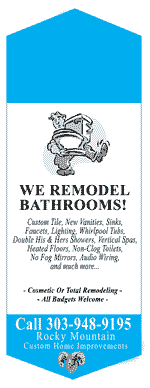|
|
| Author |
Message |
MikeFinley
Joined: 17 Nov 2004
Posts: 2
|
 Posted: Wed Nov 17, 2004 4:42 pm Post subject: Trying to get a file that the printer can use Posted: Wed Nov 17, 2004 4:42 pm Post subject: Trying to get a file that the printer can use |
 |
|
I'm trying to create a file that my printer can use. I am trying to have some door hangers printed. They are black & white and one color (reflex blue).
The image I am working on is in CMYK mode, the printer said to only have black and 100% cyan in the file and save it to PDF to send to him. I've got everything figured out but my logo. The printer said the logo has to be in grayscale, because right now the file I send to him the logo is making it a 4 color job.
The logo is a separate file so I have been just opening it and dragging it into the door hanger image. I first change it to grayscale using Image/Mode/grayscale, but when I drag it into the door hanger file it somehow changes the logo image into parts of C, Y, M and black.
I'm stuck at this point in how to keep this a 2 color job?
|
|
|
|
|
 |
BryanDowning

Joined: 05 Jul 2004
Posts: 1554
Location: California, USA
|
 Posted: Wed Nov 17, 2004 5:07 pm Post subject: Posted: Wed Nov 17, 2004 5:07 pm Post subject: |
 |
|
Two color in photoshop is very tricky to say the least. To make the whole document two color, first you have to make it grayscale, then go to Image -> Mode -> Duotone. Choose black for Ink 1 and the desired pantone color (your reflex blue) as Ink 2.
That will make it only two colors. The tricky part comes after you've decided you don't like what the duotone color setting does to your artwork. Let me know if it changes the look of you job too much. There are some things you can do to make it better. Photoshop really isn't the best program to do two color in.
_________________
Best Regards,
Bryan Downing
bryandowning.com |
|
|
|
|
 |
teddc

Joined: 04 Oct 2004
Posts: 389
Location: Belmont North Australia
|
 Posted: Thu Nov 18, 2004 1:44 am Post subject: Posted: Thu Nov 18, 2004 1:44 am Post subject: |
 |
|
I've had jobs printed using duotone and they printed okay. The trick is not to have too much ink coverage in the black.
Try these settings by clicking on the little box that comes up next to the color you have chosen, in this case black
BLACK 20:9, 50:28, 80:67
REFLEX BLUE 50: 34, 60:38, 80:76
They may do as a starting point
Are you printing on gloss or matte paper as. you would have to adjust the color settings for these types of stock
EDIT>COLOR SETTINGS>CYMK> Euroscale coated (if gloss) or Eurostyle uncoated( if matte) If matte change SPOT from 20% to 15%
A lot will depend on the type of stock you would be using, color of stock, ink absorbency, type of ink being used, dot size (LPI) and shape of dot. Type of press the job will be printed on. and the list goes on.
But just get in there and have a go with duotones. They aren't really daunting and you can get some very nice results.
Ted
|
|
|
|
|
 |
MikeFinley
Joined: 17 Nov 2004
Posts: 2
|
 Posted: Thu Nov 18, 2004 11:09 am Post subject: Posted: Thu Nov 18, 2004 11:09 am Post subject: |
 |
|
I think the printer wants a CMYK file that only has information in the black and cyan channel. He will then use Pantone Reflex Blue ink on the cyan plate instead of cyan.
The attached image show what I am trying to get the piece to print as.
The gray scale images I have are the ram logo at the bottom and the guy with the toilet in the middle.
| Description: |
|
| Filesize: |
5.44 KB |
| Viewed: |
725 Time(s) |
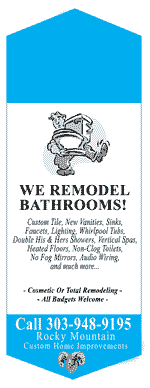
|
|
|
|
|
|
 |
teddc

Joined: 04 Oct 2004
Posts: 389
Location: Belmont North Australia
|
 Posted: Thu Nov 18, 2004 11:46 pm Post subject: Posted: Thu Nov 18, 2004 11:46 pm Post subject: |
 |
|
Not being able to see the original file it's a bit hard to know what's going on in the small graphics.
Try this
Go to your channels and copy and paste the CYAN channel into a new file. Call it Cyan
Do the same with Black
Give these two files to the printer, he should be able to make plates from those.
Ted
_________________
WHAT WOULD VAN GOUGH HAVE DONE WITH PHOTOSHOP |
|
|
|
|
 |
teddc

Joined: 04 Oct 2004
Posts: 389
Location: Belmont North Australia
|
 Posted: Sun Nov 21, 2004 11:55 pm Post subject: Posted: Sun Nov 21, 2004 11:55 pm Post subject: |
 |
|
A better way would be to convert your duotone to MULTI CHANNEL.
This gives the printer two channels to create the plates from. One BLACK and the other CYAN
Ted
|
|
|
|
|
 |
|