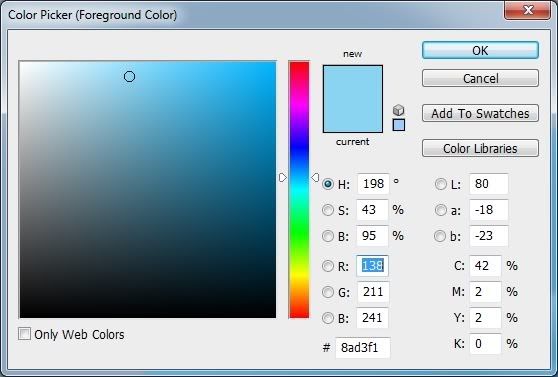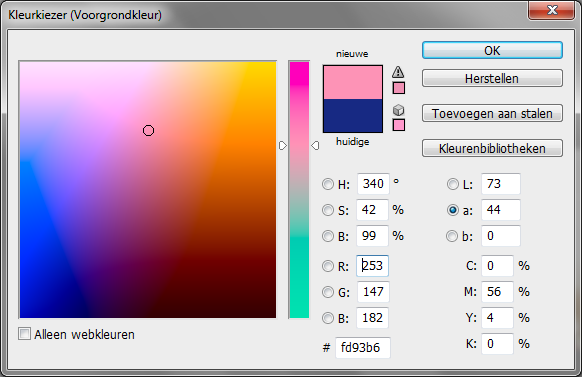|
|
| Author |
Message |
silentstar
Joined: 16 Jul 2010
Posts: 1
|
 Posted: Fri Jul 16, 2010 11:39 am Post subject: Color Picker acts weird Posted: Fri Jul 16, 2010 11:39 am Post subject: Color Picker acts weird |
 |
|
My color picker always looked like this:
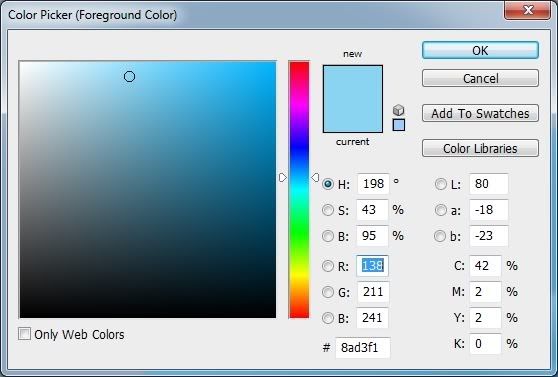
But now it's like this:
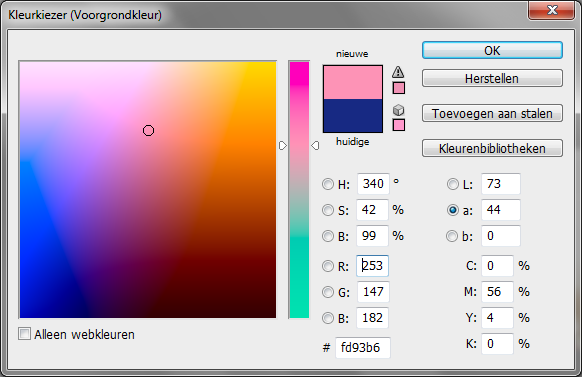
I don't know how it became that way, but I want it back to the old one :S... Does anyone know how I change it?
I've got CS4
(the second picture is in Dutch, it's because my photoshop is Dutch and I picked the first picture of internet. ) |
|
|
|
|
 |
hawkeye
Joined: 14 May 2009
Posts: 2377
Location: Mesa, Az
OS: Windows 7 Pro 64 bit
|
 Posted: Fri Jul 16, 2010 2:39 pm Post subject: Posted: Fri Jul 16, 2010 2:39 pm Post subject: |
 |
|
Deleting the preferences file has been known to cure odd Photoshop behavior, |
|
|
|
|
 |
Matt
VIP

Joined: 24 Sep 2007
Posts: 3515
Location: Haverhill, UK
PS Version: Lightroom 5, CS4 & Elements 11
OS: Windows 8.1
|
 Posted: Mon Jul 19, 2010 5:51 am Post subject: Posted: Mon Jul 19, 2010 5:51 am Post subject: |
 |
|
Hi silentstar,
You're using the colour picker in Lab mode. Notice the checkboxes to the left of the numerical values. Click back on Hue to return to how you had things set up originally.
Hope that helps
_________________
Matt
3photoshop.com
http://www.3photoshop.com |
|
|
|
|
 |
|