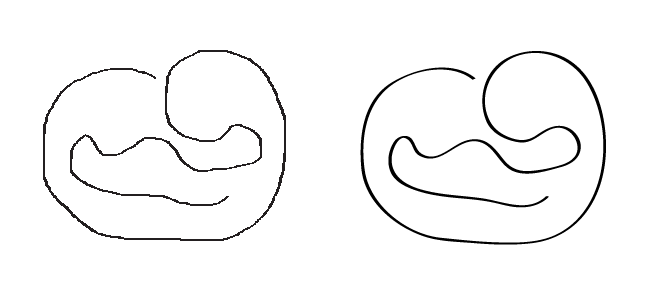|
|
| Author |
Message |
Nero16
Joined: 04 Jun 2010
Posts: 4
|
 Posted: Thu Jun 10, 2010 6:22 pm Post subject: Simple Comics, Free Form Pen, Etc Posted: Thu Jun 10, 2010 6:22 pm Post subject: Simple Comics, Free Form Pen, Etc |
 |
|
So I used Photoshop years ago for blending images, and now I've decided to work on drawing. I've always wanted to learn how to draw, and a recent attempt made me realize I can improve at it. Photoshop is always fun.
Anyway, I'm also interested in working on some simple web-comics. They would be a step up from stick-men, basically, and I might work at trying new things as I go along. An example of the drawing quality would be Cyanide and Happiness except I'd prefer more symmetry of the characters.
I am using the free form tool, but it doesn't make up for my terrible inadequacies in the drawing lines properly department. Are there additional tools I can use to help sharpen. I know there is the ability to create curves but I'm not 100% sure how to utilize it properly.
Really, I'd be curious as to what tutorial might be best for this type of thing. I figure asking the experts is my best bet. As for the one post, I almost always try to contribute to forums I use. I am just not useful enough to do so yet. Thanks.
|
|
|
|
|
 |
Auieos
Joined: 29 Jan 2010
Posts: 2019
|
 Posted: Thu Jun 10, 2010 6:26 pm Post subject: Posted: Thu Jun 10, 2010 6:26 pm Post subject: |
 |
|
Are you using a tablet?
|
|
|
|
|
 |
Nero16
Joined: 04 Jun 2010
Posts: 4
|
 Posted: Thu Jun 10, 2010 8:16 pm Post subject: Posted: Thu Jun 10, 2010 8:16 pm Post subject: |
 |
|
| Auieos wrote: | | Are you using a tablet? |
Nope, mouse and pc. CS5, mouse is Logitech G7.
|
|
|
|
|
 |
Auieos
Joined: 29 Jan 2010
Posts: 2019
|
 Posted: Fri Jun 11, 2010 7:09 pm Post subject: Posted: Fri Jun 11, 2010 7:09 pm Post subject: |
 |
|
This may help with your problem,
http://www.myjanee.com/tuts/pentool/pentool1.htm
Another thing could be to purchase Illustrator if your passionate about drawing. Some of the tools will automatically adjust so the lines appear more flowing like in the image below.
| Description: |
|
| Filesize: |
9.4 KB |
| Viewed: |
391 Time(s) |
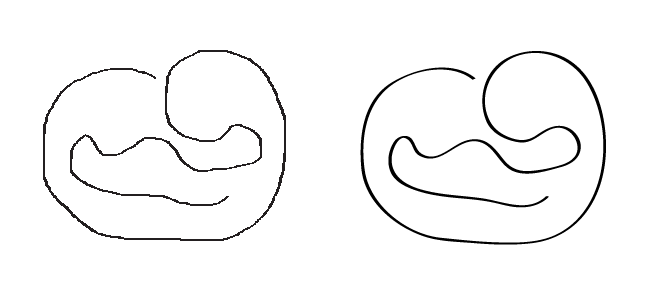
|
|
|
|
|
|
 |
|