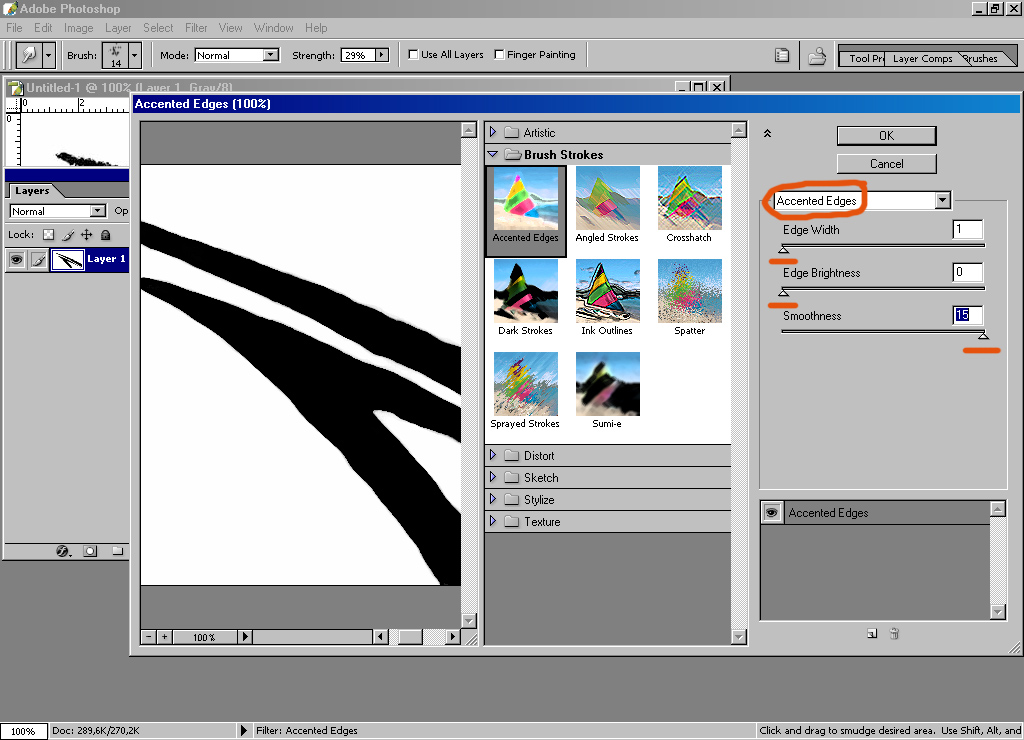|
|
| Author |
Message |
02Z28
Joined: 15 Nov 2004
Posts: 7
|
 Posted: Mon Nov 15, 2004 8:52 am Post subject: Need help with despeckling an image Posted: Mon Nov 15, 2004 8:52 am Post subject: Need help with despeckling an image |
 |
|
hey guys, i have a picture i drew using pencil & paper, and have scanned it at 1200dpi. the scanned image has lots of little speckles in it (the image was scanned using black & white, then converted to grayscale, to keep the file size down). it also has a lot of really rough edges instead of the straight lines that you see by eye on the original.
1) is there an easy way to remove the little white speckles inside the black portions of the image?
2) is there an easy way to smooth out the rough edges of the image?
i have tried the "despeckle" filter, it does not work. i have also tried selecting each black section with the magic wand, but it excludes all the little speckles in the selection.
i have included a small section of the image in question so you can see exactly what i'm referring to:

|
|
|
|
|
 |
02Z28
Joined: 15 Nov 2004
Posts: 7
|
 Posted: Mon Nov 15, 2004 9:10 am Post subject: Posted: Mon Nov 15, 2004 9:10 am Post subject: |
 |
|
oh yeah, i forgot to mention, this is on WinXP Pro with Photoshop 7
|
|
|
|
|
 |
witam

Joined: 27 Oct 2004
Posts: 812
Location: Belgium
|
 Posted: Mon Nov 15, 2004 1:28 pm Post subject: Is this enough? Posted: Mon Nov 15, 2004 1:28 pm Post subject: Is this enough? |
 |
|
|
|
|
|
|
 |
BryanDowning

Joined: 05 Jul 2004
Posts: 1554
Location: California, USA
|
 Posted: Mon Nov 15, 2004 1:53 pm Post subject: Posted: Mon Nov 15, 2004 1:53 pm Post subject: |
 |
|
How complex is the image? I would maybe just trace it with the pen tool. Then you'd have super crisp edges.
_________________
Best Regards,
Bryan Downing
bryandowning.com |
|
|
|
|
 |
vel
Joined: 05 Oct 2004
Posts: 339
Location: oc|ca|usa
|
 Posted: Mon Nov 15, 2004 3:59 pm Post subject: Posted: Mon Nov 15, 2004 3:59 pm Post subject: |
 |
|
ctrl + layer ..then go to selection -> smooth by however much u want.. thats pretty easy to do... inverse, delete... or use eraser, up to you
_________________
postcount++; |
|
|
|
|
 |
02Z28
Joined: 15 Nov 2004
Posts: 7
|
 Posted: Mon Nov 15, 2004 4:05 pm Post subject: Posted: Mon Nov 15, 2004 4:05 pm Post subject: |
 |
|
it's pretty complex, as you can see from the very small version of it below.....i've been just using the paint brush to build up the edges, and the eraser on the white part to smooth the edges, in conjunction with a very slow mouse speed......but if there is an easier way to do it, please let me know! this way is sllllllooooooowwwwwww.......

|
|
|
|
|
 |
vel
Joined: 05 Oct 2004
Posts: 339
Location: oc|ca|usa
|
 Posted: Mon Nov 15, 2004 4:10 pm Post subject: Posted: Mon Nov 15, 2004 4:10 pm Post subject: |
 |
|
yea, select the image.. black vs white.. contract the selection by a pixel or 2, take a big brush n go over the selection, it should get rid of the white dots
_________________
postcount++; |
|
|
|
|
 |
02Z28
Joined: 15 Nov 2004
Posts: 7
|
 Posted: Mon Nov 15, 2004 4:14 pm Post subject: Posted: Mon Nov 15, 2004 4:14 pm Post subject: |
 |
|
ok, but what about the edges? is there any easy way to smooth them like the piece of the photo below? bottom is the original, the top is after the paintbrush/eraser method:

|
|
|
|
|
 |
witam

Joined: 27 Oct 2004
Posts: 812
Location: Belgium
|
 Posted: Mon Nov 15, 2004 4:18 pm Post subject: Maybe? Posted: Mon Nov 15, 2004 4:18 pm Post subject: Maybe? |
 |
|
|
|
|
|
|
 |
BryanDowning

Joined: 05 Jul 2004
Posts: 1554
Location: California, USA
|
 Posted: Mon Nov 15, 2004 4:19 pm Post subject: Posted: Mon Nov 15, 2004 4:19 pm Post subject: |
 |
|
Well I would trace it with the pen tool. It would still take a while, but not nearly as long as it would with a brush/eraser combo. Plus that makes it vector, so you can make it as big as you want.
_________________
Best Regards,
Bryan Downing
bryandowning.com |
|
|
|
|
 |
|