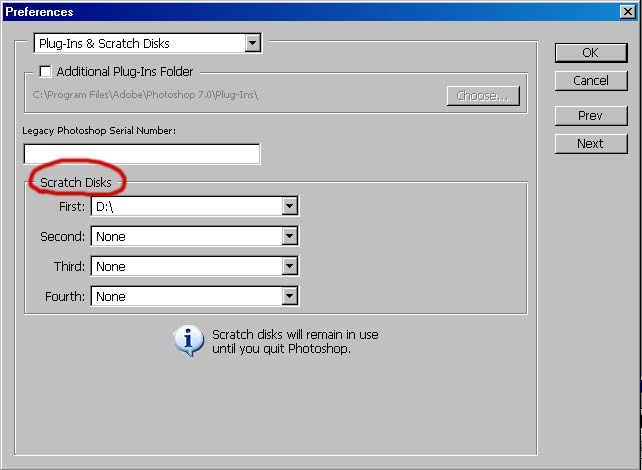|
|
| Author |
Message |
randomman65536
Joined: 12 Nov 2004
Posts: 12
|
 Posted: Fri Nov 12, 2004 3:08 pm Post subject: Hi, I cant figure this out... Posted: Fri Nov 12, 2004 3:08 pm Post subject: Hi, I cant figure this out... |
 |
|
Hello, im really angry. Im rotoscoping a few lightsabers into a film of mine (i converted to raw filmstrip using Premiere) and when i try to open it in photoshop, it says it cant open it because my scratch disks are full. I would appreciate if someone (anybody...pleaseee...  ) because it is on a deadline, and i would prefer to have the answer before monday. thanks. Oh, by the way, it is about 1900 frames long, and is 2.54 GB, and is on a 160 GB HD with 78GB free. I thought it might be using C drive as the scratch disk (do i even know what one is? no.) and that has no space. If this is the case, could someone tell me how to switch that property. Thank you for listening. ) because it is on a deadline, and i would prefer to have the answer before monday. thanks. Oh, by the way, it is about 1900 frames long, and is 2.54 GB, and is on a 160 GB HD with 78GB free. I thought it might be using C drive as the scratch disk (do i even know what one is? no.) and that has no space. If this is the case, could someone tell me how to switch that property. Thank you for listening.
_________________
I usually need help... >img src="images/smiles/icon_frown.gif" alt="Frown"> |
|
|
|
|
 |
witam

Joined: 27 Oct 2004
Posts: 812
Location: Belgium
|
 Posted: Fri Nov 12, 2004 3:18 pm Post subject: scratchdisk Posted: Fri Nov 12, 2004 3:18 pm Post subject: scratchdisk |
 |
|
Maybe this text i found can help you understand what scratchdisk is about:
What is Photoshop Scratch disk?
Something that can make your Photoshop experience a dream… this is something that every Photoshop users must know. When I started I didn’t but soon enough I fumbled my way through after damamging a few files… yes only a few.
Photoshop as most experienced users would tell you is a memory intensive program. If you do not have enough RAM memory to support it it can use your hard disk space. This is called Virtual Memory or better still — Scratch Disk.
The 2 very important things therefore to note when you work in Photoshop are:
1. available RAM and
2. available free hard disk space
Since Photoshop uses your hard disk for space, it therefore is also important that your computer should have good data transfer rates. If you are going to buy a separate disk just for Photoshop Scratch Disk make sure you buy one with higher transfer rate and high on board cache.
The common mistake people do while dedicating a scratch disk is they load it with data. You should never store any information on a scratch disk. It should be formatted and left totally unused. Storing data fragments a disk and that confuses Photoshop and causes delay while using scratchdisk.
So after reading this, the question is if you use your C-disk, is it empty?
_________________
Witam
http://members.chello.be/wotsa
http://www.shadowness.com/witam |
|
|
|
|
 |
witam

Joined: 27 Oct 2004
Posts: 812
Location: Belgium
|
 Posted: Fri Nov 12, 2004 3:24 pm Post subject: Scratchdisk Posted: Fri Nov 12, 2004 3:24 pm Post subject: Scratchdisk |
 |
|
|
|
|
|
|
 |
BryanDowning

Joined: 05 Jul 2004
Posts: 1554
Location: California, USA
|
 Posted: Fri Nov 12, 2004 3:26 pm Post subject: Posted: Fri Nov 12, 2004 3:26 pm Post subject: |
 |
|
Do you have an external hard drive laying around that you can plug in? Possibly more RAM? I don't know how you're going to change where your scratch disks are without opening Photoshop...
Witam - Where did you get that excerpt from?
_________________
Best Regards,
Bryan Downing
bryandowning.com |
|
|
|
|
 |
witam

Joined: 27 Oct 2004
Posts: 812
Location: Belgium
|
 Posted: Fri Nov 12, 2004 3:29 pm Post subject: Posted: Fri Nov 12, 2004 3:29 pm Post subject: |
 |
|
|
|
|
|
|
 |
witam

Joined: 27 Oct 2004
Posts: 812
Location: Belgium
|
 Posted: Fri Nov 12, 2004 3:31 pm Post subject: Posted: Fri Nov 12, 2004 3:31 pm Post subject: |
 |
|
|
|
|
|
|
 |
BryanDowning

Joined: 05 Jul 2004
Posts: 1554
Location: California, USA
|
 Posted: Fri Nov 12, 2004 3:34 pm Post subject: Posted: Fri Nov 12, 2004 3:34 pm Post subject: |
 |
|
|
|
|
|
|
 |
randomman65536
Joined: 12 Nov 2004
Posts: 12
|
 Posted: Fri Nov 12, 2004 3:39 pm Post subject: Posted: Fri Nov 12, 2004 3:39 pm Post subject: |
 |
|
Thanks, witam. It worked...YAY!! thanks.
_________________
I usually need help... >img src="images/smiles/icon_frown.gif" alt="Frown"> |
|
|
|
|
 |
witam

Joined: 27 Oct 2004
Posts: 812
Location: Belgium
|
 Posted: Fri Nov 12, 2004 3:41 pm Post subject: Posted: Fri Nov 12, 2004 3:41 pm Post subject: |
 |
|
|
|
|
|
|
 |
randomman65536
Joined: 12 Nov 2004
Posts: 12
|
 Posted: Fri Nov 12, 2004 4:07 pm Post subject: Posted: Fri Nov 12, 2004 4:07 pm Post subject: |
 |
|
Sorry, now it opens the file but it stops in the middle and says the file type has changed! I would appreciate any help possible Thanks!?!?
_________________
I usually need help... >img src="images/smiles/icon_frown.gif" alt="Frown"> |
|
|
|
|
 |
|




 ) because it is on a deadline, and i would prefer to have the answer before monday. thanks. Oh, by the way, it is about 1900 frames long, and is 2.54 GB, and is on a 160 GB HD with 78GB free. I thought it might be using C drive as the scratch disk (do i even know what one is? no.) and that has no space. If this is the case, could someone tell me how to switch that property. Thank you for listening.
) because it is on a deadline, and i would prefer to have the answer before monday. thanks. Oh, by the way, it is about 1900 frames long, and is 2.54 GB, and is on a 160 GB HD with 78GB free. I thought it might be using C drive as the scratch disk (do i even know what one is? no.) and that has no space. If this is the case, could someone tell me how to switch that property. Thank you for listening.