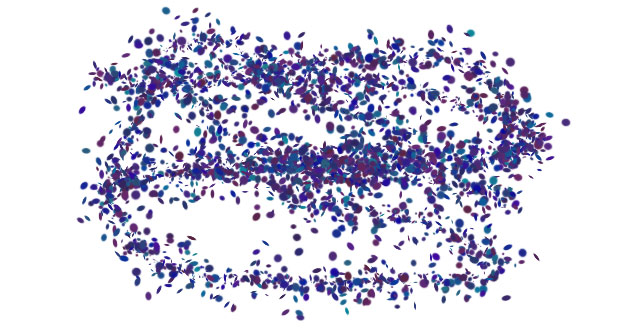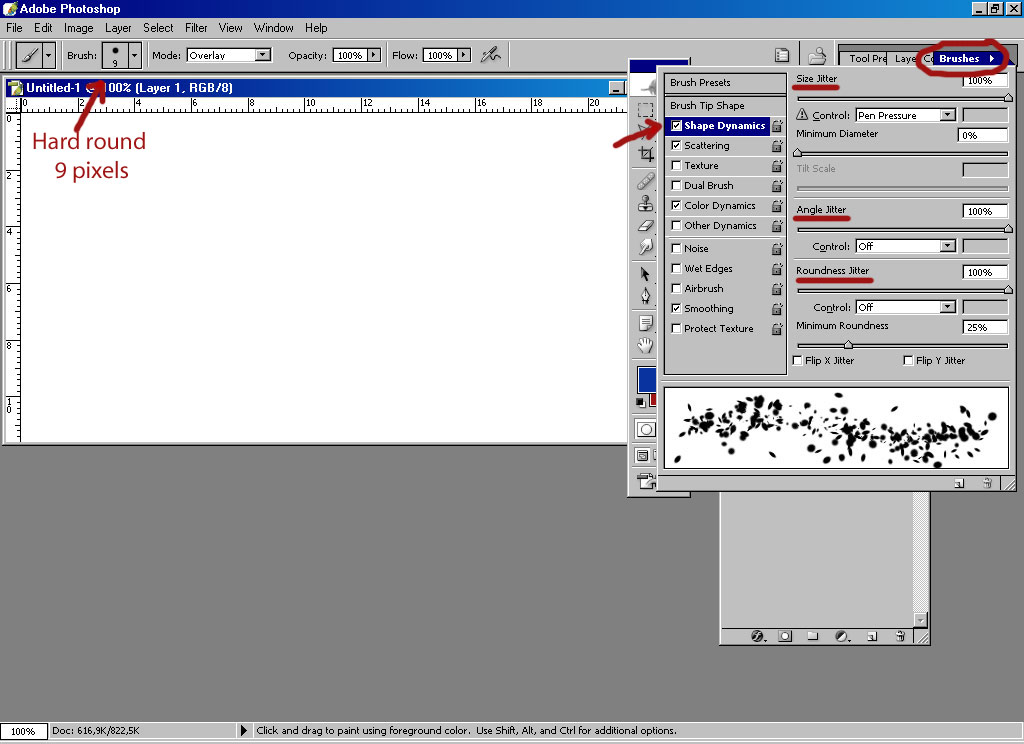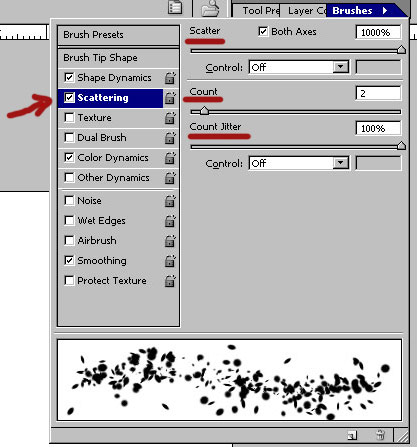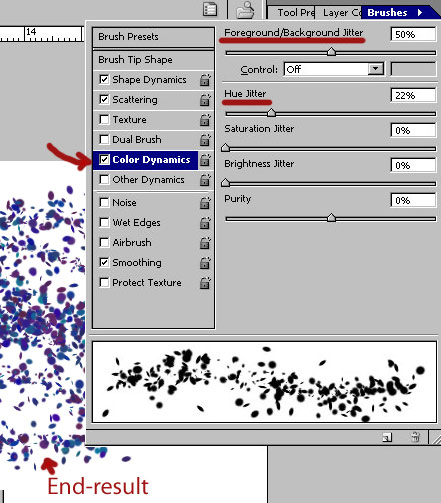|
|
| Author |
Message |
markwinter
Joined: 11 Nov 2004
Posts: 2
Location: Leeds
|
 Posted: Thu Nov 11, 2004 10:25 am Post subject: Creating a layer of confetti in PS CS Posted: Thu Nov 11, 2004 10:25 am Post subject: Creating a layer of confetti in PS CS |
 |
|
Can anyone advise me how to create a layer of confetti in PS CS
I cant seem to make it look real enough using the pen tool to draw random shapes and colouring them
Please help
|
|
|
|
|
 |
witam

Joined: 27 Oct 2004
Posts: 812
Location: Belgium
|
 Posted: Thu Nov 11, 2004 10:33 am Post subject: Like this? Posted: Thu Nov 11, 2004 10:33 am Post subject: Like this? |
 |
|
|
|
|
|
|
 |
BryanDowning

Joined: 05 Jul 2004
Posts: 1554
Location: California, USA
|
 Posted: Thu Nov 11, 2004 10:35 am Post subject: Posted: Thu Nov 11, 2004 10:35 am Post subject: |
 |
|
Wow, great job witam.
_________________
Best Regards,
Bryan Downing
bryandowning.com |
|
|
|
|
 |
witam

Joined: 27 Oct 2004
Posts: 812
Location: Belgium
|
 Posted: Thu Nov 11, 2004 1:42 pm Post subject: How to.. Posted: Thu Nov 11, 2004 1:42 pm Post subject: How to.. |
 |
|
It has all to do with the brush and how you do the settings.. so let's start..
Step 1: First of all make a new layer. Then i set the back- and foreground colours to two different colours (i choose blue and red, but take whatever colours you want) and choose brush 'Hard round 9 pixels'.
Step 2: The fun-part: the settings of the brush.. First of all we'll set the settings of the shape dynamics . These will get the different sizes of your confetti.. it will make it look as if it's randomly falling down: some pieces that are turned towards the viewer, some of which we only will see the side and most in between. (see the image for the settings i used)
Step 3: Now we'll set the scattering. This will make sure that the confetti is spread out.. it disperses the brush randomly over your layer. How random depends on the setting you'll give it. (see the image for the settings i used)
Step 4: Last one: colour dynamics. This setting will make sure that there are different colours used for your confetti.. it mixes the foreground and background colours. (that's why you needed to choose two colours at the beginning) So now you're all done with the brush. (see the image for my settings)
Step 5: Just brush on your layer and you'll get the confetti.
Hope this helps you out...
| Description: |
|
| Filesize: |
105.94 KB |
| Viewed: |
1005 Time(s) |
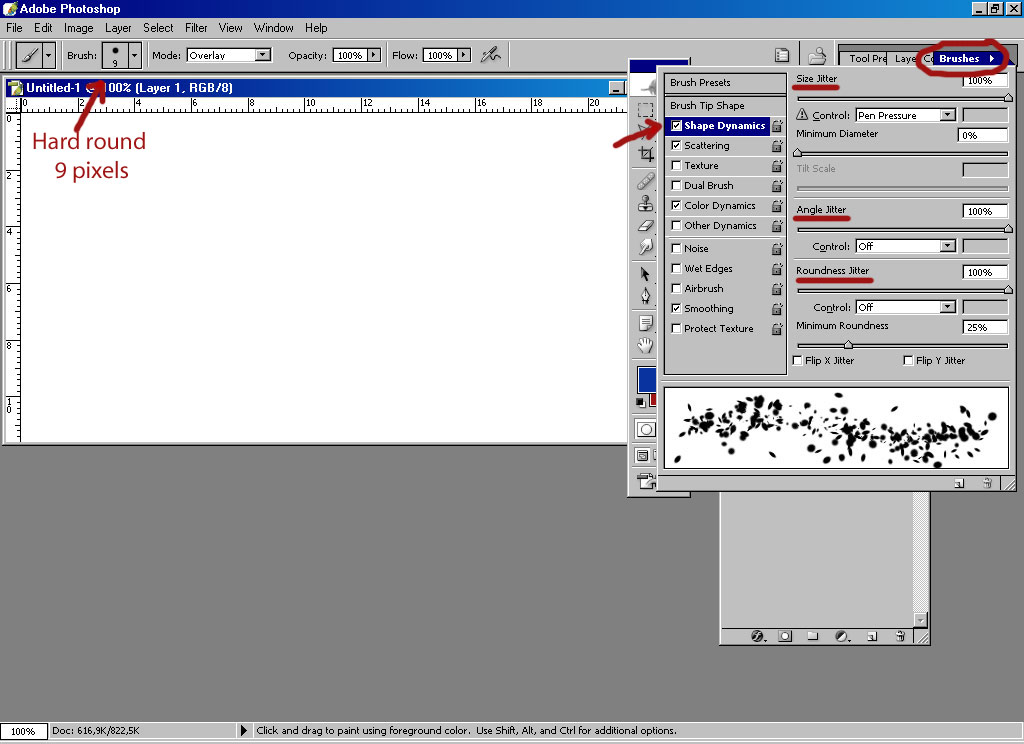
|
| Description: |
|
| Filesize: |
39.71 KB |
| Viewed: |
1005 Time(s) |
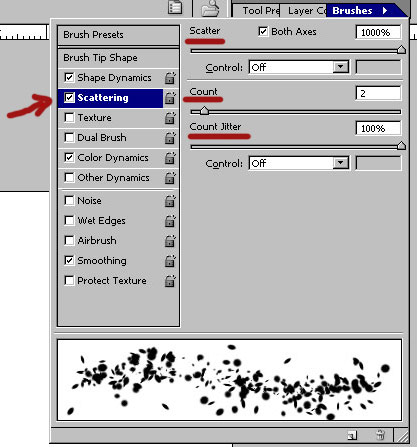
|
| Description: |
|
| Filesize: |
60.34 KB |
| Viewed: |
1005 Time(s) |
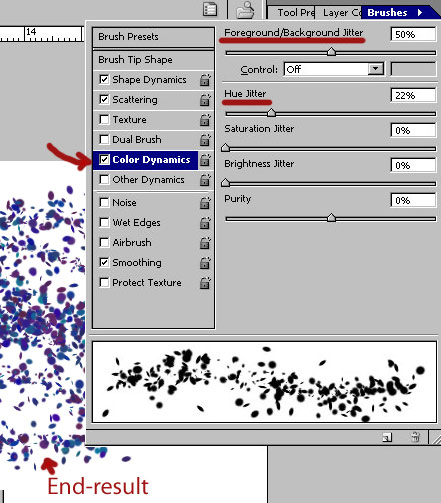
|
_________________
Witam
http://members.chello.be/wotsa
http://www.shadowness.com/witam |
|
|
|
|
 |
markwinter
Joined: 11 Nov 2004
Posts: 2
Location: Leeds
|
 Posted: Thu Nov 11, 2004 1:44 pm Post subject: Posted: Thu Nov 11, 2004 1:44 pm Post subject: |
 |
|
thank you verey much
|
|
|
|
|
 |
witam

Joined: 27 Oct 2004
Posts: 812
Location: Belgium
|
 Posted: Thu Nov 11, 2004 1:45 pm Post subject: Posted: Thu Nov 11, 2004 1:45 pm Post subject: |
 |
|
|
|
|
|
|
 |
|