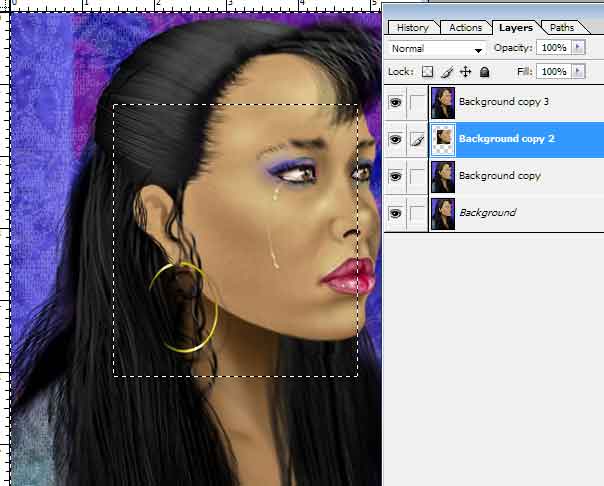|
|
| Author |
Message |
mborner
Joined: 20 Oct 2007
Posts: 12
|
 Posted: Sun Jan 17, 2010 7:05 pm Post subject: Crop Tool is Cropping All LAyers. Posted: Sun Jan 17, 2010 7:05 pm Post subject: Crop Tool is Cropping All LAyers. |
 |
|
Hello, I'm using CS3 and I'm having issues using the crop tool on multiple layered images. When I apply a crop on a specific layer, all of the other layers get cropped as well. I tried locking the layers that I don't want cropped but the layers get cropped anyway. I've tried looking for answers in Deke's book but can't find one. Anyone know what's going on?
Thanks.
|
|
|
|
|
 |
darklite
Joined: 19 Dec 2009
Posts: 277
Location: Oregon, U.S.
PS Version: cs
OS: windows 7
|
 Posted: Sun Jan 17, 2010 10:22 pm Post subject: Posted: Sun Jan 17, 2010 10:22 pm Post subject: |
 |
|
If I'm understanding you correctly, you're actually wanting to crop only 1 layer and leave the others. What I do is instead of cropping, I select the area with the marquee like normal, then inverse it and hit 'delete'. This takes away the background and achieves the same result. In my example below, I cropped layer 2 in this manner.
[/img]
| Description: |
|
| Filesize: |
25.76 KB |
| Viewed: |
366 Time(s) |
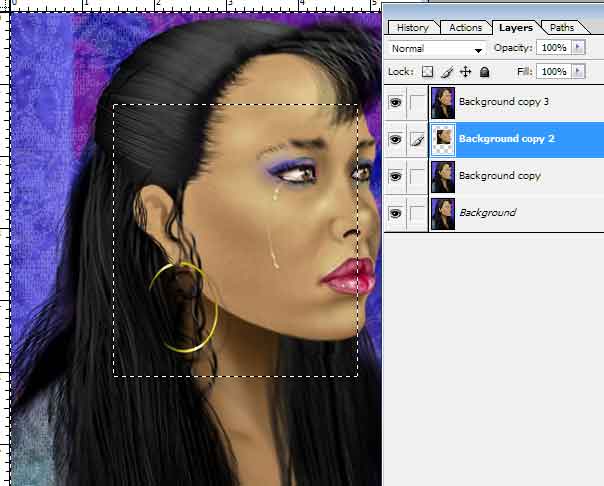
|
_________________
Jeff
http://www.autumnwindstudios.com |
|
|
|
|
 |
mborner
Joined: 20 Oct 2007
Posts: 12
|
 Posted: Mon Jan 18, 2010 6:38 am Post subject: Posted: Mon Jan 18, 2010 6:38 am Post subject: |
 |
|
Yep, that's what I've been doing. I was mistakenly thinking that the crop tool crops layers, or even a background. It doesn't work that way. Upon further research, I've learned that the crop tool crops the canvas, therefore, all layers on the canvas get trimmed.
|
|
|
|
|
 |
fatalk
Joined: 01 Feb 2010
Posts: 7
Location: Bay Area Ca
|
 Posted: Mon Feb 01, 2010 7:51 pm Post subject: Posted: Mon Feb 01, 2010 7:51 pm Post subject: |
 |
|
use the marquee tool to crop, cut or delete pieces of layers.
_________________
Kill Johnson
Fatal Brothers Ind.
myspace.com/killam
zazzle.com/fatalk
facebook.com/fatalk |
|
|
|
|
 |
|