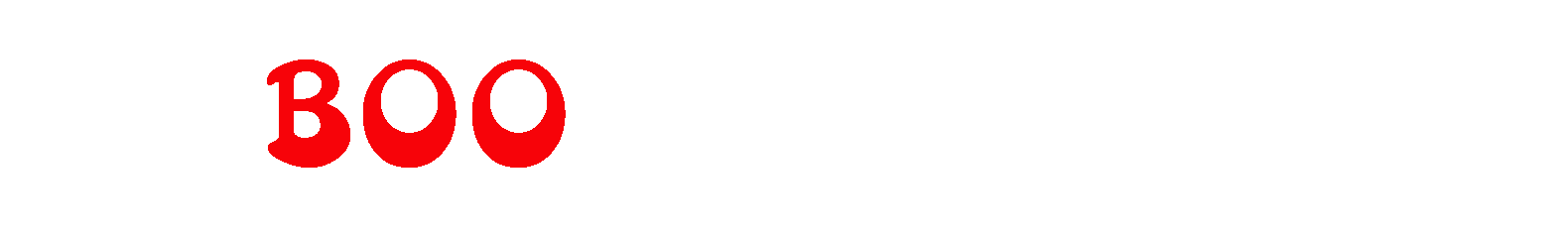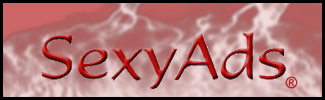|
|
| Author |
Message |
SABuffy

Joined: 11 Oct 2004
Posts: 18
Location: wodonga
|
 Posted: Wed Nov 10, 2004 5:26 pm Post subject: Posted: Wed Nov 10, 2004 5:26 pm Post subject: |
 |
|
I'm impressed!
It's a logo that I want to use it for, where the background color will be the choice of the end user. How sharp can you get the font?
|
|
|
|
|
 |
BryanDowning

Joined: 05 Jul 2004
Posts: 1554
Location: California, USA
|
 Posted: Wed Nov 10, 2004 5:32 pm Post subject: Posted: Wed Nov 10, 2004 5:32 pm Post subject: |
 |
|
Not much sharper than what you saw posted I imagine. Transparent gifs don't do things sharply.
_________________
Best Regards,
Bryan Downing
bryandowning.com |
|
|
|
|
 |
witam

Joined: 27 Oct 2004
Posts: 812
Location: Belgium
|
 Posted: Wed Nov 10, 2004 5:39 pm Post subject: pfff.. Posted: Wed Nov 10, 2004 5:39 pm Post subject: pfff.. |
 |
|
|
|
|
|
|
 |
SABuffy

Joined: 11 Oct 2004
Posts: 18
Location: wodonga
|
 Posted: Wed Nov 10, 2004 5:44 pm Post subject: Posted: Wed Nov 10, 2004 5:44 pm Post subject: |
 |
|
Yeah, that was the problem in the end. We managed to get rid of the 'dotty' lines around the outside of the text, but we couldn't get the sharpness that we needed. If it wasn't a logo it wouldn't matter as much, but appearance is everything in business!
Thanks again 
|
|
|
|
|
 |
witam

Joined: 27 Oct 2004
Posts: 812
Location: Belgium
|
 Posted: Wed Nov 10, 2004 5:52 pm Post subject: okay Posted: Wed Nov 10, 2004 5:52 pm Post subject: okay |
 |
|
|
|
|
|
|
 |
SABuffy

Joined: 11 Oct 2004
Posts: 18
Location: wodonga
|
|
|
|
|
 |
BryanDowning

Joined: 05 Jul 2004
Posts: 1554
Location: California, USA
|
 Posted: Wed Nov 10, 2004 7:05 pm Post subject: Posted: Wed Nov 10, 2004 7:05 pm Post subject: |
 |
|
I would design something like this for an affiliate link. Keep it square and design something realy cool in your box. I think these will look much nicer and more professional while solving the problem of changing backgrounds.
Mine sucks, but it's just a quick example.
| Description: |
|
| Filesize: |
22.62 KB |
| Viewed: |
793 Time(s) |
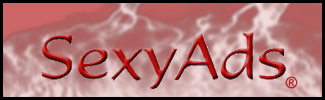
|
_________________
Best Regards,
Bryan Downing
bryandowning.com |
|
|
|
|
 |
SABuffy

Joined: 11 Oct 2004
Posts: 18
Location: wodonga
|
 Posted: Wed Nov 10, 2004 7:21 pm Post subject: Posted: Wed Nov 10, 2004 7:21 pm Post subject: |
 |
|
I understand what you mean, but the whole point of the exercise is to allow our affiliates to be able to change the color design of our promotional banners, FPAs & HPAs to suit the design colors of their web pages. If we put the logo in a box with a set background color we are unfortunately defeating the purpose of what we set out to do and as we are already known for our logo on clean, plain backgrounds it just wouldn't work for us.
|
|
|
|
|
 |
witam

Joined: 27 Oct 2004
Posts: 812
Location: Belgium
|
 Posted: Wed Nov 10, 2004 7:31 pm Post subject: Posted: Wed Nov 10, 2004 7:31 pm Post subject: |
 |
|
|
|
|
|
|
 |
SABuffy

Joined: 11 Oct 2004
Posts: 18
Location: wodonga
|
 Posted: Wed Nov 10, 2004 7:54 pm Post subject: Posted: Wed Nov 10, 2004 7:54 pm Post subject: |
 |
|
Am I able to attach a psd file...it doesn't seem to want to attach 
|
|
|
|
|
 |
|