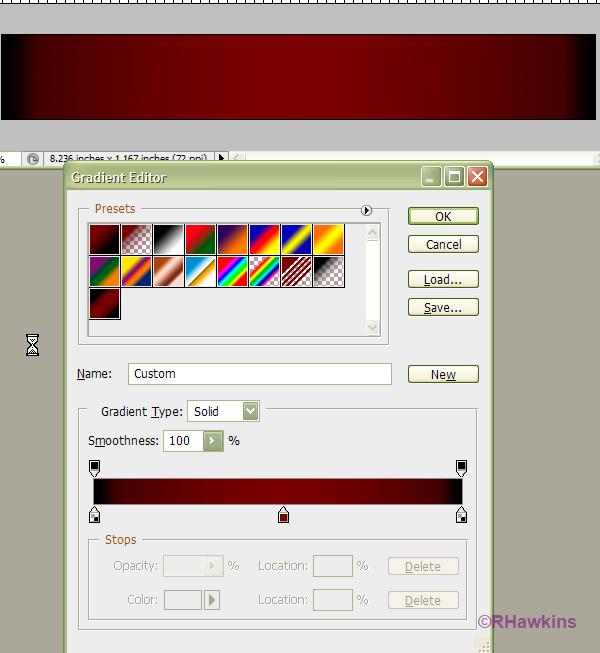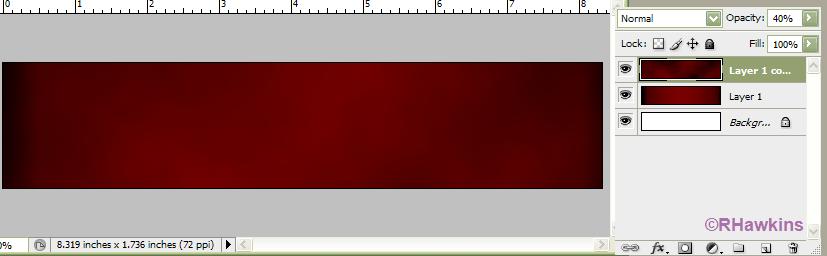|
|
| Author |
Message |
Wimbledon

Joined: 11 Dec 2009
Posts: 11
Location: Blacksburg, Virginia
|
 Posted: Fri Dec 11, 2009 1:48 pm Post subject: How do I make a background image like this? Posted: Fri Dec 11, 2009 1:48 pm Post subject: How do I make a background image like this? |
 |
|
Hello everyone,
I am relatively unskilled with Photoshop and am trying to learn as much as I can. For a website I am building, I would like to learn how to make my own background image that looks like this:

Can anyone explain how I can make this?
I am running Photoshop CS4 on Windows XP.
|
|
|
|
|
 |
hawkeye
Joined: 14 May 2009
Posts: 2377
Location: Mesa, Az
OS: Windows 7 Pro 64 bit
|
 Posted: Fri Dec 11, 2009 2:11 pm Post subject: Posted: Fri Dec 11, 2009 2:11 pm Post subject: |
 |
|
Make a gradient to look something like this and it should be very close to the same look. Fine tune as you need.
| Description: |
|
| Filesize: |
45.16 KB |
| Viewed: |
236 Time(s) |
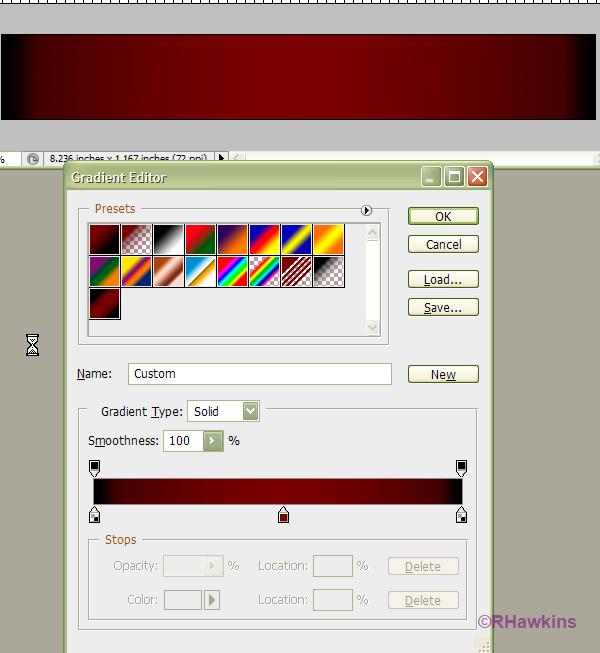
|
|
|
|
|
|
 |
Wimbledon

Joined: 11 Dec 2009
Posts: 11
Location: Blacksburg, Virginia
|
 Posted: Fri Dec 11, 2009 2:38 pm Post subject: Posted: Fri Dec 11, 2009 2:38 pm Post subject: |
 |
|
Thank you so much for your prompt and helpful reply.
If you look at the image closely however, you'll see there is a sort of "cloud" effect (not sure what the proper term is) that adds a nice touch to the background.
How can I create that effect?
|
|
|
|
|
 |
hawkeye
Joined: 14 May 2009
Posts: 2377
Location: Mesa, Az
OS: Windows 7 Pro 64 bit
|
 Posted: Fri Dec 11, 2009 3:19 pm Post subject: Posted: Fri Dec 11, 2009 3:19 pm Post subject: |
 |
|
Duplicate the layer and add the filter Render Clouds. Lower the opacity to get the effect you want (I used 40%).
| Description: |
|
| Filesize: |
23.17 KB |
| Viewed: |
229 Time(s) |
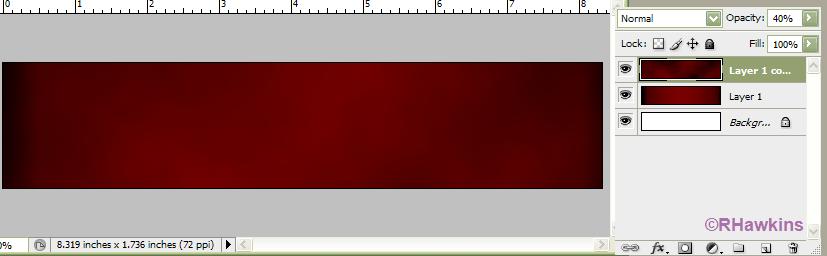
|
|
|
|
|
|
 |
Wimbledon

Joined: 11 Dec 2009
Posts: 11
Location: Blacksburg, Virginia
|
 Posted: Fri Dec 11, 2009 3:27 pm Post subject: Posted: Fri Dec 11, 2009 3:27 pm Post subject: |
 |
|
Thank you!
|
|
|
|
|
 |
hawkeye
Joined: 14 May 2009
Posts: 2377
Location: Mesa, Az
OS: Windows 7 Pro 64 bit
|
 Posted: Fri Dec 11, 2009 3:36 pm Post subject: Posted: Fri Dec 11, 2009 3:36 pm Post subject: |
 |
|
You're very welcome.
|
|
|
|
|
 |
Patrick
Administrator

Joined: 14 Feb 2003
Posts: 11945
Location: Harbinger, NC, U.S.A.
|
 Posted: Sat Dec 12, 2009 3:26 pm Post subject: Posted: Sat Dec 12, 2009 3:26 pm Post subject: |
 |
|
|
|
|
|
|
 |
|