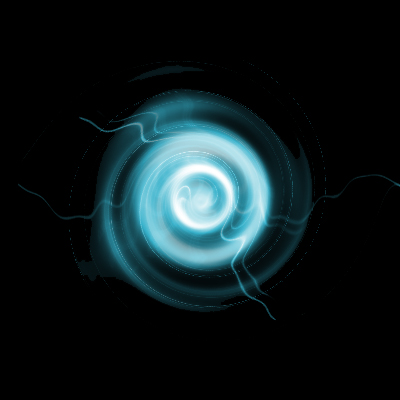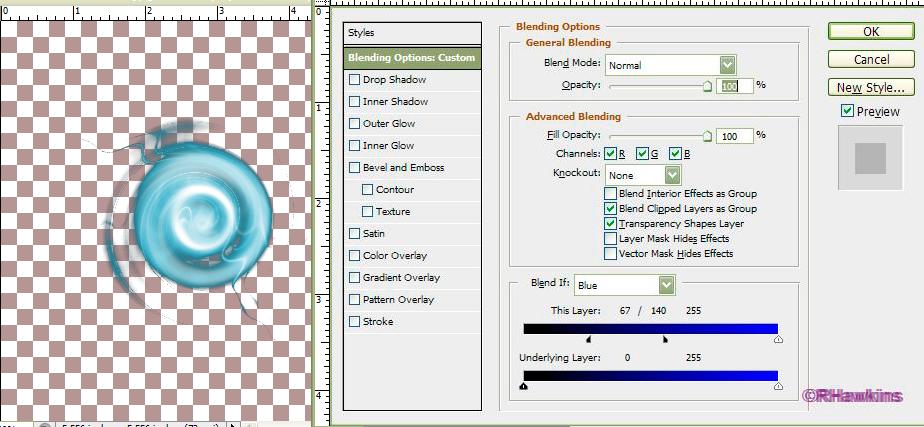|
|
| Author |
Message |
mikeg
Joined: 07 Dec 2009
Posts: 3
|
 Posted: Mon Dec 07, 2009 12:26 pm Post subject: Making the background of the lens flare transparent... Posted: Mon Dec 07, 2009 12:26 pm Post subject: Making the background of the lens flare transparent... |
 |
|
Hi, I used the lens flare tool (I believe that's what it was called) to make the attached images. Unfortunately, I can't remove the black background (or at least easily). Is there a way to use the lens flare tool in a way where only the clipping pixels show in the black background, allowing the flare tool to do its thing while the background doesn't exist visually?
The images are going to be used in an indie PC game some friends and I are making.
NOTE: I am aware the images are in jpg, which doesn't support transparency, but this is not the issue (since we are exporting as png)
Thanks!
| Description: |
|
| Filesize: |
62.96 KB |
| Viewed: |
2850 Time(s) |

|
| Description: |
| How to remove the black background? |
|
| Filesize: |
71.81 KB |
| Viewed: |
2851 Time(s) |
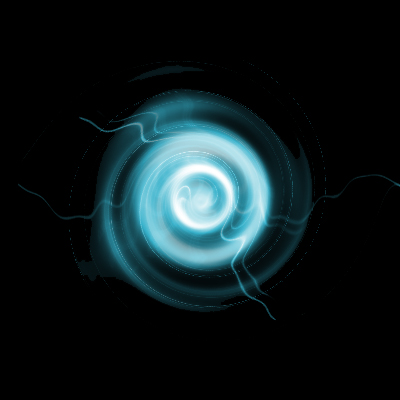
|
|
|
|
|
|
 |
hawkeye
Joined: 14 May 2009
Posts: 2377
Location: Mesa, Az
OS: Windows 7 Pro 64 bit
|
 Posted: Mon Dec 07, 2009 12:57 pm Post subject: Posted: Mon Dec 07, 2009 12:57 pm Post subject: |
 |
|
You might want to try blending options, it should get you pretty close. Use the alt key to split the sliders for fine tuning.
| Description: |
|
| Filesize: |
82.66 KB |
| Viewed: |
2843 Time(s) |
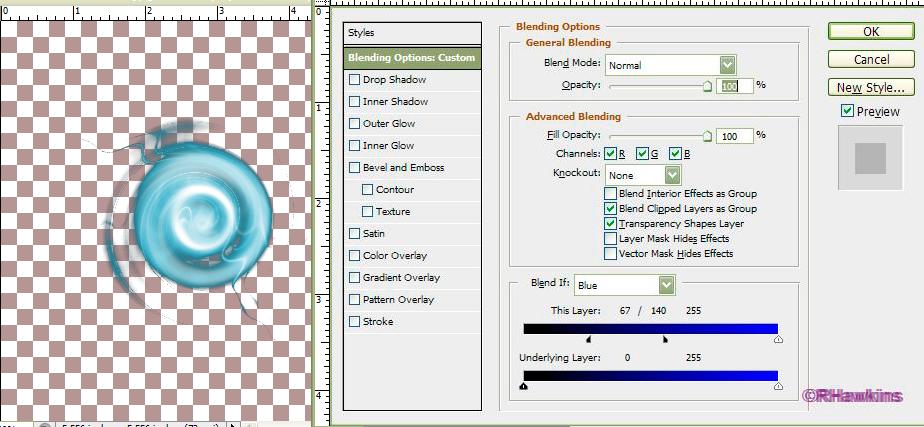
|
|
|
|
|
|
 |
mikeg
Joined: 07 Dec 2009
Posts: 3
|
 Posted: Mon Dec 07, 2009 5:23 pm Post subject: Posted: Mon Dec 07, 2009 5:23 pm Post subject: |
 |
|
Thanks a lot for that, I'm playing with it now =)
Do you recomend any other way to create designs like this so I can actually keep the whole effect?
My ideal solution would be able to put the black on its own layer, make it transparent, and then mask it in some way where the things i draw ont he layer above it are affected by the black on the bottom, even though the black itself is not visible.
Does that make sense? Is there something like this other than what you've shown me?
UPDATE: When I edit it the way you've stated, though it works, it really destroys the overall quality by making most of the outside design disappear, and really pixelated, making my current technique useless =/
|
|
|
|
|
 |
hawkeye
Joined: 14 May 2009
Posts: 2377
Location: Mesa, Az
OS: Windows 7 Pro 64 bit
|
 Posted: Mon Dec 07, 2009 6:40 pm Post subject: Posted: Mon Dec 07, 2009 6:40 pm Post subject: |
 |
|
Notice I used the term, "pretty close"... Sorry but I don't know of a way to get really good results with what you're trying to do.
The problem is the filter will not work on a blank layer, it has to be filled with some color.
|
|
|
|
|
 |
|